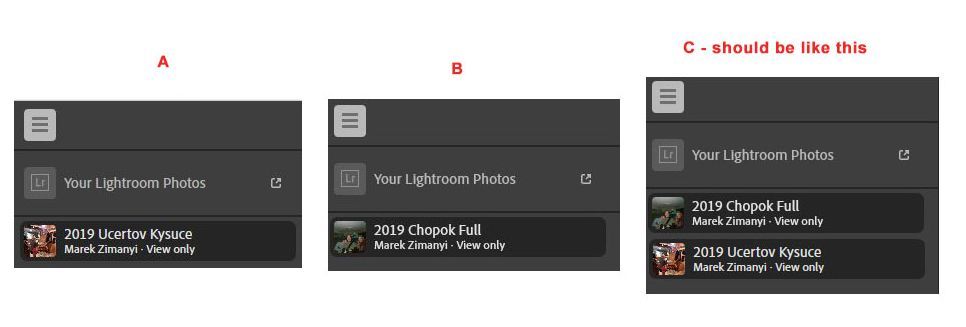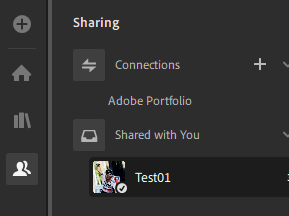Adobe Community
Adobe Community
- Home
- Lightroom ecosystem (Cloud-based)
- Discussions
- Sharing albums with family or close friends
- Sharing albums with family or close friends
Sharing albums with family or close friends
Copy link to clipboard
Copied
Hi
I have to be ok that Im not able in Lightroom to share a collection of organized albums with family and close friends easy way.
Only album by album - I have to share each album as public and send them link to each album...
But when they have adobe account why they are not able to see it in their lightroom site?
E.g. when I send them link each Album they see as A or B, but finaly it wil be great if they will see them as C... everytime they login to lightroom
Pls help if you have any ideas how to solve this issue
I would like to have a feedback (rating, or likes at least, commets) from my close friends first ...
I found THIS topic in this forum, but without related answer ..
Thanks
PS: My WF is
1. LR CC: Photo Import - Collection and Album creating - PhotoEdit and Rating - Set as public+add share users
2. LR: Add album again to Collection (Folder) - Share to Portfolio or Share Link ()
3. Portfolio: Add to site - etc ... but on portfolio I would like to sent only top and selected albums/photos
So my frends have a lot of links to my albums, or I portfolio with top picts ..
Copy link to clipboard
Copied
Your friends and family cannot see "your" collections on their Adobe accounts because your images are on your account, and not theirs. That is why it is necessary for you to send them a link. Even though the link is public, the only way anyone is going to see those images is if they have the exact link to access that collection. It isn't as though Adobe is providing a massive open link to allow everyone you choose to connect to your images. That simply isn't how it works.
Copy link to clipboard
Copied
Thanks for feedback
Your answer is logical, how it is now … but my question is why or is there any option how I can do it? You’ve mentioned that it is Adobe approach … quite not user-friendly, I think.
At least it will be useful when someone who has an Adobe account will see list of all friends’ collections/albums which are shared with him ...
It works in OneDrive (there are Shared by me, Shared by Peter, Shared by xyz …), probably in Google photos as well
But maybe you can help me:
How can my wife, children or close friends to rate/comment/(ideally add keyword) my/our photos, when we would like to create 2019 calendar or other output from all, already shared, albums?
Only think I need from them is to add like, or keyword or comments …
Only way is to publish it on portfolio (and my wife can send me list of nice photos by email, there is no rating/like option...), or send again all links of all albums .. or ?
My wife, both daughters have adobe lightroom accounts, but we are not able to collaborate easily … that’s all
Thanks
Copy link to clipboard
Copied
hm, I see in Lightroom (not in LightroomWeb but desktop client is Shared by with you ....)
Probably this solve my issue, I will check it
Copy link to clipboard
Copied
Ok, solved, probably ...
Shared with you is available only in NonTrial version, so each member of your family, friends and eventually clients must have Creative Cloud Plan with LR... ☹
... and shared album is visible in Shared with you only after your first visit of this album ...
I have to find any other possibility how to simple collaborate with family and friends …