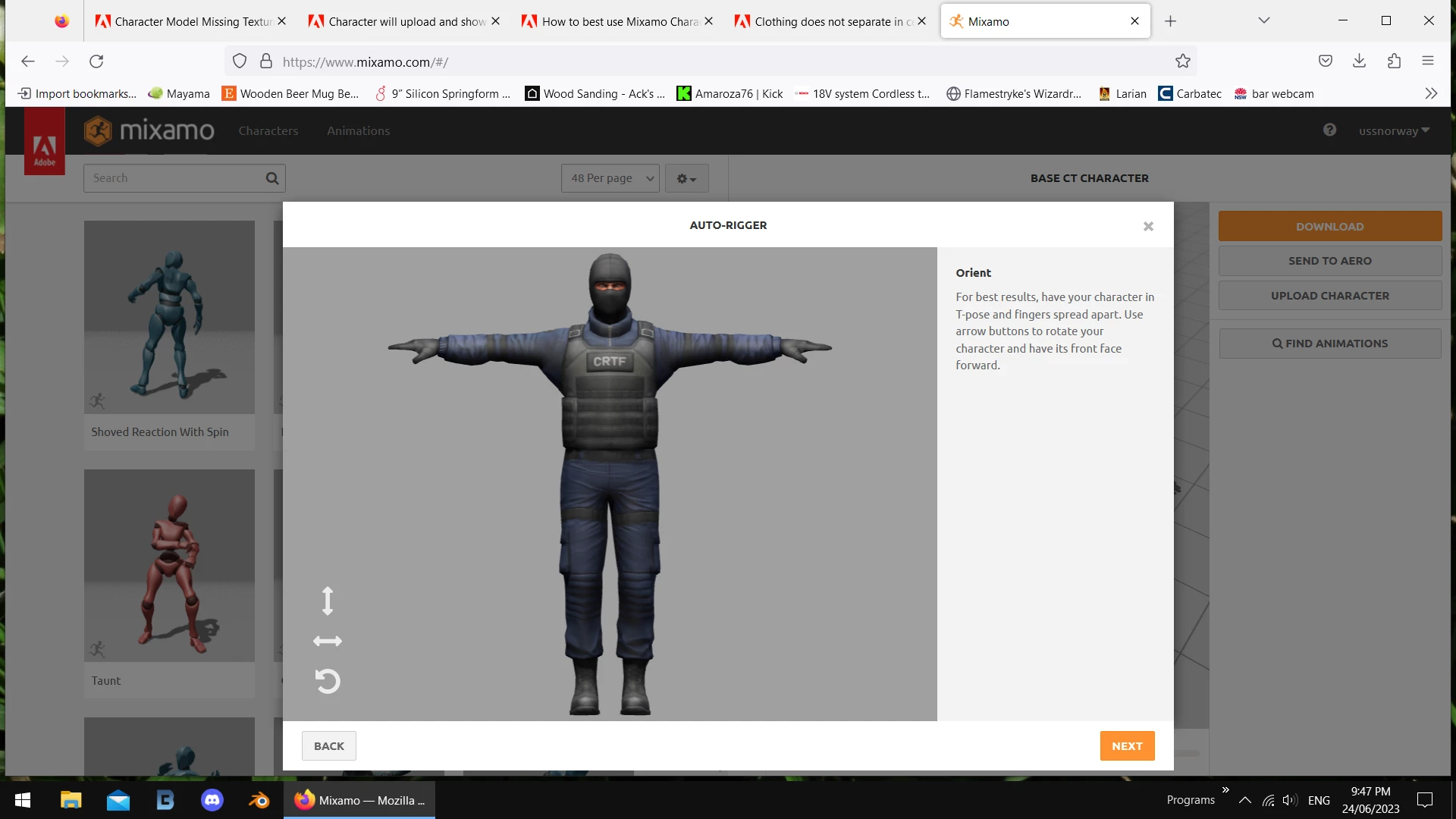Participant
June 20, 2023
Answered
Character Model Missing Texture in Mixamo, Missing Mesh After it's Animated
- June 20, 2023
- 3 replies
- 3976 views
Need a bit of help with a character model I'm trying to upload to mixamo.
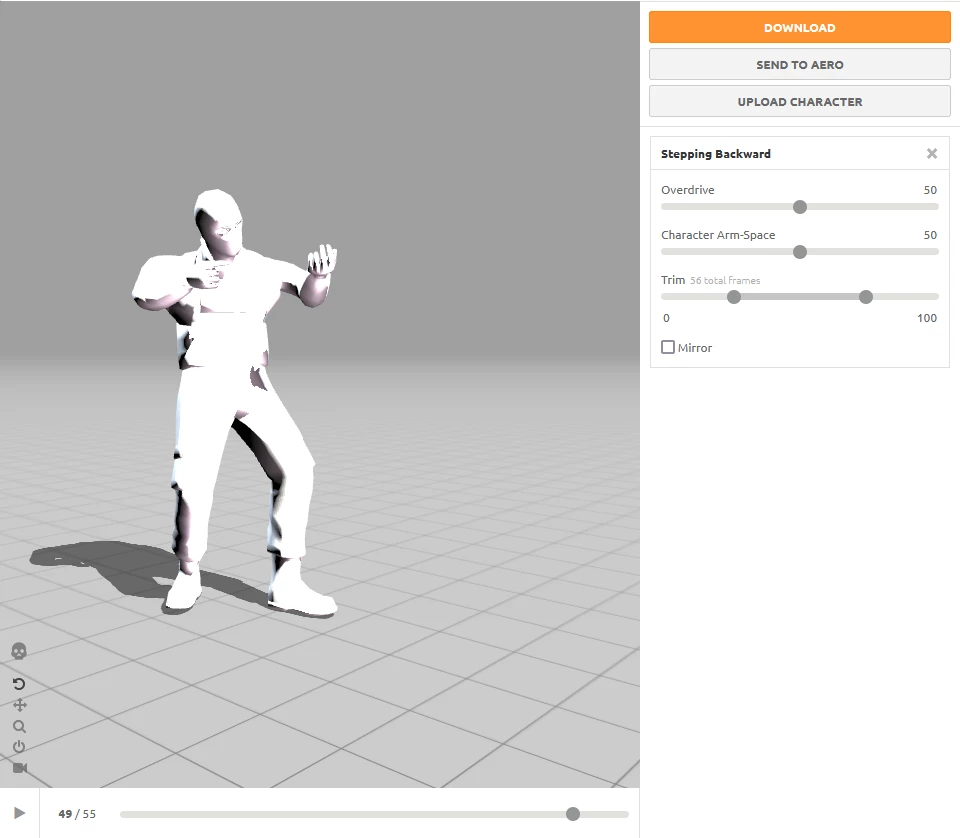
Right now when I upload the character, the texture/skin "Whole_coalition.png" doesn't show on it. And when I export an animation from mixamo the character doesn't appear at all. I end up with an animated wireframe without any mesh on which to re-add the texture.
I figure I probably don't have the character properly configured and prepared for Mixamo, but I am having trouble correcting my errors because I have next to no experience, so any explanations or guidance you could offer would be much appreciated.
I am currently working on learning Blender, so that's what I am using at the moment.