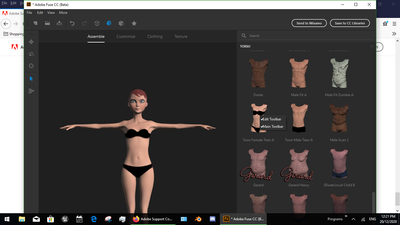Adobe Community
Adobe Community
- Home
- Mixamo
- Discussions
- Re: How to import Mixamo model into Fuse
- Re: How to import Mixamo model into Fuse
How to import Mixamo model into Fuse
Copy link to clipboard
Copied
Hi
I was able to get Fuse on Steam and rig/animate them on Mixamo.
But I'd also like to use some of the existing models from Mixamo.
Mixamo only exports fbx and dae.
Fuse only imports .obj.
I tried to convert the mixamo animation fbx (with skin) to .obj using the Autodesk fbx converter but it failed with the error message "not enough parameters".
Sort of ironic that models created in Fuse and rigged in Mixamo can't be imported back into Fuse?
Or is there an easy way, without Blender, to convert Mixamo into an .obj that can be imported into Fuse.
Copy link to clipboard
Copied
1 Fuse is dead & most of the old timers knew Adobe lied when they promised to keep it working... both copies of Fuse use the same model type and you can use Steam Fuse characters inside Adobe Fuse or viser verer
2. the extra characters added into Mixamo are NOT Fuse so they will not go dirrectly in and it depends on the model but they all need some adjustments
to add new models you can build your own which is the best option to avoid other peoples mistakes... Holly made some nice models for Fuse before the apocalypse hit
or you can convert any model into what Fuse needs with a software called Wrap... we did have lots of tutorials posted in the Fuse forum but Adobe has tossed them all in the bin, sorry mate
Copy link to clipboard
Copied
Hi and once more thank you for your help.
It's frustrating being a noob at anything, but I'm slowly learning.
Just to clarify, I didn't download Fuse models on Steam, I downloaded Fuse (V1.3).
There are a few models on Mixamo that I wanted to experiment with.
I found this video which provides a tool from autodesk.
I followed the youtuber's direction to a T, or T pose, to convert fbx to obj and it failed. The tool is the Autodesk Fbx converter.
(I didn't do anything he did in blender etc, just the conversion with the Autodesk tool.
The error says conversion did not have enough parameters but the log file say file corrupt.
The only difference between the video and my test was his fbx version is 7.4, mine is 7.5.
I tried the conversion with 4 or 5 more randomly picked mixamo fbx downloads, all resulted in fails. Log saying file corrupt. In passing files are not corrupt. I can open them in any MS office app and play them. Same for Photoshop and yes even Blender. All textures and animations are perfect.
Just baffled.
Copy link to clipboard
Copied
Copy link to clipboard
Copied
Fuse uses Fbx2014... The Mixamo team decided to toss Fbx2014 in the bin and go with Fbx2019 instead
once again, the new Mixamo characters are NOT Fuse however if you tell me which one you are trying to convert I'm willing to have a look
Copy link to clipboard
Copied
Hi USS Norway
Not sure if my original post was clear.
The Fbx file format doesn't seem to be an issue. Every fuse model i've created has been easily rigged in Mixamo and animated with full textures.
What I was trying to do was go the other way around. Get a Mixamo model into Fuse.
Since Fuse can't import Mixamo output (fbx and dae) I needed to try to convert into a format that Fuse could import.
Fuse can import obj so I decided to give it a try. I found a video (above) that showed an autodesk tool which would convert my Mixamo fbx file into a obj file. Next step would be to try and import that obj file into Fuse.
Here is where I encountered a problem. I basically recreated everything the youtube video did, exactly the same model and exactly the same "dying" animation (there are a few but I matched the one in the video).
While this went easy as pie in the video it resulted in an "not enough parameter" error and the log file said my input model, the fbx file from mixamo, was corrupt.
I repeated this process with other Mixamo exported fbx files and animations with same errors, failed results.
The only difference between my attempts, from what i think, and the video is that the video shows the fbx file in the autodesk converter tool as being 7.4 whereas my tool shows the model as 7.5. I realize also that the youtube video is older and this could be the reason. And of course, it doesn't mean Fuse would have handled the resulting file correctly.
Either way I was curious why this simple tool worked so effectively in the video but crashed and burned when i recreated.
Copy link to clipboard
Copied
his tutorial is using Fbx2014 and that is why it works for him [back then] but doesn't work anymore... Wrap3.3 can do what you want, even with the new format but you need to allow for the teeth, eyes and tongue
Copy link to clipboard
Copied
Thanks again but this is way too expensive and the academic version is for learning only, not sure if it can be deployed non-commercially. I think I'll bite the bullet and learn Blender.
Copy link to clipboard
Copied
thats fine and Blender is a great starting place so any effort spent there is worth it mate
1 final tip: this is not the first time Adobe has changed their Fbx and it caused issues last time as well... one good workaround for people using Blender is to ignore Fbx and download in the older dae format