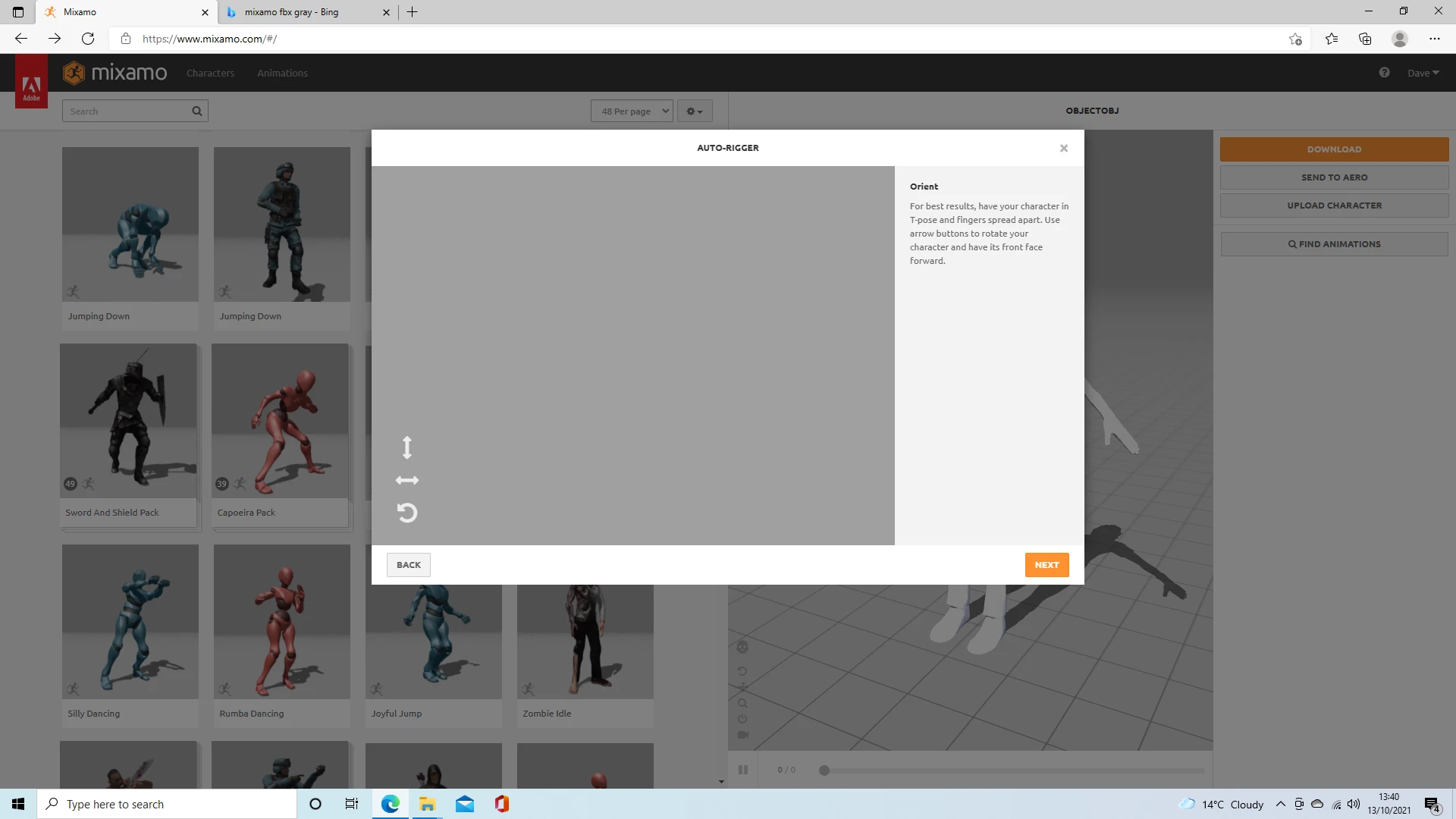Why does my character not show in Mixamo
Hi
I have been trying to upload an FBX file, however I get a blank (grey) screen once my character has been uploaded. If I upload an OBJ file it works, however later on I seem to have uv texture mapping issues when I try to remap textures. Why will my character not show and what is the best way to get around this?
Kind regards