Add 3D objects to your Photoshop documents with Substance 3D Viewer (Beta)
Hello Beta Testers,
This week we announced the release of Substance 3D Viewer (Beta) - a new desktop app that lets you view and customize 3D objects. Along with the standalone app there's an integration directly in Photoshop (Beta) where you can now place 3D objects into Photoshop documents as Smart Objects and then edit them in Substance 3D Viewer.
Check out this tutorial to get started.
You can now add 3D objects to Photoshop (Beta). Substance 3D Viewer will provide a render of the object and then the 3D file is embedded in your document as a Smart Object layer.
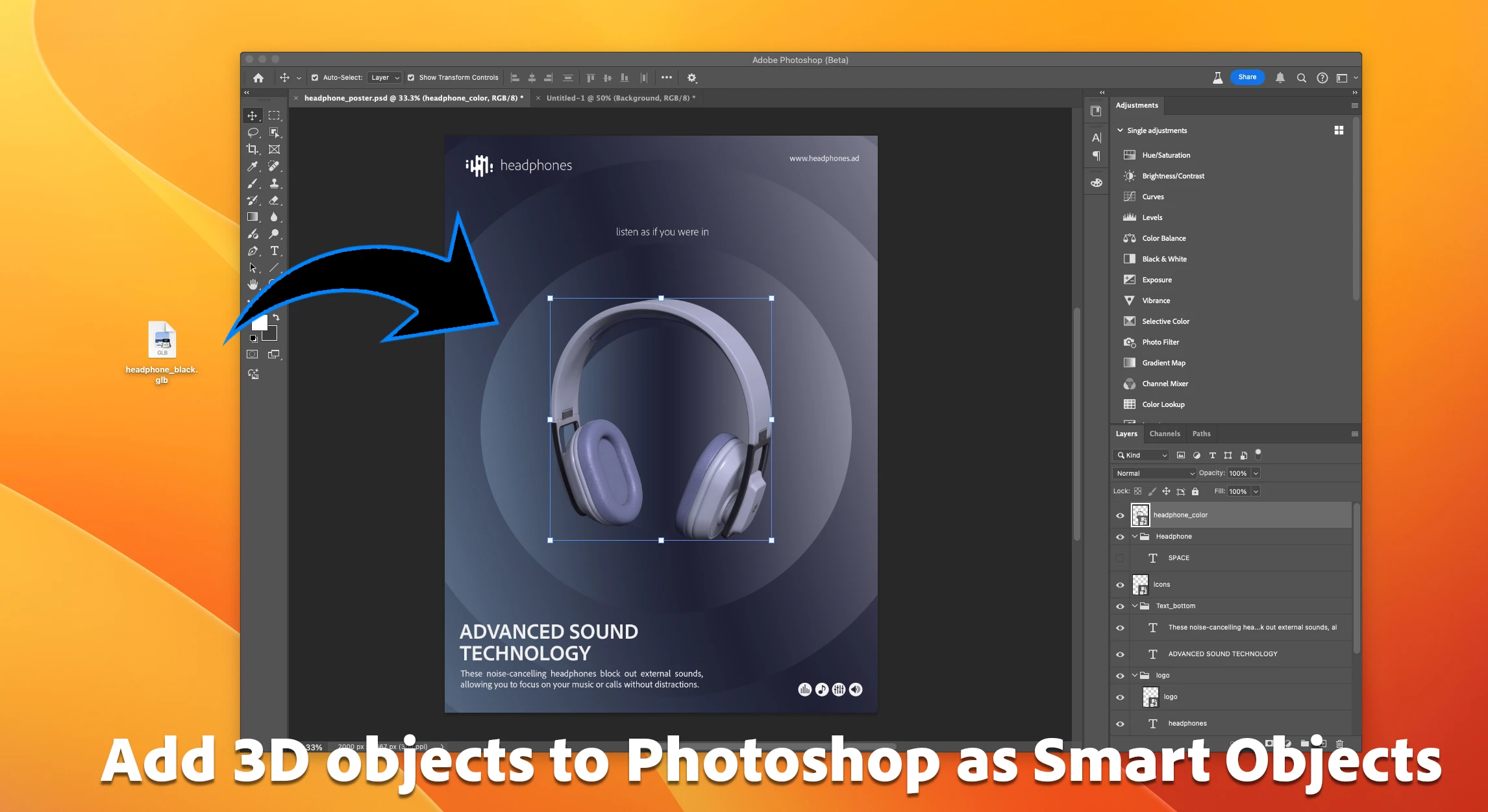
Double click the layer icon or use the properties panel "Edit Content" action to edit the Smart Object in Substance 3D Viewer (Beta). You can change the view of the object, adjust the materials and colors of different parts, and change the lighting, shadows, and reflections.

When you're done use the "To Photoshop" button to easily send your edits back to Photoshop and update the embedded 3D file! Iterate or send the file to others, incorporate your 3D object like any other layer in your 2D designs with masks, adjustments, and other effects.
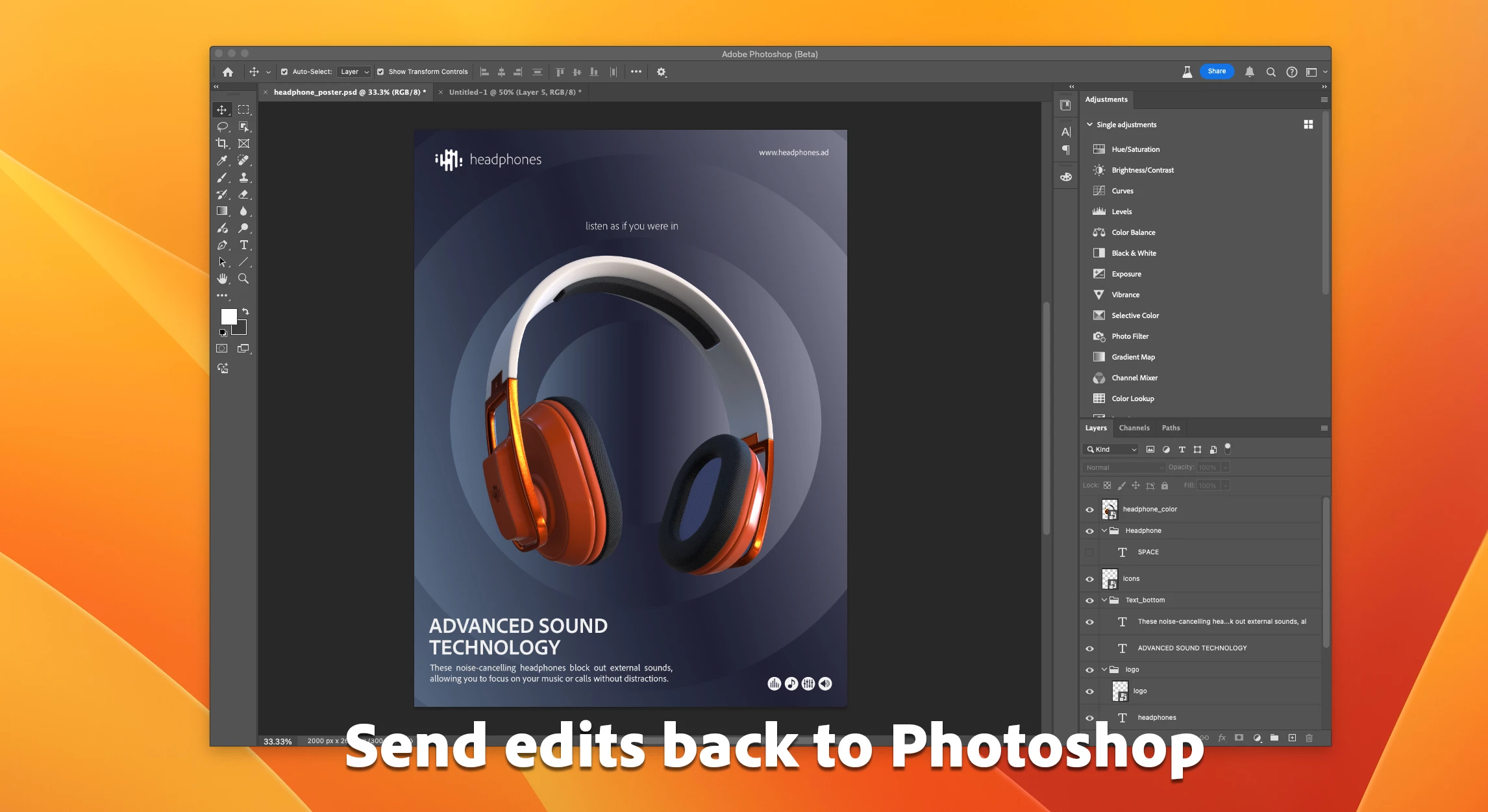
For more discussion, to request features, or report issues you can check out our Substance 3 Viewer (Beta) dedicated community forums.
Our documentation and tutorials on HelpX can be a useful resource for learning what the app is capable of and specifics of what is supported.
Paid research opportunity
Interested in helping shape the future of Substance 3D Viewer? There is an ongoing series on paid user research interviews starting as early as next week. Fill out the survey link below if you’re open to being contacted by Adobe user research organization with details and scheduling info.
Adobe values diverse viewpoints, and can provide accommodations to make it easier to participate.
https://survey.adobe.com/jfe/form/SV_2oCDCJz1PgBh6ui


