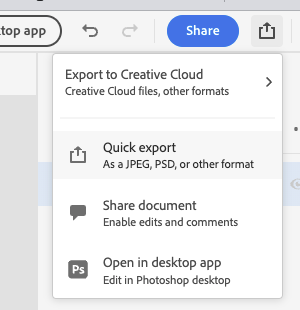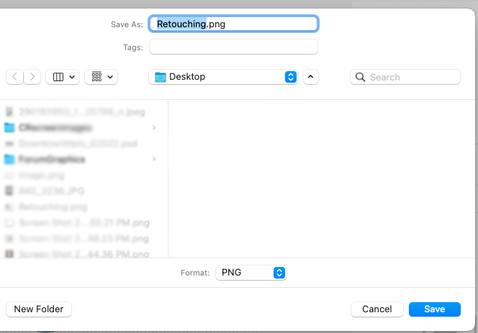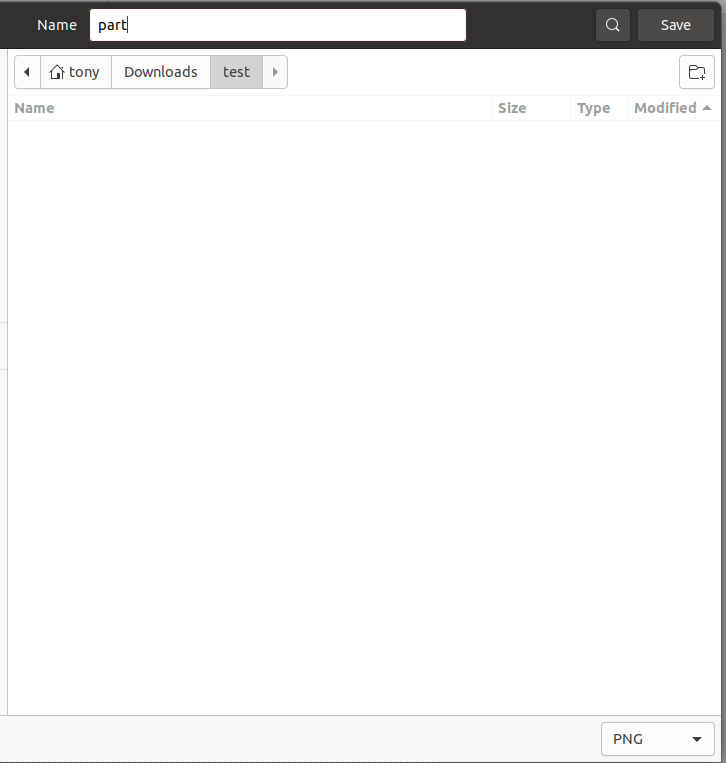Adobe Community
Adobe Community
- Home
- Photoshop (Beta)
- Discussions
- Cannot use Quick export tool on Photoshop web
- Cannot use Quick export tool on Photoshop web
Cannot use Quick export tool on Photoshop web
Copy link to clipboard
Copied
I'm using Photoshop Web (beta), working on Chrome Version 103.0.5060.53 (Official Build) (64-bit)
Copy link to clipboard
Copied
Hi @ArkyB1g, sorry you are having this issue. Tested here and it appears to be working as expected.
Could you share some screenshots of what you are doing and seeing? It would help the team to narrow down what might be happening.
Also, would it be possible for you to share your Chrome log file?
Chrome puts any errors you might experience in the Developer Tools log, you can save this log and share it with the product team.Here’s how (visual instructions in screenshot):
- Open the top-right Chrome menu, in More Tools find and select Developer Tools.
- In the Developer Tools that show on the right, click the Console tab at the top.
- Right-click within the Console panel and choose Save As...
- Save the .log file on your computer and please share with us!
Copy link to clipboard
Copied
hi Cory
So, I was able to figure out how it works.
Basically, when I try to "export as PNG" it opens up a browser-native window where I should set the name of the file, and pick the desired export format (PNG, JPG, etc).
When I choose PNG (for example) and set a name, the suffix .png is not automatically added. So, if I choose as a name "test", and click save, the file is a 0 byte file. If instead as a name I type "test.png", the export works perfectly.
I think you should implement a non-native window for the export, and launch the classic native-browser window to pick the destination folder once you already now the type of file I want to export, thus showing a name with the correct extension included.
Hope this helped, but if you need more info, just let me know
Copy link to clipboard
Copied
Hi @ArkyB1g, we want to make sure we understand the issue. Could you share some screenshots of your workflow?
If you select from the hamburger menu "Export As", you get the dropdown window with the choices "Export to Creative Cloud", Quick Export, Share document and Open in Desktop app... if you select Quick Export you should be taken to the standard Save As dialoge.... so are you NOT seeing this?
Thank you,
Copy link to clipboard
Copied
Sure!
After selecting "Quick Export" (like you said), I'm seeing this window
I'm using Google Chrome running on Ubuntu. The name proposed for the file is "part", instead of being "part.png". If I manually append ".png" it works. If I just click "Save", the generated file is a 0 bytes file, with just its name.
I think it's a use cause you should explore, as this is the only easy way to use Photoshop on Ubuntu (and it works really amazing!). No bugs, no problems, and not the needs of a VM with Windows running. This is the only issue I've seen so far.
For your screenshot I can see you're using MacOS, maybe there works slightly differently.
Copy link to clipboard
Copied
Hi @ArkyB1g, thank you for the screenshot and the additional info. These are the current system requirements for Ps on the web which might be why you are seeing the window issue you describe. We can pass on to the team your sysinfo for future updates as we expand Ps on the web.
https://helpx.adobe.com/photoshop/system-requirements-web.html
Thank you,