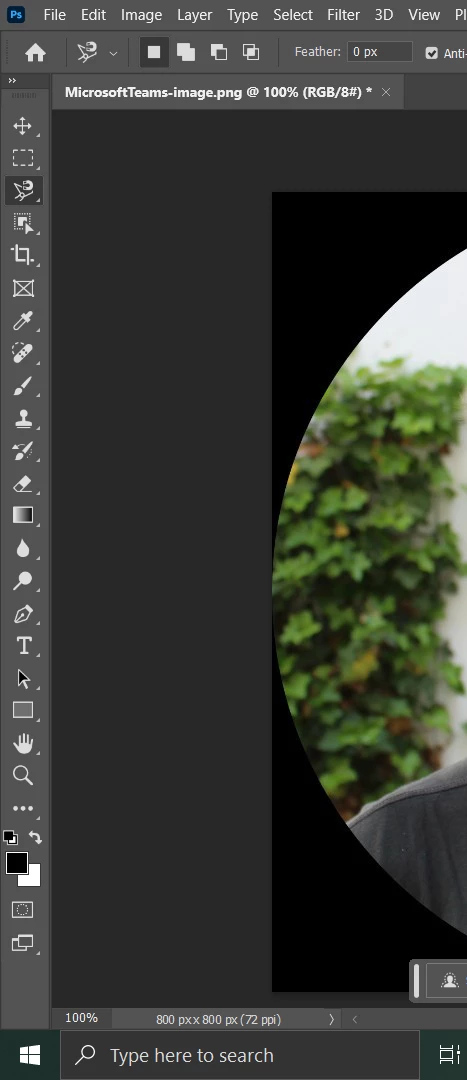질문
Filling in around a circle image to make it become a square
I'm trying to fill in the black spaces around the circle image using generative fill to copy/extend the background so that the final image is a square. Currently not having much luck so would be glad if anyone could help!
(Have cropped the image to the side as it's of a person :))