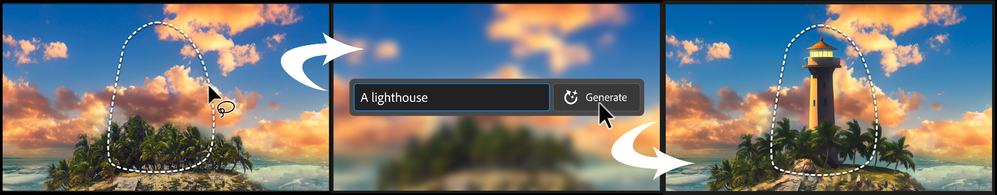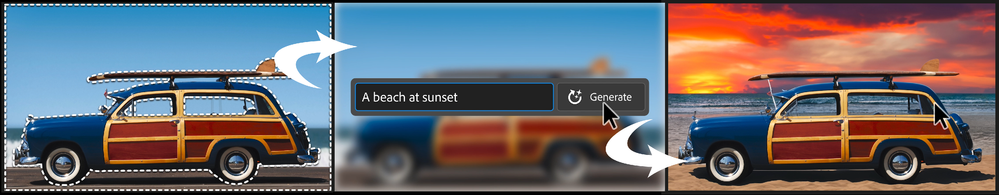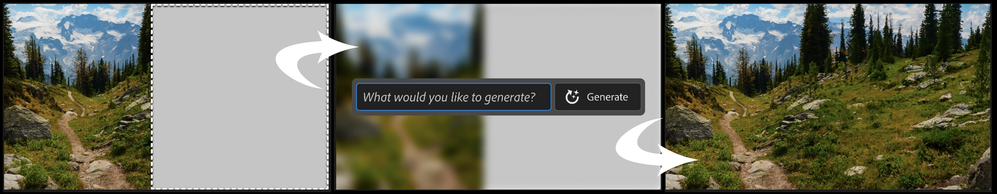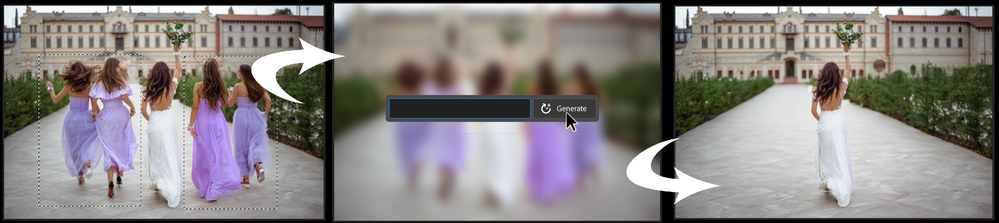- Home
- Photoshop (Beta)
- Discussions
- Generative Fill in Photoshop Beta
- Generative Fill in Photoshop Beta
Generative Fill in Photoshop Beta
Copy link to clipboard
Copied
Dream Bigger with Generative Fill - now in the Photoshop (beta) app

This under-construction, revolutionary new AI-powered Generative Fill allows you to create/generate new content in your image or remove objects like never before!
The process is simple: make a selection – any selection, then tell Photoshop exactly what you want placed there. The GenAI models will return an object or scene you described. You can:
Generate objects: Select an area in your image, then describe what you’d like to add.
Generate backgrounds: Select the background behind your subject, then generate a new scene from a text prompt.
Extend images: Expand the canvas of your image, then make a selection of the empty region. Generating without a prompt will create a seamless extension of your scene.
Remove: Select the area you want to remove, then let the GenAI technology make it disappear.
And more… Generative fill is incredibly versatile. Discover new ways to use this powerful feature.
How to use Generative Fill
Full instructions and helpful links are here: https://helpx.adobe.com/photoshop/using/generative-fill.html
Rate the results!
Releasing this amazing new technology as a public beta allows Adobe to hear from you!
Let us know if the Generative Fill feature is meeting your expectations!
As you use Generative Fill, please rate each variation image.
Simply hover over the [•••] on the thumbnail and give it a thumbs up, or thumbs down, then follow the link to tell us more.
Report Result option
Prompts may also unintentionally generate problematic or offensive images; in such cases you can use the Report Result option to let us know.
Provide Feedback and help shape Generative Fill
If you would like to provide feedback on the overall experience, report any bugs, or suggest new features please let us know in this thread! If you prefer Discord, you can find us there too!
Helpful Tips
- Use simple language
Leave out commands like “add” or “remove” - Example: asking to "remove the red boat" will generate more red boats.
Try using 3-8 words to describe what you want to see.
Include a subject with descriptive language.. Example: A red barn in a field of flowers. - Select part of the original image when extending
Make sure you select part of the image along with the empty part of the canvas. This will give a better result that will blend in with the rest of your image. - Get inspired and inspire others
Share what you create with the beta community!
Check out the Adobe Firefly Gallery to see what others have created with Adobe Firefly and Generative Fill. Click on an image to see the prompt that was used.
Related Links:
Learn about and install Photoshop (beta) app
Experience the future of Photoshop with Generative Fill
Make selections in your composites
 1 Pinned Reply
1 Pinned Reply
Hey all,
We have seen reports that turning VPN off allows some customers to download the newest beta.
We also have released a NEW 24.6 beta today,
- open CCD and click Check for updates and you should be offered the new version: Photoshop Beta 24.6 20230524.m.2185 (you will see this full version in Help/System info)
- In this new update: we fixed a top crasher, tool tip issue for under 18 users, and localization issues.
Copy link to clipboard
Copied
I did this earlier...So perservere
Copy link to clipboard
Copied
Even after updating my Beta version, the Generative Fill prompt doesn't show. I uninstalled the software and reinstalled, and still nothing. Any ideas on how to fix that?
Copy link to clipboard
Copied
@egstl Make sure to "Check for Updates" in the Updates tab of CC Desktop. You'll want version m.2181 in Ps beta's Help > System Info.
Copy link to clipboard
Copied
That fixed it for me, Pete....thank you very much!
Copy link to clipboard
Copied
I cannot for the life of me find the 24.6 update no matter how many times I refresh for updates. still 24.5. Please help
Copy link to clipboard
Copied
@braydonrussell , Make sure you're looking in the Beta Apps section of Creative Cloud desktop. It sounds like you're looking at the non-beta version of Photoshop
Copy link to clipboard
Copied
im 100% checked for updates and 100% in the beta area, any other tips?
Copy link to clipboard
Copied
Next tip would be to make sure you're opening the Beta and not the release Photoshop. Beta has the White and Blue Ps icon, whereas the Release version is Dark blue.
Copy link to clipboard
Copied
Yep im definitley opening the beta, the problem seems to be creative cloud is not offering an update past 24.5 for lots of people
Copy link to clipboard
Copied
Still haven't heard any solution from Adobe other than "Check for Updates." That's been a dead end for me for days. Oh well. Guess I'll have to wait for the release version
Copy link to clipboard
Copied
Same problem. I have the BETA installed, latest available, but the tool is not available.
Copy link to clipboard
Copied
Mayby your age is problem. That options isn't active in profile below 18
Copy link to clipboard
Copied
Copy link to clipboard
Copied
my problem is this...where can i set it?
Copy link to clipboard
Copied
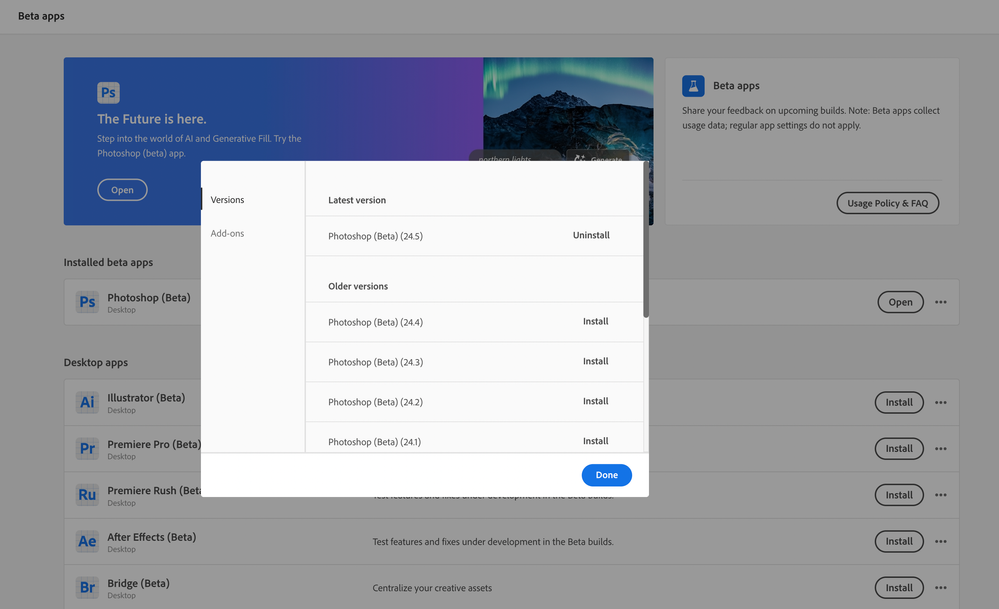
Copy link to clipboard
Copied
and it tells me I'm up to date
Copy link to clipboard
Copied
it happened to me as well, close and open again creative cloud app, the go to photoshop beta and then appeard the box "update"
Copy link to clipboard
Copied
Same thing to me, only 24.5 non beta is available as many times i refresh the check for updates button! Why is not available for all people the latest beta 24.6 ? I am very disappointed...
Copy link to clipboard
Copied
At this point I've just given up on the Beta. So incredibly frustraing to pay this much a year and not have acceess and not be updating properly.
Copy link to clipboard
Copied
Did find a solution to the inactive (grey) button, check comment in the relevant thread: Re: P: Generative Fill Button greyed out
Copy link to clipboard
Copied
BRO THANK YOU!!!
Copy link to clipboard
Copied
FIXED!!
thanks for finding!!
very weird setting that blocks it use!!
Copy link to clipboard
Copied
FIX FOR THIS ISSUE - Go to BEHANCE enter you DOB and the the Genrtative fill option will be active.
Copy link to clipboard
Copied
It appears that Generative Fill AI is overly aggressive, in some cases, to what it determines to be in breach of Adobe Generative AI Beta User Guidelines. For example, people wearing swimwear or activewear. Hopefully this is addressed before it is rolled out to current version of PS 2023
Copy link to clipboard
Copied
Same here. It's a tad aggressive at times, when attempting to hide an arm or hand. Sometimes even on random objects. It's especially irritating that the warming states the result "is a violation of your agreement." I'm not the one in violation. It's the bot. 🙂
Community Volunteer | I don't make the rules; I just try to explain them.
--------------------------------
Why did Little Miss Muffet step on the spider? Because it got in her whey.
Find more inspiration, events, and resources on the new Adobe Community
Explore Now