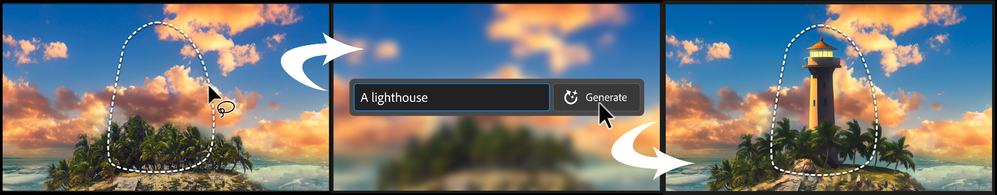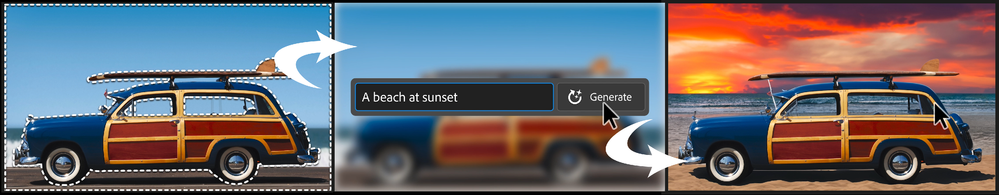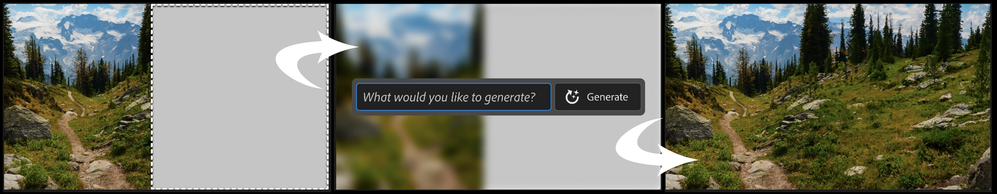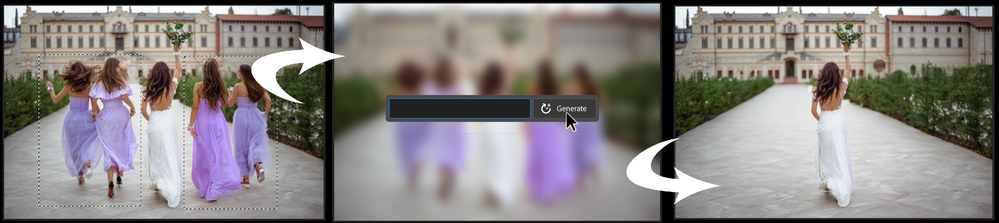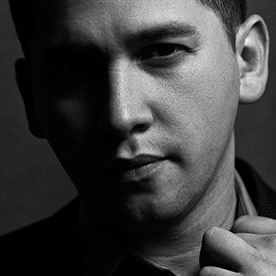- Home
- Photoshop (Beta)
- Discussions
- Generative Fill in Photoshop Beta
- Generative Fill in Photoshop Beta
Generative Fill in Photoshop Beta
Copy link to clipboard
Copied
Dream Bigger with Generative Fill - now in the Photoshop (beta) app

This under-construction, revolutionary new AI-powered Generative Fill allows you to create/generate new content in your image or remove objects like never before!
The process is simple: make a selection – any selection, then tell Photoshop exactly what you want placed there. The GenAI models will return an object or scene you described. You can:
Generate objects: Select an area in your image, then describe what you’d like to add.
Generate backgrounds: Select the background behind your subject, then generate a new scene from a text prompt.
Extend images: Expand the canvas of your image, then make a selection of the empty region. Generating without a prompt will create a seamless extension of your scene.
Remove: Select the area you want to remove, then let the GenAI technology make it disappear.
And more… Generative fill is incredibly versatile. Discover new ways to use this powerful feature.
How to use Generative Fill
Full instructions and helpful links are here: https://helpx.adobe.com/photoshop/using/generative-fill.html
Rate the results!
Releasing this amazing new technology as a public beta allows Adobe to hear from you!
Let us know if the Generative Fill feature is meeting your expectations!
As you use Generative Fill, please rate each variation image.
Simply hover over the [•••] on the thumbnail and give it a thumbs up, or thumbs down, then follow the link to tell us more.
Report Result option
Prompts may also unintentionally generate problematic or offensive images; in such cases you can use the Report Result option to let us know.
Provide Feedback and help shape Generative Fill
If you would like to provide feedback on the overall experience, report any bugs, or suggest new features please let us know in this thread! If you prefer Discord, you can find us there too!
Helpful Tips
- Use simple language
Leave out commands like “add” or “remove” - Example: asking to "remove the red boat" will generate more red boats.
Try using 3-8 words to describe what you want to see.
Include a subject with descriptive language.. Example: A red barn in a field of flowers. - Select part of the original image when extending
Make sure you select part of the image along with the empty part of the canvas. This will give a better result that will blend in with the rest of your image. - Get inspired and inspire others
Share what you create with the beta community!
Check out the Adobe Firefly Gallery to see what others have created with Adobe Firefly and Generative Fill. Click on an image to see the prompt that was used.
Related Links:
Learn about and install Photoshop (beta) app
Experience the future of Photoshop with Generative Fill
Make selections in your composites
 1 Pinned Reply
1 Pinned Reply
Hey all,
We have seen reports that turning VPN off allows some customers to download the newest beta.
We also have released a NEW 24.6 beta today,
- open CCD and click Check for updates and you should be offered the new version: Photoshop Beta 24.6 20230524.m.2185 (you will see this full version in Help/System info)
- In this new update: we fixed a top crasher, tool tip issue for under 18 users, and localization issues.
Copy link to clipboard
Copied
Hello, my previous message dissappeared, does anyone have the problem that beta is installed in creative cloud it activates the open button but does not open, it is not present in the launchpad. All updates installed on both Creative Cloud and MacOS 13.1.
Thanks
Copy link to clipboard
Copied
Hi, I recently use generative fill but it is always loading with the green panel, nothing show up, anyone experience?
Copy link to clipboard
Copied
Have you fixed this yet? If not, show us a full res screen shot of your workspace.
Copy link to clipboard
Copied
Great start adobe with the generative tool! Just used it for the first time and I'm wondering if in the future you could select your own content to be merged with the background image. Say I already had a mouse juggling cheese rolls on one layer and I wanted it to embed into the scene matching lighting, perspective etc, it would be awesome to drag the subject layer into the Generate text box and let it do its thing.
Copy link to clipboard
Copied
Is there a way to fix the tecture of the generated image? all results doesn't reflect the orginal photo image. example below:
Generated part on the left.
Copy link to clipboard
Copied
Is your image high resolution? Right now in beta, the maximum resolution of generated edits is 1024×1024, so you'll see a huge difference if your original image is a higher resolution than that.
Copy link to clipboard
Copied
Set the marquee tool to Fixed Size and a touch under the 1024 x 1024 maximum ability of GF to fill without pixelation.
Then build the fill with a series of tiled selections. That will give you an unstretched, full resolution fill insert.
Copy link to clipboard
Copied
Colin Smith has just put up a nifty tip on automating this process with an action. It's an interesting video, but it didn't work the same way for me. Colin initially fills the full width of a panarama image with Gen Fill, which results in a stretched and pixelated result as we'd expect. He then makes an action (and quite a clever one) to do it again, but with a series 1024 x 1024 pixel selection tiles overwriting the original poor result, and it worked a treat. However, I tried the same steps but filling blank canvas, and it did not work well at all. I ended up filling the empty canvas with Content Aware Fill, merging the CAF layer with the background, and running Colin's action again, and it worked well giving a full res fill much nicer than CAF could manage.
Copy link to clipboard
Copied
Copy link to clipboard
Copied
Thanks. I'm looking forward to trying it. Wondering if it's available on photoshop for iPad as I've just bought a new iPad Pro?
Copy link to clipboard
Copied
Does it work with an older Intel Mac? I tried installing it on my work machine, a 2019 MBP but it just gave me the beach ball when I launched it. Could be that VPN thing, I suppose, but I need IT to turn it off, and they won't let me use the machine without it (working from home). That said, I did also install the beta on my personal machine that's a newer MBP with M1 and it worked like a charm! I hear what people are saying about accuracy, etc., but for my purposes, comping labels that have photogrpahy, I'm mostly using stock already and either compositing a composition for the photoshoot, or extending surfaces and that kind of thing. Saved me a TON of time. Really looking forward to the release version, where I'm sure the resolution issues and other things will be more buttoned up.
Copy link to clipboard
Copied
Note, yesterday I uninstalled on the work machine after I sent that, then today I reinstalled and no beach ball. It's still not showing under all apps, or updates though.
Copy link to clipboard
Copied
Copy link to clipboard
Copied
Beta or not, I do not think the gen fill will ever have the ability to redraw a selected element, like a bear paw, to scale and attach it to the arm where the original paw was located. I have done many, many tests on that simple request, redrawing a somewhat realistic cartoon bear paws to decrease the paw (has no claws) from 4 fingers to 3. (I tried other similar tasks without success, but the bear paw is simple to explain.)
When you tell Mid Journey, Bing Image Generator (Dal-E) and even this PS beta to draw something using prompts it does the request, on a blank page, but that is incredibly more simple then gen fill within a piece of art, although what Mid Journey, etc. does is mind blowing.
But Gen Fill is different! It will be impossible to fill a small area of a drawing accurately. It only reads the pixels around it and doesn't have human eyes and brain to understand what it is seeing. Other full drawings like discussed above does NOT need to see and understand what the pixels around the area means. Like, "Oh, this is a bears arm. I need to add the new paw right here. and I have to get the scale right." So I got so many weird things in a small area where I was trying to (auto fiill) redraw one paw. I tried many, many prompts and auto fill. Absolutely nothing came even remotely close to the original paw. The original paw did not have claws, but the gen fill gave weird claws including one with candles as claws. One fill gave white, mickey mouse gloves. And nothing came close to attaching a revised paw to the arm. The new fill showed new crazy paws (all sizes) pointing everywhere. Worse is that there is no way it can understand how to create at the proper scale. Maybe creating a bear claw through commands on a blank page then resizing it and rotating it and blending to the arm would work after a lot of work, but that it not gen fill.
Copy link to clipboard
Copied
until a few days ago everything was working properly, now I can't use generative fill because it keeps getting connection error in photoshop. i tried 3 different networks and uninstalled and reinstalled photoshop beta updates but nothing.... has anyone had the same problem?
Copy link to clipboard
Copied
Hi Adobe!
I was using the new Beta app and yesterday the Generative Fill disappeared and I noticed that the Beta version is no longer an offer to be downloaded. This morning I woke up and the icon is gone. What's going on? Is it being replaced by Adobe Express Beta?
Thanks!
Copy link to clipboard
Copied
Follow-up to my question.
I had to restart my computer and the Beta app so everything is working fine now.
But I have another question. In Lightroom under the mask tool you can highlight the sky. Is there a way to remove the sky rather than replace it? What about in Beta? I am doing a multi-layer photograph showing a moving object. ie: bouncing ball. I know there are other ways to do it but throught with all the new features there's a faster way to do it.
Thanks!
Copy link to clipboard
Copied
I'm a female portrait photographer. This "generative fill" sometimes refuses to work, probably because he sees a female body in photo. AI thinks wrong, I ask him to fill in the background, and not do something with the body. Once I had to fill in a small corner in the background, and even then he refused to do so.
Copy link to clipboard
Copied
So I think the announcements asked for feedback. I found using the generative tool very frustrating. The only time I got even close to what I wanted was placing small objects in unobstructed places in the image and even then it was frustrating. For example when I asked for a rabbit it gave me all these weird versions that clearly were not from North America which is where I am logged in. It took three attempts and very specific wording to get something useful.
I spent a lot of time trying to duplicate the Washington Post article where the author put a multicolored fright wig on his head. I never got anything close and I could never find the right wording. For a "multicolored clown wig on head" I kept getting these little scullcaps and they never came close to fitting the head that I outlined with Lasso. I gave up.
Finally the generated images didn't blend that well with the rest of the image. They were clearly generated which I suppose is a way to avoid legal difficulties but it would require a bunch of post processing to make them really fit.
Copy link to clipboard
Copied
Hi Folks Here's what CAN be done using this amazing new tool RIGHT NOW !! ALL the pictures I used in this video were created in the new AI feature with a few add ons by myself. The video itself was mixed in Captracks. The music was played BY MYSELF direct into my yamaha Tyros 5 keyboard and I used double tracking as well. No tweaks to the sound.
Hope you don't mind me posting this here, but I thought the team could do with some praise for a wee change !
Copy link to clipboard
Copied
it's impossible for me to generate content.
I've updated to 24.7.0.
But as soon as I launch a request to generate content, I get a message telling me that given the current high demand, it's impossible to complete my request.
What happen? 😞
Copy link to clipboard
Copied
Copy link to clipboard
Copied
after the update i think generative fill is far worst than the previous beta version. now it seriously generates random objects and clothes irrespective of the context. previous version at least that use to generate elements that it typed in contextual box. but now it is very much random. if right jacket it creates blouse, you write denim jeans it generates boots with gown. either the generation model is changed or the training of the model gone too complicated for photoshop to handle.
Copy link to clipboard
Copied
I agree with you 100 % it has GOTTEN WORSE. However, what I CAN create is amazing.
Copy link to clipboard
Copied
Hi, at least 60% of the time, the beta does a better job when I don't provide a prompt. Can there be an auto-generate button that simply performs the function rather than having to click generate then click again to have the PS start generating a fill?
Dax
#generative #ai
[Mod: Moved to the Photoshop Beta forum]