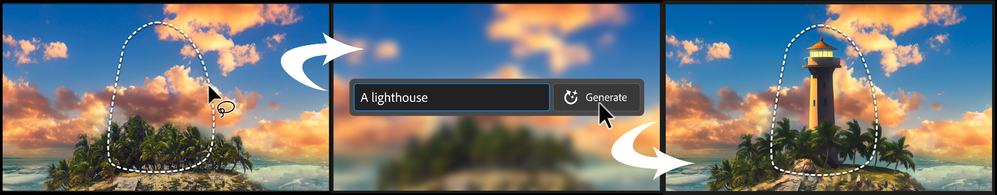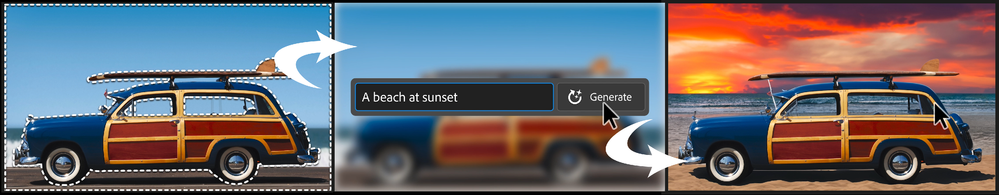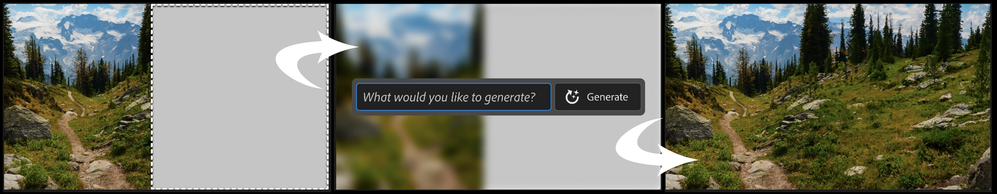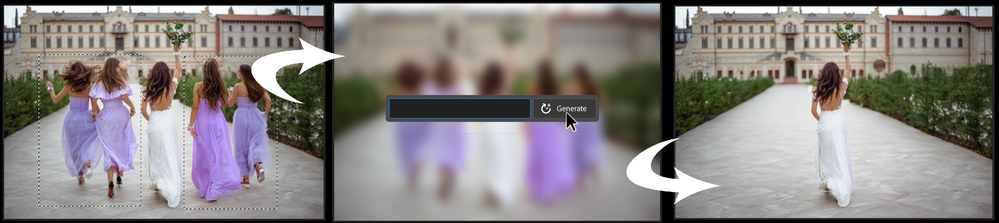- Home
- Photoshop (Beta)
- Discussions
- Generative Fill in Photoshop Beta
- Generative Fill in Photoshop Beta
Generative Fill in Photoshop Beta
Copy link to clipboard
Copied
Dream Bigger with Generative Fill - now in the Photoshop (beta) app

This under-construction, revolutionary new AI-powered Generative Fill allows you to create/generate new content in your image or remove objects like never before!
The process is simple: make a selection – any selection, then tell Photoshop exactly what you want placed there. The GenAI models will return an object or scene you described. You can:
Generate objects: Select an area in your image, then describe what you’d like to add.
Generate backgrounds: Select the background behind your subject, then generate a new scene from a text prompt.
Extend images: Expand the canvas of your image, then make a selection of the empty region. Generating without a prompt will create a seamless extension of your scene.
Remove: Select the area you want to remove, then let the GenAI technology make it disappear.
And more… Generative fill is incredibly versatile. Discover new ways to use this powerful feature.
How to use Generative Fill
Full instructions and helpful links are here: https://helpx.adobe.com/photoshop/using/generative-fill.html
Rate the results!
Releasing this amazing new technology as a public beta allows Adobe to hear from you!
Let us know if the Generative Fill feature is meeting your expectations!
As you use Generative Fill, please rate each variation image.
Simply hover over the [•••] on the thumbnail and give it a thumbs up, or thumbs down, then follow the link to tell us more.
Report Result option
Prompts may also unintentionally generate problematic or offensive images; in such cases you can use the Report Result option to let us know.
Provide Feedback and help shape Generative Fill
If you would like to provide feedback on the overall experience, report any bugs, or suggest new features please let us know in this thread! If you prefer Discord, you can find us there too!
Helpful Tips
- Use simple language
Leave out commands like “add” or “remove” - Example: asking to "remove the red boat" will generate more red boats.
Try using 3-8 words to describe what you want to see.
Include a subject with descriptive language.. Example: A red barn in a field of flowers. - Select part of the original image when extending
Make sure you select part of the image along with the empty part of the canvas. This will give a better result that will blend in with the rest of your image. - Get inspired and inspire others
Share what you create with the beta community!
Check out the Adobe Firefly Gallery to see what others have created with Adobe Firefly and Generative Fill. Click on an image to see the prompt that was used.
Related Links:
Learn about and install Photoshop (beta) app
Experience the future of Photoshop with Generative Fill
Make selections in your composites
 1 Pinned Reply
1 Pinned Reply
Hey all,
We have seen reports that turning VPN off allows some customers to download the newest beta.
We also have released a NEW 24.6 beta today,
- open CCD and click Check for updates and you should be offered the new version: Photoshop Beta 24.6 20230524.m.2185 (you will see this full version in Help/System info)
- In this new update: we fixed a top crasher, tool tip issue for under 18 users, and localization issues.
Copy link to clipboard
Copied
I believe this is the most recent and finest update for imagine image editing.
Copy link to clipboard
Copied
Copy link to clipboard
Copied
Agreed although, I generate several times and just have a period plpace in the prompt box. Often works
Copy link to clipboard
Copied
when i use the lasso tool to select a person in the background that i want to remove generative fill replaces them with another person which is not what i want.it is in sport action images.
Copy link to clipboard
Copied
Hi @tomf35092362, are you adding a prompt to remove or leaving the prompt field blank? It may be worth trying the word "remove" in the your prompt.
Feel free to post the before and after image here if you want us to take a better look + what your selection looks like.
Copy link to clipboard
Copied
thanks
i have tried all different prompts and blank and it still does not work.
Copy link to clipboard
Copied
To help our team, can you please share your Photoshop version info?
Inside the beta app, in the top menu, go to Help > System Info... and paste or attach here, please.
Any screenshots you can share or the image you are working on would be helpful. If you are unable to share on here we can provide an upload link if prefferred.
Thank you!
Copy link to clipboard
Copied
send me an upload link please
Copy link to clipboard
Copied
Sure thing, feel free to add screenshots, PSDs and that system info I requested if easier?
Upload (DropBox)
Copy link to clipboard
Copied
i have uploaded files to drop box.i am using photoshop beta 24.7.0
let me know if you get these files
--
tom fox
Copy link to clipboard
Copied
Hey @tomf35092362, I sent you a direct message of the results I was able to achieve. When you make a selection, be sure to include the entire human inlcuding feet. In screenshots I sent, you can see my selection and what it includes. Hopefully this helps!
Copy link to clipboard
Copied
where are what you sent me.i can not find them
--
tom fox
Copy link to clipboard
Copied
Envelope icon, top right of the page 🙂
Copy link to clipboard
Copied
remove doesn't work, it just replaces. I even whited out the people first, typed in "add ocean background" and dang if it didn't add people! LOL. forget it.
Copy link to clipboard
Copied
I was having the same issue – no prompts were working. I saw a tutorial that suggested using the lasso tool (I'd previously used select object and marquee) and this worked for me!
Copy link to clipboard
Copied
right. and the online advise is to extend the background so there is more room around the person you want to remove. That doesn't work.
Copy link to clipboard
Copied
Why would Adobe, a company dedicated to support for photographers (and other creators), allow Generative Fill to remove watermarks from photos? Any photographer posting their work for sale online can now look forward to thievery enabled by Adobe. Adobe blocks other uses of Generative Fill - why can't they protect creators like photographers?
Copy link to clipboard
Copied
Tried simple requests - couple doing tango, kid playing with toy truck, woman selling ice cream, rendering is terrible...
Is it to early to expect better?
Copy link to clipboard
Copied
just an fyi- it's funny more than anything- i'm working on something for a fried chicken place. the ai for the generative fill seems to not be able to forget the word chicken. Every time i generate a live chicken image in a document- any additional layers of generative fill always contain chickens- regardless of what you put in the prompt. I've even tried things as simple as "a glass of water" or " a book", just to test it out, and it just keeps generating chickens :rooster: (honestly i kinda love it, like it's an easter egg, but you might want to know)
Copy link to clipboard
Copied
When lassoing or selecting an item or person that I want to disappear, generative fill frequently fills the space with another generated person rather than leaving the area empty of any sublect. Help.
Copy link to clipboard
Copied
Hi @sandyh21400989 please see this thread related to the topic: https://community.adobe.com/t5/photoshop-beta-discussions/generative-fill-in-photoshop-beta/m-p/1389...
I find success when I select the entire person (including feet/etc even if overlapped by other subjects or objects). I also refine my selection rather than drawing a rectangle. Hope this helps!
Copy link to clipboard
Copied
Thanks so very much.
Copy link to clipboard
Copied
Try typing in remove object, or, just adding a full stop and nothing else
Copy link to clipboard
Copied
I'm not sure I understand what it means to add a "full stop." Thanks very much for your help.
Copy link to clipboard
Copied
. That's a full stop
Find more inspiration, events, and resources on the new Adobe Community
Explore Now