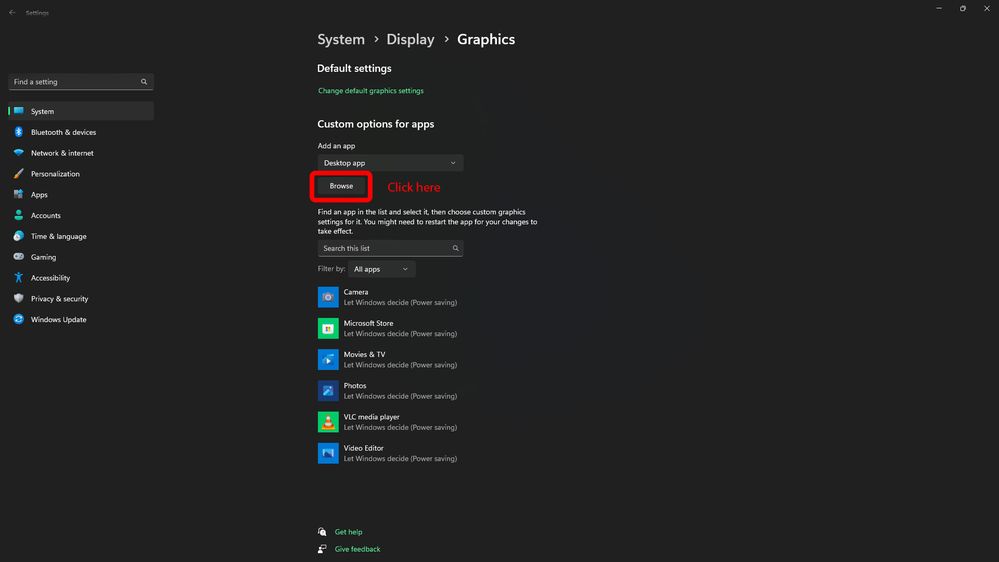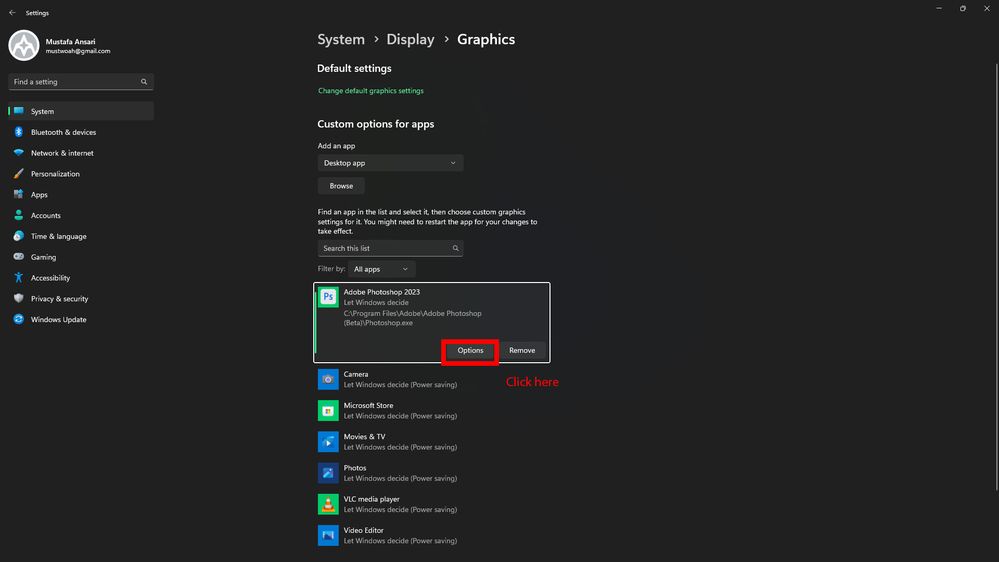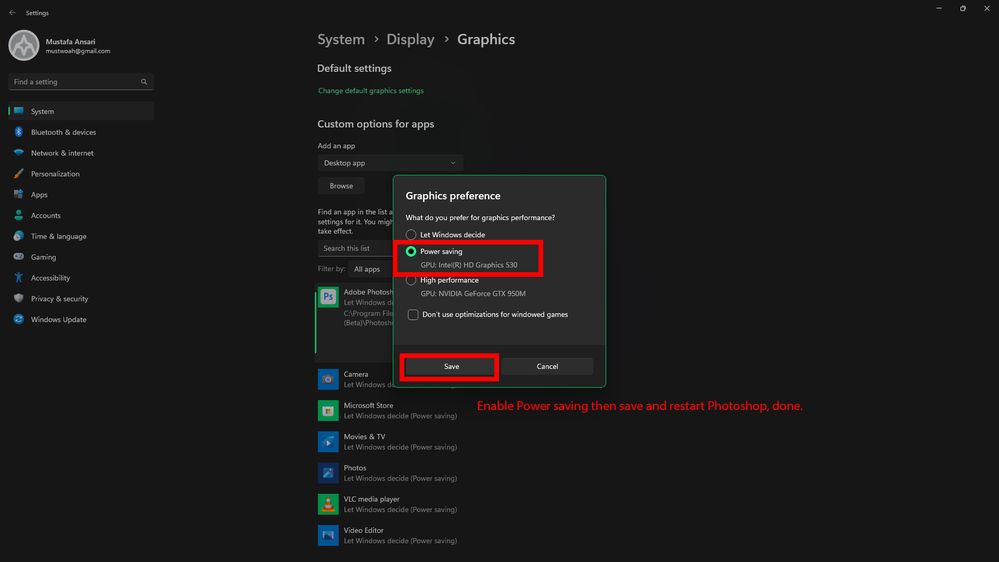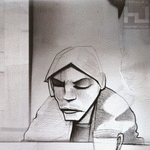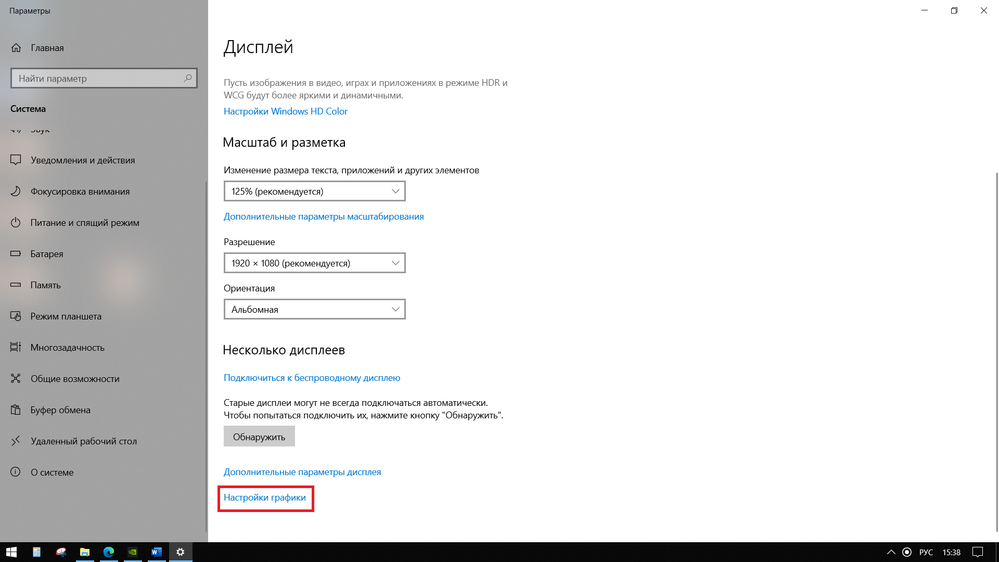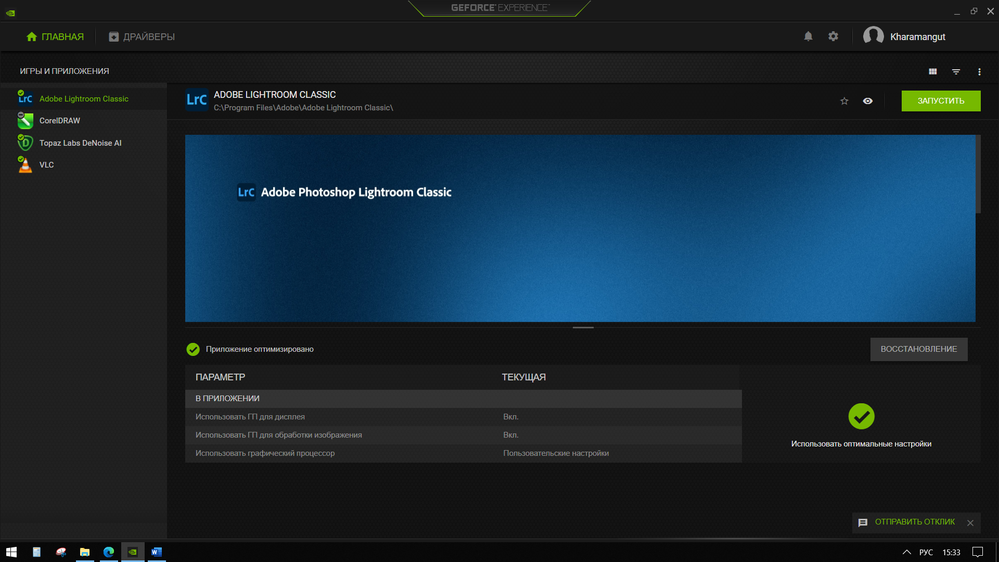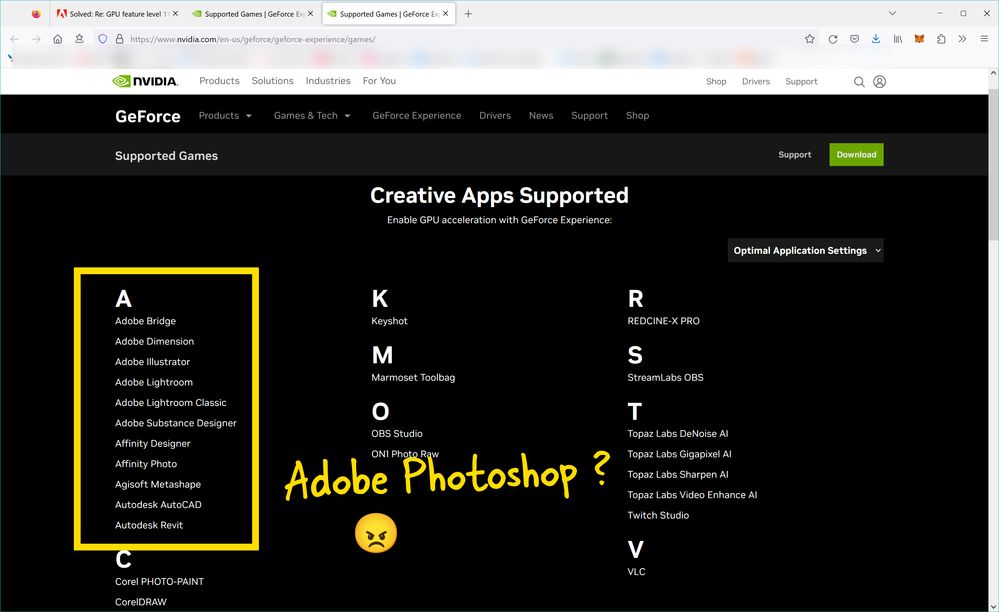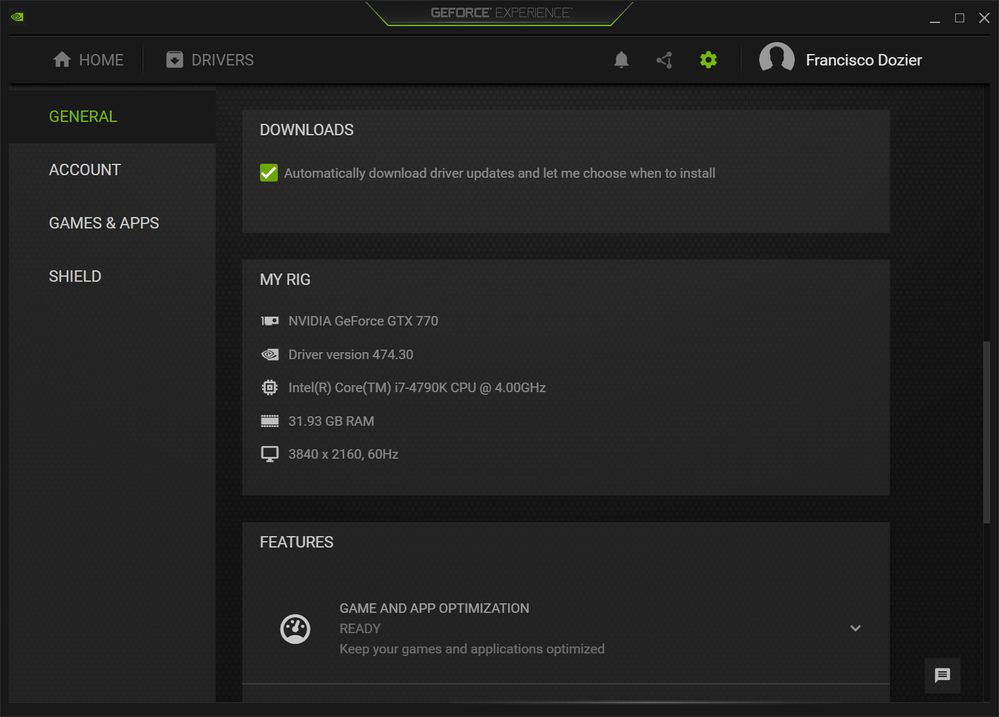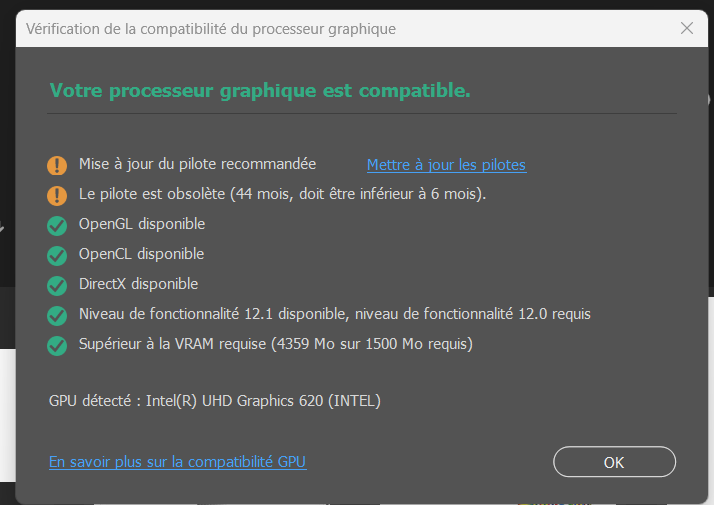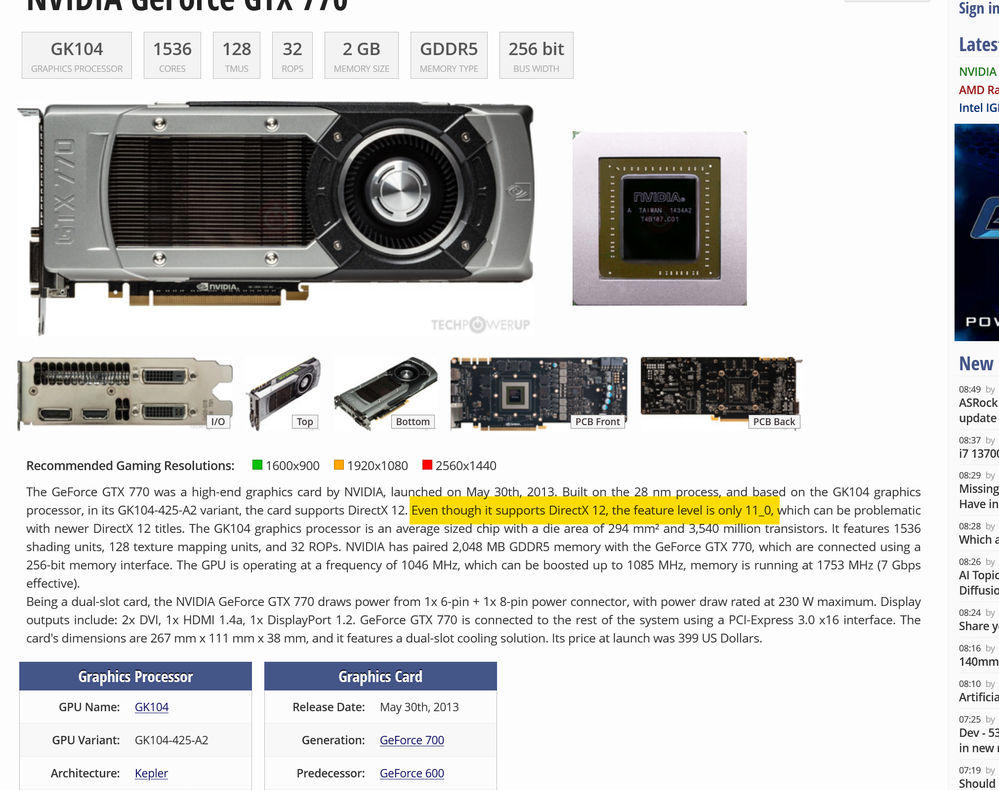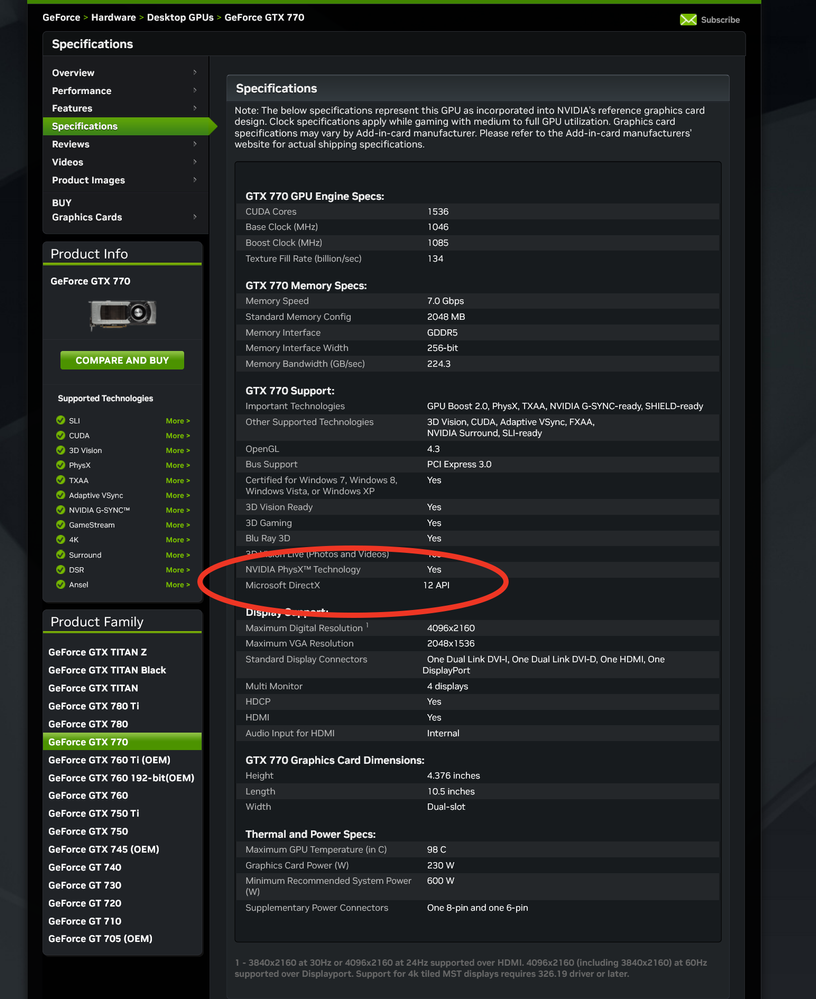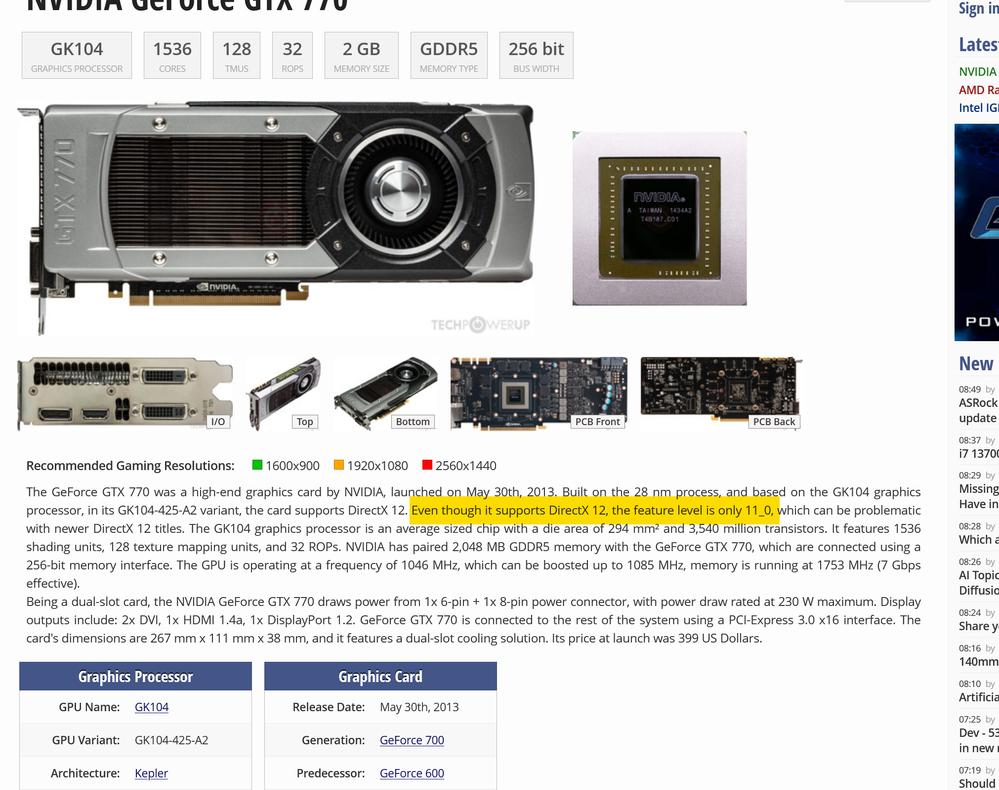- Home
- Photoshop (Beta)
- Discussions
- Re: GPU feature level 11.0 available; feature leve...
- Re: GPU feature level 11.0 available; feature leve...
Copy link to clipboard
Copied
I am using the latest version of Photoshop beta on my computer. Every time I open the programme, I get the warning "feature level 11.0 available; feature level 12.0 required". All updates of my graphics card and computer are complete. I still can't understand why I'm getting this warning. I would like you to help.
 3 Correct answers
3 Correct answers
Another good resource for you @KaanAksoy
Unsure if your graphics processor or driver is the cause of the issue you're facing with Photoshop? Disabling the GPU acceleration will help you narrow down the cause of the issue.
To do so, navigate to Edit > Preferences > Performance (Windows) or Photoshop > Preferences > Performance (macOS) and uncheck Use Graphics Processor. Then, restart Photoshop. To learn more about photoshop preferences, see Adjust preferences in Photoshop
I am getting the same issue and tried to off/on GPU but it exist
Adobe Photoshop Version: 24.5.0 20230512.r.500 3fc8e4c x64
Number of Launches: 53
Operating System: Windows 11 64-bit
Version: 11 or greater 10.0.22621.1702
System architecture: Intel CPU Family:6, Model:14, Stepping:10 with MMX, SSE Integer, SSE FP, SSE2, SSE3, SSE4.1, SSE4.2, AVX, AVX2, HyperThreading
Physical processor count: 4
Logical processor count: 8
Processor speed: 1800 MHz
Built-in memory: 20346 MB
Free memory: 13035 MB
Memory avai
Hi, First open the windows start menu and search for "graphics settings" then follow the instruction in below:

Copy link to clipboard
Copied
@Kharamangut Hi. Could you please elaborate? Thanks.
Copy link to clipboard
Copied
translate.google
If the graphics settings are set to: system default or high performance, preference is given to a discrete graphics card: NVIDIA GeForce 940MX.
When starting Photoshop — error, screenshot Figure 2.
In the graphics settings, we set: power saving (!), the integrated Intel(R) HD Graphics 620 graphics card works. There is no error, Figure 3.
Copy link to clipboard
Copied
@Kharamangut Thanks for your reply ... but I cannot understand the language of the images 😞 . I would like to try your suggestion. Where can I find the 'graphics settings' you refer to?
Copy link to clipboard
Copied
Screen Settings - > Display - > Graphics Settings
Copy link to clipboard
Copied
translate.google
Opening GeForce Experience. Photoshop 2023 is missing from the list of compatible programs. NVIDIA may have a flaw.
Driver version 31.0.15.3203 from 05.19.2023
Copy link to clipboard
Copied
My NVIDIA GEFORCE EXPERIENCE (Home) does not show any apps, like yours.
The link 'VIEW SUPPORTED GAMES & APPLICATIONS' takes me to the NVIDIA website. There I can find the Adobe apps that are supported by NVIDIA. Photoshop is not listed, neither is InDesign.
My graphics card is from 2014. Maybe it is time to get a new one?
Copy link to clipboard
Copied
translate.google
In Adobe's GeForce Experience, I only have Lightroom Classic. Photoshop 2023 and Adobe Illustrator 2023 - Not displayed. There is an option to "add manually" in the GeForce Experience settings, it didn't help me...
Your GeForce GTX 770 against mine is a real monster, I think there is no reason to worry, especially to rush for a new thing, perhaps the problem will be fixed with the release of new drivers.
Copy link to clipboard
Copied
@Kharamangut Attempts to manually add PsCC in NVIDIA GeForce failed. What is interesting is that a friend has the exact same set-up as I do and he does not experience the pop-up alert when launching PsCC. I shall wait and see what happens. Thanks for your input. Cheers.
Copy link to clipboard
Copied
Probably in the performance
Edit
Then performance
Copy link to clipboard
Copied
But then you are using a much less powerful GPU rather than the Nvidia GPU, which is one of the main reasons this tablet has the discrete GPU.
Copy link to clipboard
Copied
Copy link to clipboard
Copied
@rohave301720562yxh Hi. Exactly what did you do that solved the issue for you?
Copy link to clipboard
Copied
Hi, First open the windows start menu and search for "graphics settings" then follow the instruction in below:

Copy link to clipboard
Copied
@rohave301720562yxhThanks very much! I followed the steps exactly ..but sadly, I still get the alert pop-up. Drat.
Copy link to clipboard
Copied
thx a lot! its worked for me! im very happy dude. love you!! you save the day
Copy link to clipboard
Copied
c'est bon pour moi aussi, merci beaucoup pour tes recommandations Par contre je ne vois pas pourquoi ne pas utiliser l'autre carte graphique qui est sensée être plus performante... ???
Copy link to clipboard
Copied
I just logged on to say thank you!! This worked for me 😃
Copy link to clipboard
Copied
thank you very much! It worked
Copy link to clipboard
Copied
This worked
Copy link to clipboard
Copied
Look in the internet if the feature level of your graphic card is 12.0. For example, I have a GeForce GT 750M , and I found this in https://www.techpowerup.com/gpu-specs/geforce-gt-750m.c2224#:~:text=Built%20on%20the%2028%20nm,with%... GeForce GT 750M was a mobile graphics chip by NVIDIA, launched on January 9th, 2013. Built on the 28 nm process, and based on the GK107 graphics processor, in its N14P-GT variant, the chip supports DirectX 12. Even though it supports DirectX 12, the feature level is only 11_0, which can be problematic with newer DirectX 12 titles.
Copy link to clipboard
Copied
- Jenn
(Pronouns: She / Her)
--------------------------------
Strange Child Productions - Computer Help for Pen & Paper People, Marketing
Help for the Strange & Unusual <>
Valkyrie Apparel - Plus Sized Clothing for Goths, Metal Heads and Gamers
<>
Copy link to clipboard
Copied
@fibraempresarial2016 Thank you for your reply. I searched online for my graphics card specs and found that, like yours, even tho' it supports DirectX 12 (whatever that means), it is only feature level 11.0. I guess this means I have to upgrade to a new graphics card that supports feature level 12.0 ... thanks to Adobe 😞 . Cheers.
Copy link to clipboard
Copied
Sad truth is Graphics card needs upgrading to one thst is DirectX 12 Ultimate capable.
Try turniing off acceleration as follows and see if you are able to do what you need to do on existing card without problems.
eg in Adobe Photoshop Menu: Edit/Preferences/Performance then uncheck "Use Graphics Processor" then OK
Copy link to clipboard
Copied
@ELLIOT5E16Hi. Unfortunately, your suggestion doesn't work for me; still get the alert pop-up.
FWIW, I've found this (highlighted text); my graphics card specs—
Copy link to clipboard
Copied
I have the same issue. It only started with the last revision of Photoshop. Too many people have this issue. I am running the latest NVdia drivers, reinstalled them 2x, same result. Can Adobe please fix this. If the previous PS version did not generate this error, it is clearly an Adobe issue. Adobe needs to fix their Quality Control.
Find more inspiration, events, and resources on the new Adobe Community
Explore Now