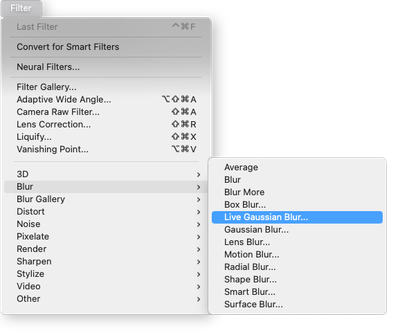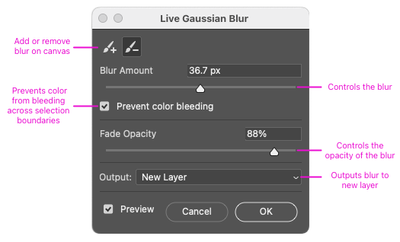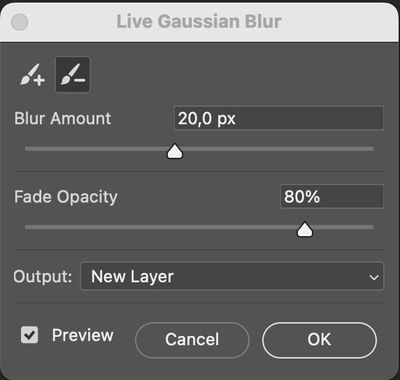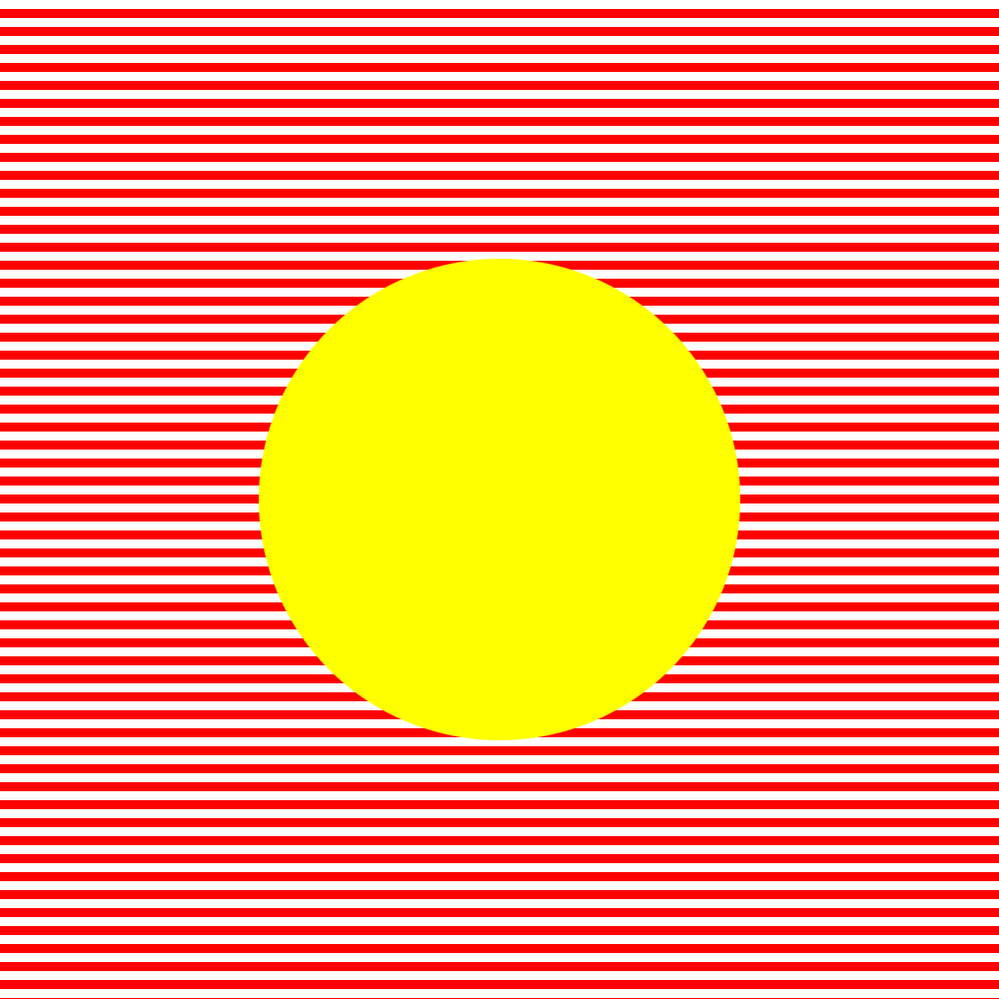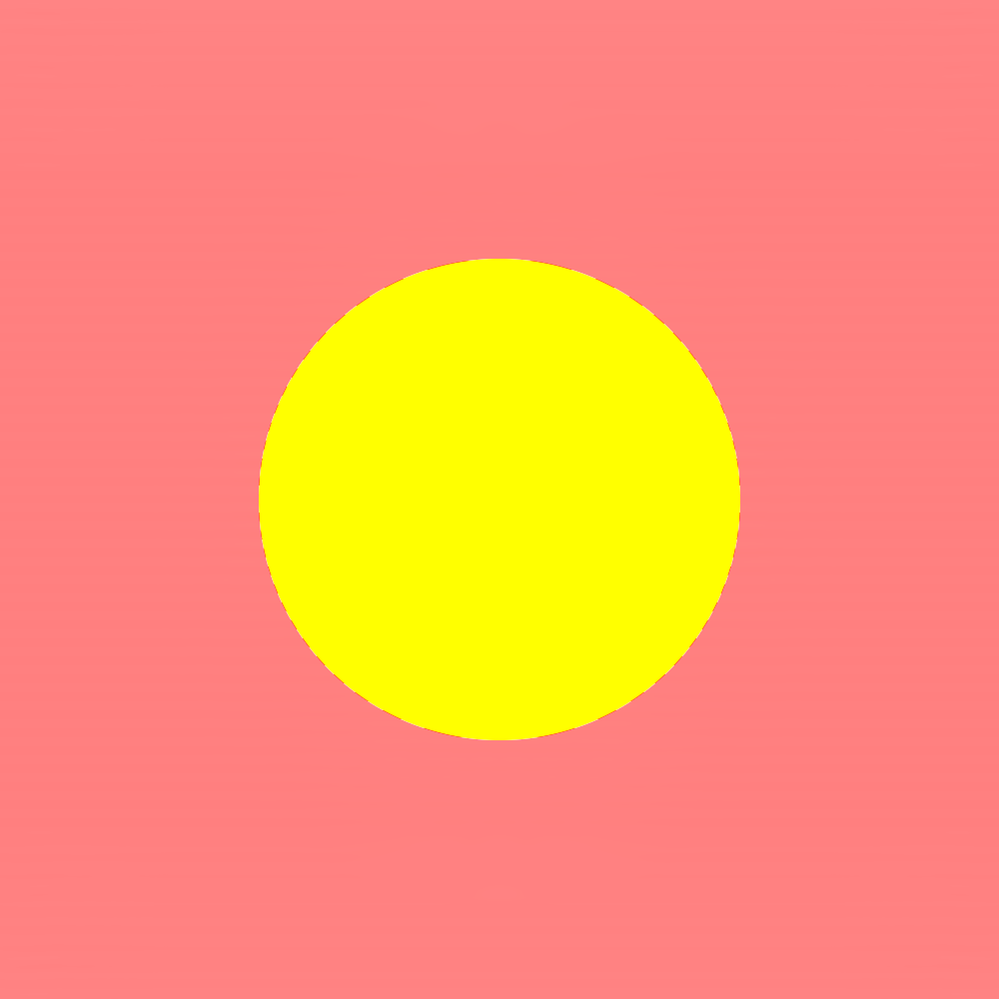- Home
- Photoshop (Beta)
- Discussions
- Live Gaussian Blur filter is now available in Phot...
- Live Gaussian Blur filter is now available in Phot...
Copy link to clipboard
Copied
Use the Live Gaussian Blur filter to add improved artistic blur effects to your image. Live Gaussian Blur leverages the power of the GPU and enables "live", painting of - on canvas blur effects that preview real-time, non-destructively without using the Smart Object workflow. Additionally, users will be able to interact with Photoshop outside the dialog with limited functionality, for example, change brush settings, pan, zoom, apply Layers Panel blend modes, opacity, and toggle layer visibility.
You can add or subtract and fine-tune the blur by brushing directly on the canvas, adjusting the blur amount, and fade opacity, and outputting the results to a new layer.
Go to Filter > Blur > Live Gaussian Blur
Please try it out and let us know any feedback you have right here in this thread!
 1 Correct answer
1 Correct answer
In this thread there is a recent reply from Amy Durocher (Adobe). She says:
"Thanks for your interest in the Live Gaussian Blur feature...we estimate Windows will be available towards the end of November/early December."
Copy link to clipboard
Copied
Very interesting! However, I don't see the "Prevent Color Bleeding" option.
Copy link to clipboard
Copied
Hi @perg86185128 ! Thanks for trying out the Live Gaussian Blur feature! The "Prevent Color Bleeding" option only appears if you have a selection on canvas before the dialog is opened. Give it a try and let us know what you think...
Copy link to clipboard
Copied
Thanks! Yes, it works! 😀
I just installed PS 24.0.0 Mac which should also include the Live Gaussian Blur filter but it does not. Do you know why?
Copy link to clipboard
Copied
The Live Gaussian Blur filter feature is only available on the Mac Photoshop Beta build (not available in the 24.0 release). Feel free to email me directly if this is confusing (I know it can be!) - Amy
durocher@adobe.com
Copy link to clipboard
Copied
While waiting for the MAX keynote to start I read some very recent articles/posts by credible writers/newspapers. One of them wrote that the Live Gaussian Blur filter was now part of the release version 24.0.0. I suppose they were just not well informed. No problem, as I have both versions.
One more question. I have updated the Mac Photoshop Beta continuosly and sometimes that has caused Bridge to assosiate raw files (CR3) and jpegs with the beta instead of the release version. Very annoying. Is there a quick way of fixing this? So far I have had to maually change all file types manually in Bridge preferences!
Copy link to clipboard
Copied
Dang, I am so sorry about the confusion about Live Gaussian Blur Beta vs the 24.0 release.
The only way I know of changing file type association is going to the Mac Finder, selecting the File, then File > Get Info --> changing the "Open with" setting. Can you confirm that method was tried and not working?
Copy link to clipboard
Copied
After installing the release version 24.0.0 I noticed an update to the beta and by installing it the file association changed again so that all image files are now opened by the beta. That is when opening from within Bridge. And the file association in Brige preferences overrides the operating system settings. So the method you mention has no effect.
Now it looks like this:
This is super annoying and I either have to change all the associations manually or reinstall Photoshop (release version). It seem that Bridge updates the associations after each installation of Photoshop. I realise that this is not your area but maybe you can forward this to someone who can fix this. Or come up with a simle way to deal with this.
Copy link to clipboard
Copied
Thank you for the additional info, I will investigate...
Copy link to clipboard
Copied
Thanks Amy,
Again, sorry to bother you with this issue as it may not be related to PS beta at all but your friends and colleagues at Adobe may have a solution! 😀
Copy link to clipboard
Copied
I can understand why he's confused. When I installed version 2023, the "What's New" splash screen clearly lists Live Gaussian Blur as a new feature. When nuts trying to find it. Thanks for clarifying.
daniellei4510 | Community Forum Volunteer
---------------------------------------------------------
I am my cat's emotional support animal.
Copy link to clipboard
Copied
I certainly appreciate your patience and understanding on this! If you do download the Beta build and try Live Gaussian Blur, let me know what you think!
Copy link to clipboard
Copied
Tried it and love it. I would normaly create a duplicate and blur it out above the original, mask it, and paint out what I wanted to remain sharpened. This will save me some steps.
daniellei4510 | Community Forum Volunteer
---------------------------------------------------------
I am my cat's emotional support animal.
Copy link to clipboard
Copied
Meanwhile, is there a reason the new Lightroom doesn't ask me if I want to edit with Lightroom adjustments, a copy, or the original? If I select an image to edit, it goes directly to Photoshop instead of asking which of the three options I'd prefer.
daniellei4510 | Community Forum Volunteer
---------------------------------------------------------
I am my cat's emotional support animal.
Copy link to clipboard
Copied
And on that same note, I actually had to revert back to the previous version of Photoshop because Lightroom wouldn't export photos to Photoshop at all. It would open Photoshop, but no images would appear unless I opened it as a Smart file. I'm in the middle of editing some wedding photos now, but once that's done, I'm going back to the previous version of Lightroom as well. I think both Photoshop and Lightroom might have been released a little too soon. Unless I''m the only one having these problems.
daniellei4510 | Community Forum Volunteer
---------------------------------------------------------
I am my cat's emotional support animal.
Copy link to clipboard
Copied
When can we expect the filter for Windows? Greetings HaDi
Copy link to clipboard
Copied
There is a reply below from Amy Durocher. She says:
"Thanks for your interest in the Live Gaussian Blur feature...we estimate Windows will be available towards the end of November/early December."
Copy link to clipboard
Copied
Copy link to clipboard
Copied
Hi Amy, I just started to work with the filter on a black and white photo. In the moment I use the slider, pink stripes and dots distortions appear all over the pichture and will stay on the original.
also I faced problems using neural Filters yesterday. Skin smothing didn´t let me chose the right face on a double porträt. In another process of a differnt picture the smoothing tool just worked like a hardening skin tool instead. Never had that before. So my Question is: is there a general problem using PS-Beta ? Does anyone else experience the malfunctions . Thnaks for answering S.
Copy link to clipboard
Copied
Have you tried using the lens blur options?
Original (all on a flattened layer)
The yellow circle selected and inverted:
Gaussian Blur 10 pixels (I think)
Same again but using Field Blur
None of the lens blur filters will bleed past an unfeathered selection.
Copy link to clipboard
Copied
why am i seeing this in my photoshop if its not available to me ( whats new section ist the first preview ) , spent an hour trying to figure out why its not in PS , ( on PC) what a put off ......
Copy link to clipboard
Copied
Despite the frustration, I wouldn't worry about it too much. I don't have the fastest Mac by any means, but the Live Gaussian Blur feature (at least with the beta) is hideously slow to the point of being unusable. I've gone back to duplicating my images, applying blur to the bottom image, then adding a mask to the top image and painting out (with varying degrees of opacity) where I want the blurring to occur. Same difference as far as I can tell. Also, in case you missed it, the new feature isn't yet available on Macs, either. Just the beta version.
daniellei4510 | Community Forum Volunteer
---------------------------------------------------------
I am my cat's emotional support animal.
Copy link to clipboard
Copied
Thank you very much for the feedback regarding the performance, we are working on improving it in a Beta release in the near future.
Copy link to clipboard
Copied
I am so sorry for the frustration and confusion around the "Beta" tag. We will do better in the future to make sure it is very clear what the feature is and how/where to access it.
Copy link to clipboard
Copied
I had the same; was trying to find the feature as it because it is announced also when you install photoshop for windows. when will it come to the windows version?
-
- 1
- 2