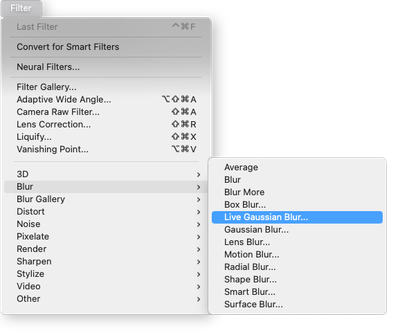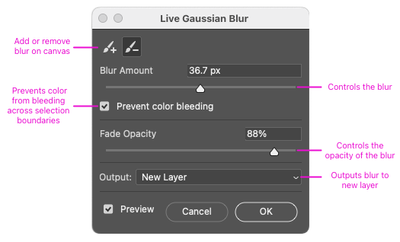Adobe Community
Adobe Community
- Home
- Photoshop (Beta)
- Discussions
- Live Gaussian Blur filter is now available in Phot...
- Live Gaussian Blur filter is now available in Phot...
Copy link to clipboard
Copied
Use the Live Gaussian Blur filter to add improved artistic blur effects to your image. Live Gaussian Blur leverages the power of the GPU and enables "live", painting of - on canvas blur effects that preview real-time, non-destructively without using the Smart Object workflow. Additionally, users will be able to interact with Photoshop outside the dialog with limited functionality, for example, change brush settings, pan, zoom, apply Layers Panel blend modes, opacity, and toggle layer visibility.
You can add or subtract and fine-tune the blur by brushing directly on the canvas, adjusting the blur amount, and fade opacity, and outputting the results to a new layer.
Go to Filter > Blur > Live Gaussian Blur
Please try it out and let us know any feedback you have right here in this thread!
 1 Correct answer
1 Correct answer
In this thread there is a recent reply from Amy Durocher (Adobe). She says:
"Thanks for your interest in the Live Gaussian Blur feature...we estimate Windows will be available towards the end of November/early December."
Copy link to clipboard
Copied
My copy of Windows 2023 Photoshop Beta did not have the Live Gaussian Blur feature under Filters. Is an update to the Windows version coming soon?
Copy link to clipboard
Copied
I am facing the same problem !
I am using Windows 10 and recently purchased Photoshop Beta. I am also not hetting Live Gaussian Blur feature under Filters.
How can I get It?
Copy link to clipboard
Copied
Currently, Live Gaussian Blur is Mac only.
Copy link to clipboard
Copied
In this thread there is a recent reply from Amy Durocher (Adobe). She says:
"Thanks for your interest in the Live Gaussian Blur feature...we estimate Windows will be available towards the end of November/early December."
Copy link to clipboard
Copied
Live gausian blur will be nice for quick edits but I strongly recommend using Filter > Blur Gallery > Field Blur until the former is available. You can't make changes after you accept them but you have extreme control over what you want to blur or not. I will probably continue using it even when Live Gausian blur is widely available.
Copy link to clipboard
Copied
Live Gaussian Blur is ONLY available on Mac right now. We are having a difficult time solving performance and brushing issues on Windows and don't see a Windows version in the near future.
Copy link to clipboard
Copied
Watching video introducing Beta and new tools already showed issues. No 'Live Gaussian' blur
Copy link to clipboard
Copied
In this thread there is a recent reply from Amy Durocher (Adobe). She says:
"Thanks for your interest in the Live Gaussian Blur feature...we estimate Windows will be available towards the end of November/early December."
Copy link to clipboard
Copied
I tried Photoshop (Beta) version it isn't working, I could not find (Live Gaussian Blur Filter ) My PC is Windows 10 latest edition.
Copy link to clipboard
Copied
Eariler in this thread there is a reply from Amy Durocher (Adobe). She says:
"Thanks for your interest in the Live Gaussian Blur feature...we estimate Windows will be available towards the end of November/early December."
Copy link to clipboard
Copied
Hallo, leider sehe ich den Live-Gaußscher Weichzeichner obwohl ich die Photoshop Beta version installiert habe. Ich bitte um Hilfe und Erklärung warum das so ist. Vielen Dank und viele Grüße, Barbara
Copy link to clipboard
Copied
Hi @Barbara27355239ftkx - pardon my English response. I used Google translate for your message (translation could be inaccurate). I believe you are reporting you don't see Live Gaussian Blur on your Ps Beta Build?
Copy link to clipboard
Copied
Von meinem/meiner Galaxy gesendet
Copy link to clipboard
Copied
Copy link to clipboard
Copied
Copy link to clipboard
Copied
Hello Amy,
I have just updated my PS to 24.2.0. I don't have the Beta version of the Gaussian Blur. Should I be able to see this?
And, how do I get it?
Thanks in advance,
Murray [editied by moderator]
Copy link to clipboard
Copied
Hi @Murray+Mary
Thank you for your question! We removed Live Gaussian Blur from Beta as we ran into performance and brushing issues on the latest Mac update.
Amy
Copy link to clipboard
Copied
Copy link to clipboard
Copied
Any idea when live blur will be available for MacBook Pro?
Thanks a million
Pat Coffey
Copy link to clipboard
Copied
Have you tried Filter > Blur Gallery > Field Blur in the meantime? You'll want to make a copy or convert your image to a Smart Object first in case you want to make changes, bit Field Blur gives you unlimited control over blurring images.
Copy link to clipboard
Copied
This is what I am getting in PS Beta latest version
Copy link to clipboard
Copied
as You see complete distortion of the pink kind. I am working with Mac Os 12.5.1 Mac Book Pro M1 / 2020
Do You have any suggestions ?
Copy link to clipboard
Copied
Live Gaussian Blur has disappeared from the Beta version. Was available last week. Gone this week ????
Copy link to clipboard
Copied
same with me, it just disappeared.
-
- 1
- 2