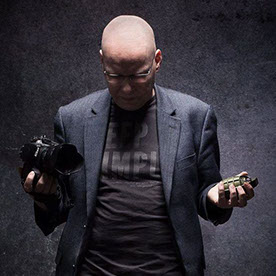- Home
- Photoshop (Beta)
- Discussions
- Betreff: Mit AI verstosse ich gegen die Benutzerri...
- Betreff: Mit AI verstosse ich gegen die Benutzerri...
Copy link to clipboard
Copied
Versuche bei Modefotos Falten auszubessern, leider weist mich das Programm wiederholt darauf hin, gegen Benutzerrichtlinien zu verstossen. Habe nicht einmal einen Prompt eingegeben. Irgendwie übertreibt Adobe die political correctness. Das wäre noch deutlich verbesserungswürdig und ich hoffe auf die final version, wo auch Stofffalten als nicht anstössig bewertet werden.
 1 Correct answer
1 Correct answer
@karl der suchende maybe your issue is related to this
Why is the Generative Fill button greyed out if I'm over 18?
If you find that Generative Fill is greyed out for you and you're over the age of 18, it is possible that you may not have a valid Date of Birth associated with your Adobe ID account. To update your Date of Birth, you can do either of the following:
- Sign out and sign back in to both the Creative Cloud Desktop app and the Photoshop (beta) app
- Log into Behance with your Adob
Copy link to clipboard
Copied
@karl der suchende maybe your issue is related to this
Why is the Generative Fill button greyed out if I'm over 18?
If you find that Generative Fill is greyed out for you and you're over the age of 18, it is possible that you may not have a valid Date of Birth associated with your Adobe ID account. To update your Date of Birth, you can do either of the following:
- Sign out and sign back in to both the Creative Cloud Desktop app and the Photoshop (beta) app
- Log into Behance with your Adobe ID and enter your Date of Birth.
- If you sign in using social sign-in (Apple, Google, and Facebook), ensure that your date of birth in that account is set to public instead of private.
Once your Date of Birth is up to date, relaunch the Photoshop (beta) app to enable Generative Fill.
https://helpx.adobe.com/photoshop/using/generative-fill.html

Copy link to clipboard
Copied
Hallo Karl, ich habe ganz ähnliche Probleme. Selbst bei harmlosen Fotos (z.B. weibliches Model im roten Kleid vor Fototapete) bekomme ich schon bei dem Versuch den Hintergrund zu erweitern die Meldung, ich würde gegen die Nutzerrichtlinien verstoßen…
Scheinbar kommt hier die KI, sobald Menschen in einem Bild vorhanden sind auf die merkwürdigsten Gedanken 😉
Copy link to clipboard
Copied
Das Problem besteht nicht nur bei Fotos mit Personen. Selbst bei völlig harmlosen Landschaftsfotos bekomme ich häufig die Meldung, gegen die Benutzerrichtlinien verstoßen zu haben, unter anderem bei Grünzeug (Büsche,Bäume), die ich am Bildrand erweitern wollte oder auch schon bei einer Straße mit Kopfsteinpflaster, wo ich das Kopfsteinpflaster ein kleines Stück am Bildrand erweitern wollte, weil dieser durch die Objektivkorrektur nicht mehr gerade war. Und das waren auch alles Fälle, wo ich nichtmal einen Prompt eingegeben habe. Das passiert leider häufiger, bei völlig harmlosen Inhalten.
Copy link to clipboard
Copied
Thread moved to Photoshop Beta forum
Dave
Copy link to clipboard
Copied
Hallo, gibt es dafür irgendeine Lösung? Ich konnte bisher leider keine einzige Generative Füllung erstellen wegen diesem Hinweis auf Verstoß gegen die Benutzerrichtlinien.
Copy link to clipboard
Copied
Bei jeder erdenklichen Funktion erhalten auch ich einen Hinweis auf die Richtlinien.
Insofern leider nicht zu gebrauchen...
Copy link to clipboard
Copied
Geht mir genauso - konnte noch nichts erstellen!
Copy link to clipboard
Copied
Ich habe die gleichen Probleme.... Sehr nervig. Ich habe von meinem Büro ein Foto von außen gemacht, dass ich bearbeiten möchte. Bekomme immer Benutzerrichtlinien Verstoße.. Es sind meine Fotos und mein Büro - die Rechte sind ganz eindeutig bei mir.
Copy link to clipboard
Copied
Copy link to clipboard
Copied
Ja echt nervig, ein Foto von einer Lampe sollte erweitert werden - Egebnis Benutzerrichtlinienverstoß. Echt peinlich!
Copy link to clipboard
Copied
Ich habe das gleiche Problem. Oft hilft es zuerst "inhaltsbasiert" zu füllen und danach dann generativ. Aber manchmal klappt auch das nicht.
Copy link to clipboard
Copied
Ich hatte ein KI Moddel kreiirt, nur Gesicht, kein Körper. Auf der Nasenspitze war ein weißer Fleck, Den Bereich markiert und über generative Füllung versucht anzupassen, "Nutzerbedingungs Verstoß". Nasenspitze ausgeschnitten und neuer Versuch, selbe Meldung. Die KI Flippt aus wenn es nur um Hautfarbene Bereiche geht. Ich hoffe Adobe fixt hier bald, denn so ist es nur ärgerlich.
Copy link to clipboard
Copied
Ja, das ist typisch für die lieben Amerikaner. Nach außen total prüde aber hintenrum der Weltmarktführer für Por-nos (aus Gründen der Beschränkung für dieses Portal geändert ;)).
Ich finde die KI noch im absoluten Beta-Stadium. Für einfache Dinge wie inhaltsbasiert erweitern ganz nett, aber total eingeschränkt bei Prompts. Bei KI-Personen und Tieren ist das fast schon peinlich. Hier produziert Firefly zu 98% nur Zombies als Ergebnisse. Auch andere Prompts erzielen meist keine korrekten Ergebnisse. Da empfehle ich dann doch midjourney.
Copy link to clipboard
Copied
Ein Jahr spätrt und immer noch die gleichen Probleme. Richtlinienverstöße bei völlig harmlosen Bildern.
Selbst Bilder die die Photoshop KI selbst kreiert hat werden bei weiterer Bearbeitung beanstandet.
So ist Firefly komplett unbrauchbar.