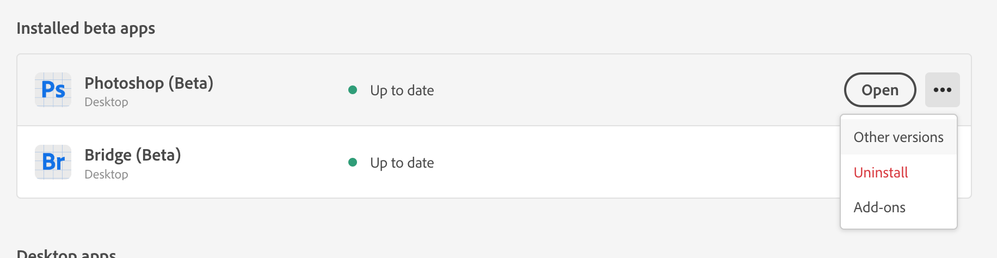Copy link to clipboard
Copied
Just updated to the new beta version for PS, 24.6.0. (with AI)
I got the new UI but it lacks the AI portion (or option) in the menu bar, or anywhere else.
Is there a minimum hardware requirement that I need? I might have missed the minimum requirements.
I am running Apple iMac Monterey 12.6.6. (Late 2015 build).
I am providing a screen shot of the UI I have available to me at this moment.
Thanks for any help you could provide.
 1 Correct answer
1 Correct answer
UPDATE: Hi everyone. For those of you having issues finding the new Generative Fill feature, make sure you have the latest beta version, Adobe Photoshop Version: 25.0.0 20230801.m.2265 3a00623 x64
Please see this thread for any other clarrification:
https://community.adobe.com/t5/photoshop-beta-discussions/upgrade-your-copy-of-photoshop-beta-to-version-25-or-higher/td-p/13986957
Copy link to clipboard
Copied
Copy link to clipboard
Copied
What if I don't have the 24.6 Beta version available in CC? Is it region specific?
Copy link to clipboard
Copied
Same issue to me, I don't have the 24.6 Beta version available and was wondering the same thing, is it region specific?
Copy link to clipboard
Copied
I have 25.0, and 24.7 on my iMac Ventura 13.3.1, cursor doesn't switch to brush in Select & Mask in Beta... How do I uninstall without the 3 dots in the Creative Cloud Apps panel?? They're not showing up..
Copy link to clipboard
Copied
After updating the OS to Ventura 13.5, Lightroom Classic dropped my catalog, forcing me to reload everything... and initially the 3 dots were not there, but now they've suddenly re-appeared.... Cursor still doesn't change to a brush circle in Beta 25.0 in Select & Mask as it does in 24.7... but now I'm hesitant to uninstall and re-install...
Copy link to clipboard
Copied
This worked for me also!
Copy link to clipboard
Copied
Thank you, Cory. This worked! (I can't believe I didn't even try this to begin with!)
Much appreciated, sir.
Let the creating begin!
Copy link to clipboard
Copied
I just uninstalled all CC. I reloaded regular pohotoshop and got this version!
Adobe Photoshop Version: 24.4.1 20230418.r.449 53a6c60 x64
Number of Launches: 131
It's the old one I uninstalled!!
Wjat am I foing wrong? I have tried very version of updating that's been suggested
Copy link to clipboard
Copied
Hi, I did this....same problem. Cannot write in the generative fill box. Is this problem only with Window OS computers?
Copy link to clipboard
Copied
Hi, My system isnt giviing me the option to update to 24.6, the latest update I have is for 24.5. Can you tell me how I get the latest update?
Copy link to clipboard
Copied
Here the same, only can update for 24.5. How can I get access to the 24.6 beta on CC?
Copy link to clipboard
Copied
@Mabart it appears you have a team account, is is possible your admin has blocked the beta app updates? Please check with your admin to make sure this is not the issue.
Copy link to clipboard
Copied
If that were the case, wouldn't we be unable to download 24.5? I can download that version (says latest version) without issue
Copy link to clipboard
Copied
Hi Cory,
I have done everything you mentioned.
I'm unable to find my DOB on adobe account or trying via Bhance. Don't think it asked DOB when creating the account. There is no option to input DOB in adobe account.
Is generative tab only available to certain regions? I from Australia.
Copy link to clipboard
Copied
Thanks Cory as the others I'm facing same issue. No genertive fill and up to date, uninstalled and reinstalled. Even tried the tutourial graphics Adobe provided. No dice. Any other work around?
Copy link to clipboard
Copied
It may help if we could see your Photoshop System Info. Launch Photoshop, and select Help >System Info...and copy/paste the text in a reply.
Copy link to clipboard
Copied
i have downloaded the latest Beta version today. the Generative Fill function is not there for me to use! OS Monterey on my machine. Can you please help? Thank you.
Copy link to clipboard
Copied
I show that I am up to date. However, the help query stated that Generative fill is not available.
Copy link to clipboard
Copied
I meant PC not PA
Copy link to clipboard
Copied
I have same issue on mac. Beta 24.6.0 No generative fill after selecting.
Copy link to clipboard
Copied
I have the same issue. The button is not showing on Beta 24.6. on my Win10 PC.
Copy link to clipboard
Copied
I have the same issue. JUST downloaded the PS Beta (24.6.0 Release). Under "What's New" is lists on the top, "Generative Fill (Beta). Then there is a button to "Download Photoshop (Beta)". This IS while using the Beta.
I click on the button and it leads me to download Adobe Creative Cloud installer. I already have this installed but it did need updating.
Then nothing. It lists I have the most recent Beta and I STILL don't see Generative Fill when I make a selection.
Am I doing something wrong? Is this a limited rollout?
Copy link to clipboard
Copied
I should note that I DO have an 8 core Intel processor and plenty of RAM. The GPU Compatability is ALL green.
Copy link to clipboard
Copied
Same for me. PS Beta 24.5 and 24.6, Win 10
Copy link to clipboard
Copied
Forget the help query for the time being (mine also says unavailable). With an RGB document open (not CMYK) in v24.6 and a selection made, does Generative Fill appear under menu Edit ? If so clicking on it should open teh Generative Fill Prompt panel where you can enter the words for an image to be generated to fill the space.
Dave