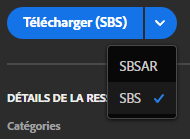- Home
- Photoshop (Beta)
- Discussions
- Photoshop beta crashes when trying to use a sbsar ...
- Photoshop beta crashes when trying to use a sbsar ...
Copy link to clipboard
Copied
Photoshop beta 23.4.0
Mac OS Monterey 12.4
I make a new document
I launch the Materials plugin
I load my sbsar Substance Painter file (I've just downloaded it today from substance3d.adobe.com). The icon stays grey unlike other files I've loaded.
I try to apply it on my document, and Photoshop crashes.
I use this sbsar file without problem in the latest version of Substance Painter.
 1 Correct answer
1 Correct answer
@LaurentR2D2 , this could also happen if the material isn't completely uploaded. Could you check to see whether the material is loaded? It won't be grey if it's loaded.
Copy link to clipboard
Copied
I've forgotten to mention that I run Photoshop on a Mac Studio Max.
Copy link to clipboard
Copied
Hi LaurentR2D2,
Thanks for reporting this bug. Is it possible to have the name of the sbsar or better a link of it from substance3d.adobe.com?
Best regards,
Robin Faury
Copy link to clipboard
Copied
@robinfaury , 'stylized_wool.sbsar' : I found this link: https://substance3d.adobe.com/assets/allassets/f0f5f68e44c14c0a3f1490bc87d6937e8ffecf56?format=sbsar...
I was able to use the preset on Mac Intel, 12.4. The preview took a few seconds to draw, but it eventually came in.
Copy link to clipboard
Copied
It is the sbsar I use
Copy link to clipboard
Copied
I have the same problem with these two other sbsar files :
Japanese Shiny Embroidered Peacock Fabric
Japanese Shiny Embroidered Cranes Fabric
Copy link to clipboard
Copied
Hi LaurentR2D2 and Mark.Dahm,
Thanks for the link. I just wanted to check if the sbs file is available along the sbsar one.
We analise the log an files you send and we found that all thus sbsar do not have icon embedded. This result in a thumbnail generation. The sentence: "The preview took a few seconds to draw, but it eventually came in." is expected.
According to the log we may have a packaging issue of the tool for M1 computer. Can you confirm that by applying any default material on a Photoshop document? If you are able to do it that mean the issue may come from the icon.
Can you add an icon to the Substance file? To do so you have this tutorial https://www.youtube.com/watch?v=3-phGvdwkL0&ab_channel=AdobeSubstance3D and you can find the sbs from substance3d.adobe.com stylized_wool
Thank you for your help and we are sorry for this issue.
Best regards
Copy link to clipboard
Copied
Hello,
I've applied some default materials, as well as Earthenware Wall Tiles which is one of my resources. It works fine.
I've followed the video to generate an icon, and checked with Substance Painter that the icon was well generated.
I've tried to import the material again in Photoshop, but the icon remains grey, and Photoshop crashes when I select it.
I've tried to delete the bad materials, to test a new import, but I've found no way to delete the materials. A single click applies it on the document, right click does nothing, and the trash icon on the bottom right of the window is always inactive. I haven't found where the materials are saved on my hard drive.
Copy link to clipboard
Copied
I agree, the delete button isn't easy to use and we are currently working on it. You can highlight a collection of material by using MAJ+Left click or CTRL+Left click. This manipulation will select a material without apply it and the delete button will be accessible.
Copy link to clipboard
Copied
I've deleted the materials with MAJ+Left click. CTRL+Left click doesn't work on Mac. I've imported a new material with an icon, but the icon remains grey in Photoshop, and when I left click on it to apply it on the document, Photoshop crashes.
https://www.dropbox.com/s/7gis7cu0b68or6d/UXPLogs_2022-06-01_16-17-16_627600.log.zip?dl=0
Copy link to clipboard
Copied
Hi again and sorry for the late response.
We try to reproduce your bug but on our M1 it's ok. I guess the model is different. Is it an issue for you to share the model/characteristics (number of GPUs, memory size) of your M1?
In the meantime can you check if your sbsar and its preview is well copied here:
/Users/$YOUR_NAME$/Library/Application Support/Adobe/UXP/PluginsStorage/PHSPBETA/23/Internal/com.adobe.photoshop-material-filters/PluginData/parametric_assets/custom_parametric_assets/user ?
If not can you try to do it manually (add the sbsar and an image as preview) and restart Photoshop?
Best regards.
Copy link to clipboard
Copied
Hello
Here are some informations on my Mac :
Copy link to clipboard
Copied
I've just tried to uninstall/reinstall Photoshop; and the problem remains. When I try to import a material, all I get is an empty file in the folder you mention.
https://www.dropbox.com/s/vhltnwkdhnnxulm/UXPLogs_2022-06-03_00-20-35_286480.log.zip?dl=0
Copy link to clipboard
Copied
@LaurentR2D2 , this could also happen if the material isn't completely uploaded. Could you check to see whether the material is loaded? It won't be grey if it's loaded.
Copy link to clipboard
Copied
I don't understand exactly what you mean, but the problem seems to have disapeared today. I've imported without problem several sbsar files into Photoshop. Since you have no problem with your M1 machine, it was perhaps a problem related to my Mac during the copy of the sbsar files between my download folder and the user custom_parametric_assets folder of Photoshop. If I have this problem again, I'll ask in a Mac forum.
Copy link to clipboard
Copied
I'm very happy to see you do not have the issue now. Yesterday I try on a similar computer and I do not reproduce. Thanks for the testing, it's very useful, we are currently adding more check on the file size to avoid future crashes.
Find more inspiration, events, and resources on the new Adobe Community
Explore Now