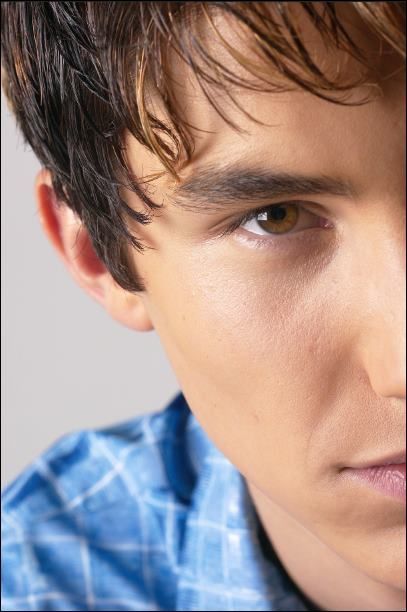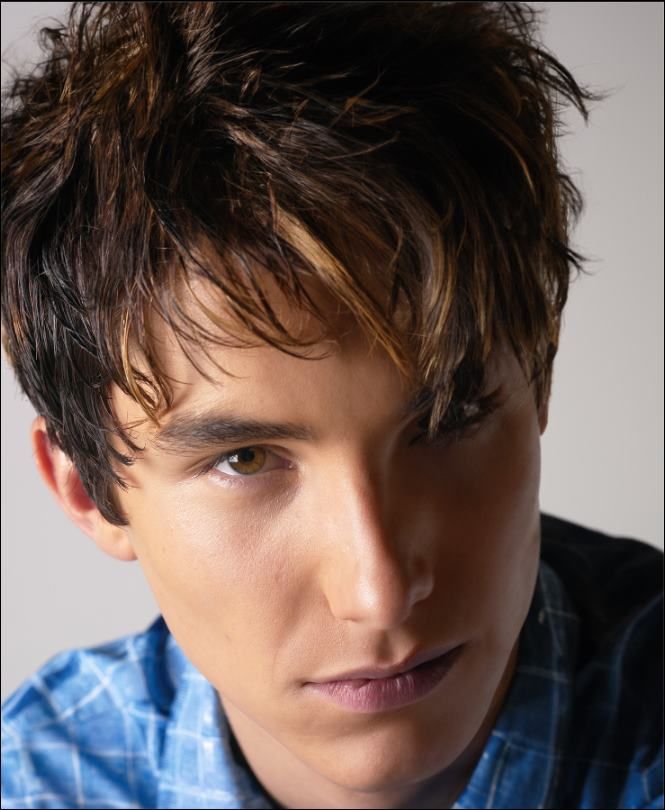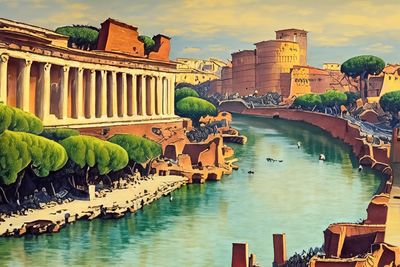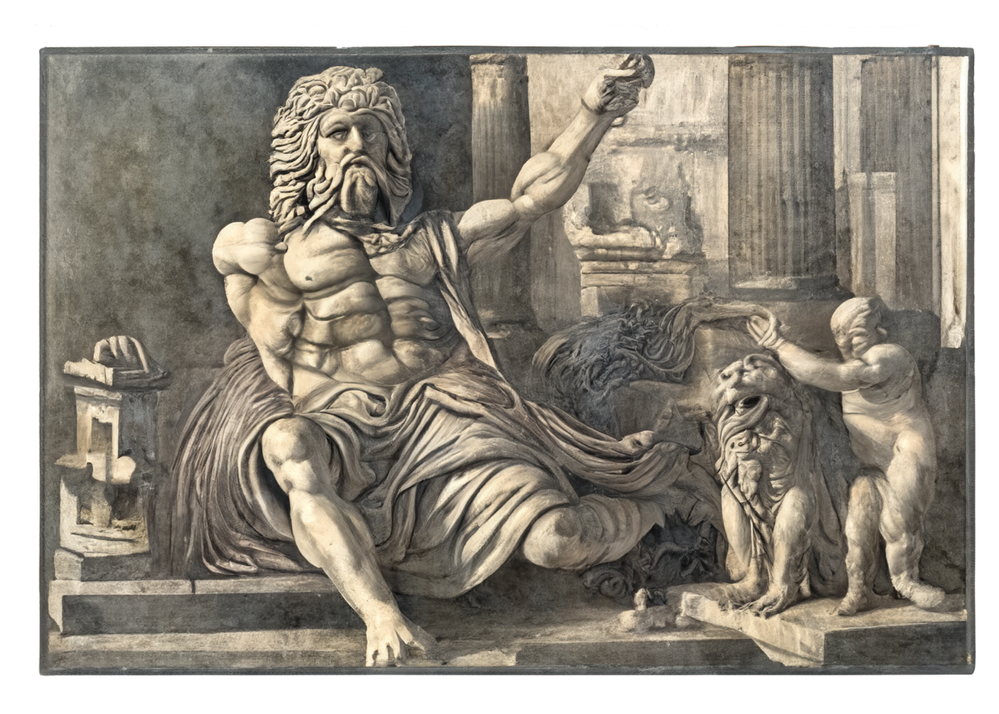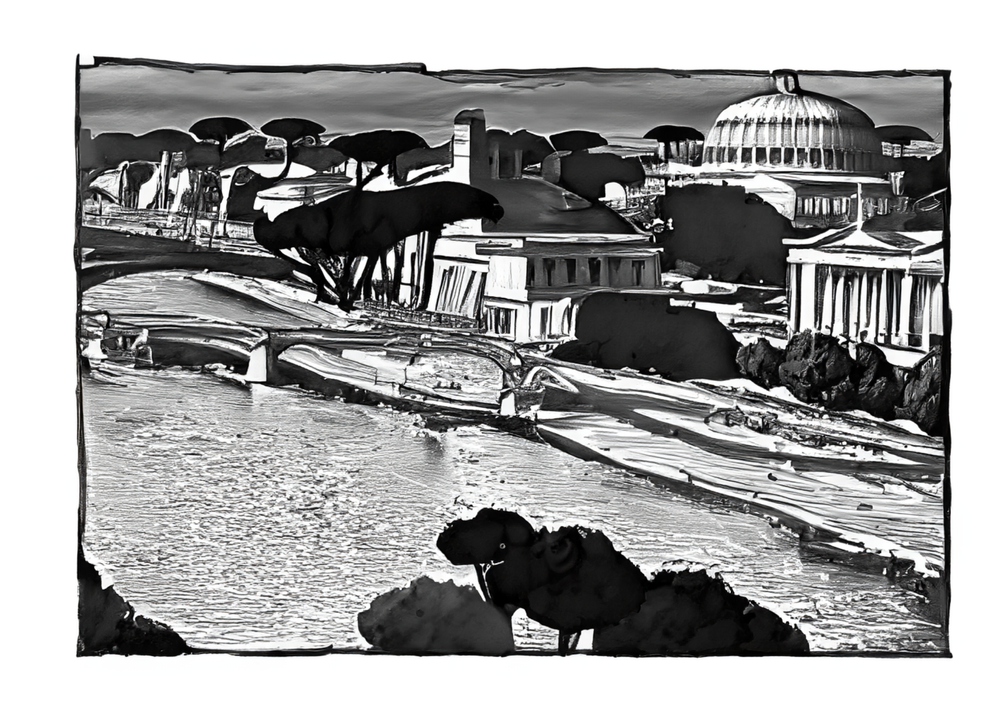Show Off Your Generative Fill Creations from Photoshop beta
Copy link to clipboard
Copied
The team cannot wait to see what you've created with this thrilling, new, beta technology!
This is the FUN sharing post.
We've been having such a blast exprimenting and playing for the past few months, it's so exciting to have you join in the joy!
Show off those creations! Bonus if you also upload the orignal image and the prompts.
Ready! Set! GO!
Thank you for trying out Photoshop (beta).
P.S. Provide Feedback and help shape Generative Fill: If you would like to provide feedback on the overall experience, report any bugs, or suggest new features please let us know in the beta community announcement.
If you prefer Discord, you can find us there too!
Copy link to clipboard
Copied
I'm really enjoying the possibilities of 'Generative Fill' within Photoshop, it's undoubtedly an amazing tool for photo retouching but it also opens new avenues for creativity.
I'm attaching one of the first experiments of many that Im doing.
Starting from a portrait generated in Adobe Firefly then I use Generative Fill to expand, modify and even add effects (as overlays) and end up in this 360º Panorama (in FaceBook format).
Partial conclusions:
1. It works perfectly, even with a PC machine already a bit old.
2. The ban of some words are a small annoyance, hopefully it will be cleared up soon (it feels like censorship).
3. Adobe's AI Model(s) works wonderfully in terms of photography, speaking of artistic styles its still very poor from my point of view (and the experience with other AI Models), I guess there's plenty of material to train a model without getting into copyright conflicts (Adobe could even hire artists to train models ad hoc, not everyone hates AI).
The day Adobe enables 'Generative Fill' in the standard PS version ¡we will have a Big Bang!
Cheers!
The starting image:
and the finished 'collage' 360º panorama
Copy link to clipboard
Copied
Copy link to clipboard
Copied
What prompts did you use?
Copy link to clipboard
Copied
So how do you scaled the generated objects? Deer is too small and racoon is too big...
Copy link to clipboard
Copied
You could experiment with the size and shape of your selection. Also you could use Free Transform on the generated layer then hit Generate again.
Copy link to clipboard
Copied
This is an image I created this afternoon. I changed her dress, mouth, eyes and nose. The background was plain black so I changed it to suit
A face that could grace the front cover of any magazine on the planet. 🥰
Copy link to clipboard
Copied
Just have fun with that new generative fill tool! It's fantastic and exciting to see what will be next in the final version. So, I've created this from scratch, first was a sky with dry grass, after the barn house, etc,
Copy link to clipboard
Copied
Before
After
Copy link to clipboard
Copied
Before
After
Copy link to clipboard
Copied
Hey @JR Boulay! We'd love to feature this in a blog, please check your DMs (top right corner, envelope icon) if interested!
Thank you,
Caity
Copy link to clipboard
Copied
This image comes from the French edition of Computer Arts #65 magazine. At the time (more than 10 or 15 years ago), the CD-ROM that came with the magazine contained about 10 to 20 'royalty-free' images supplied by an image bank every month.
In the case of this image, it was Ingram who donated it if we refer to the file name: "CA65-Ingram-15.jpg".
You can download the original file here, but I couldn't find anything interesting in the metadata: https://shared-assets.adobe.com/link/be892a08-5fb0-4a0a-5c57-1000991f47fa
Copy link to clipboard
Copied
Reality
Instagram post
Copy link to clipboard
Copied
Befor
After
Started with the hand in shower and expanded it to a sushi resturant.
Copy link to clipboard
Copied
I wanted to try some painting from scratch. The first prompt was "a highly detailed painting of ancient Rome and the tiber river". I felt this was pretty good by itself, but I wanted more details.
So I continued adding elements, replacing others, deleting some. There are a few areas where I used the new Remove Tool, and I added the reflection of the obelisk to the water manually. I was pleasantly surprised by how the software seems to understand the rules of perspective (most of the time).
In general, I was highly impressed by the new AI generative fill, and think it could become an indispensible tool for artists. Perhaps not for a final complete artwork, but certainly as a starting point to work on and refine manually.
Some observations
1. Adding new elements can include quite a bit of trial and error, mostly regenerating repeatedly until I got something that looked accepatable. Also selection size and shape seems to matter quite a bit, especially when trying to get a new element to fit to a specific size
2. A couple of times, the results were rather odd/unexpected, rewording the prompt often helped. However, sometimes I had to give up and come up with another idea
3. I received a few warnings that some images violated the terms of use, but couldn't work out for the life of me what anyone could have possibly taken exception to - even a couple of times when I just hit "Generate" without any prompt at all simply to remove an object. I had to resort to using the new Remove Tool, which is also amazing BTW. Another time it objected to the prompt "human figure in a toga". Rewording the prompt to "human figure" worked. Perhaps togas are just too risqué. LOL This was a small annoyance though.
4. "A painting of a large statue of a roman god" left me completely awestruck!
I can't wait until Adobe adds this new functionality to the main release. Well done Adobe, for the most part!
Copy link to clipboard
Copied
I used a couple of your prompts and this is what it came up with.
Copy link to clipboard
Copied
I got similar when asking for ancient Egypt
Copy link to clipboard
Copied
Excellent. I love the Roman god statue. Looks like he may have had a little too much to drink though.
Copy link to clipboard
Copied
Copy link to clipboard
Copied
Copy link to clipboard
Copied
Copy link to clipboard
Copied
Adoptable dog named Matisse. Before and after.
Copy link to clipboard
Copied
Here's a pic I created in 5 minutes. Had to do some work the womans face but all in all it'd pretty good.
Copy link to clipboard
Copied
This is one I did yesterday.... Being in Scotland we have a great sense of fun, beautiful scenery and women of course. The scene is Glenmunchie Castle
by the shores of Loch Gummy, with Nessie and some of her Friends. Barney the blootered haggis, his small cousin Frankie the flying haggis, and the three lovely lassies ( All AI ) Nessie & the two haggi are images I've had in my collection for ages.
Copy link to clipboard
Copied
Here's mine with a photo I took.
Before
Generative Fill
Copy link to clipboard
Copied
i like the landscape extension part