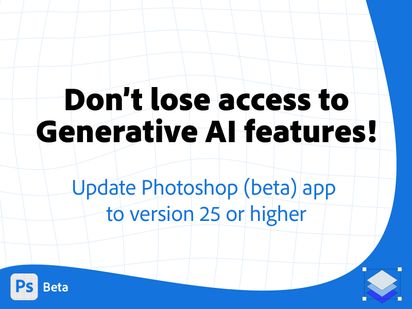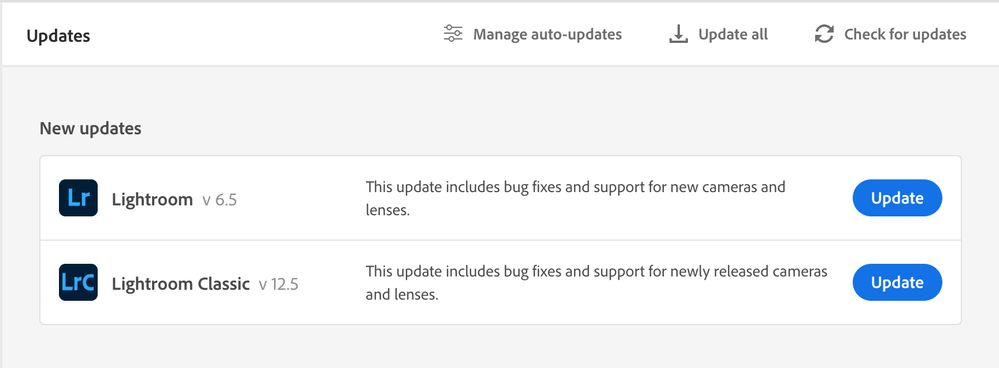- Home
- Photoshop (Beta)
- Discussions
- Error occured during generative fill
- Error occured during generative fill
Copy link to clipboard
Copied
Don't lose access to Generative AI features in Photoshop! Upgrade your copy of Photoshop (beta) to version 25 or higher.
On August 14th at 11am Pacific time versions of the Photoshop (beta) application older than version 25 will lose access to the Generative AI features. Users will experience an error stating - "The service is not responding. Please check your internet and try again." when trying to use the generate capability. Simply get a new build (version 25 and higher) using the Creative Cloud Desktop application to regain access to this feature.
Follow the link provided for complete instructions on how to update your version of Photoshop (beta).
https://helpx.adobe.com/x-productkb/global/creative-cloud-beta.html
 1 Correct answer
1 Correct answer
@Ed Hart no - you uninstall that beta then install the latest beta update. Betas have a ton of iterative/manditory updates before a GA release.
 2 Pinned Replies
2 Pinned Replies
Hi all,
We're happy to announce the release of Lightroom Classic 12.5. This update includes the fix for Lightroom and Photoshop interop issues, and you should be able to send your images from Lightroom Classic 12.5 to Photoshop Beta 25.0 without any problem.
Here's the list of all fixed issues in this update: Fixed issues
Let us know if the update resolves the problem for those affected, and share your feedback with us.
Thanks,
Mohit
Hi all, after last night's push, this is what you should see in your CCD app:
Please update for the LrC to Ps beta fix.
Copy link to clipboard
Copied
I don't see any ai features anymore
Copy link to clipboard
Copied
What to do ? I have Photoshop, I bought beta and it was 24, tomorrow I updated to 25 and now it doesn't work at all
Please help, I don't have Lightroom, only Adobe Photoshop .
Copy link to clipboard
Copied
Hi everyone,
I have update BS Beta to 25 yesterday, as I got the warning message in 24.7 about generative fill being unvailable on that version.
I don't know what has happened but the generative fill is absolutely unusable. I have tried to remove a little element of a grey background: PS Beta hasn't removed it and has changed the colour of the wall in the selected area! On the same photo, I have tried to change the color of the hair, and PS has changed the face of the person, in a very uggly comic book style!
Are we only 2 to face this problem or is a general bug?
In my case, it is much more of a problem than the broken link between PS beta and LRC, as I have thousands of photos to edit and I am on a hurry: I can't spend hours with the classic tools.
It seems the remove tool works properly in the Beta 25.
Copy link to clipboard
Copied
I'm still here asking why I got a "Super Mario's" sky on a fashion photo...
Why ??
Copy link to clipboard
Copied
Hi I'm based in Ireland - can't get version 25 of photoshop beta so lost all generative features. Working off a Macbook updated to latest OS, redownloaded / installed creative cloud but latest version of PS beta available is 24.6.. any ideas Cory?
Copy link to clipboard
Copied
solved. uninstall / reinstall
Copy link to clipboard
Copied
I had the Photoshop (Beta) program (24.7), but generative pouring stopped working in this version of the application, although everything was fine before. Whenever generative fill was used, it gave a message that the feature was available in a new update. So no rolling back to old versions of photoshop works.
Copy link to clipboard
Copied
How to solve this? Can anyone help me out of this? Error occured in generative fill. Tried typing prompt once and again, without prompt, Both failed.
My photoshop version: Adobe Photoshop 2023 v24.6.0.573 (x64)
Copy link to clipboard
Copied
Need to use Photoshop Beta 25.0
.....Suzanne Mathia
Copy link to clipboard
Copied
Hallo,
wenn ich die KI verwenden möchte kommt:
Bei der Bilderzeugung ist ein Fehler aufgetreten: error request_task: 400 Bad Request
Da es bis jetzt immer funktioniert hat und ich nichts anderes mache, gehe ich davon aus dass es ein Bug ist, was ich jetzt schon bei mehreren Usern lesen konnte. Was kann ich tun?
mit freundlichen Grüßen
Kim O. Marin
Copy link to clipboard
Copied
Copy link to clipboard
Copied
Die Photoshop Beta Version lässt sich in der Creative Cloud nicht updaten. Die Generative Fill funktion funktioniert daher nicht mehr.
Copy link to clipboard
Copied
Please try to reset the CC desktop app. Make sure it's in the foreground and then press:
Win: Ctrl + Alt + R
Mac: Cmd + Opt + R
If that fails, sign out and then back in to your CC desktop application using the same Adobe ID used to verify your subscription at your Adobe Account:
http://helpx.adobe.com/creative-cloud/kb/sign-in-out-creative-cloud-desktop-app.html
Copy link to clipboard
Copied
Hi again,
I have big problems with generative fill in ver. 25
When I use it to fix the skin, I can see the edge of my selections...
I'm going crazy. The previous version worked so well
Copy link to clipboard
Copied
sorry, wrong file
this is the one
Copy link to clipboard
Copied
This exactly the kind of problem I got with Beta 25! I have tried to remove objects on a solid grey backgound. Is has not remove what I wanted to be, but changed the colour to a brighter grey winthin my selections which are now visibles.
Beta 24.7 was very efficient, 25.0 is for unusable for my work.
Copy link to clipboard
Copied
Marco,
I have tried several things to understand why we both experience this problem while people on Youtube don't.
I have tried to convert my photo to 8 Bits, the colour issue remains.
Then I have tried to convert it from ProRGB to sRGB: et voilà!
By the way, I hope this will be fixed very soon, as I don't want to convert my photos in sRGB.
And it won't solve the poor results you have experienced with the Mario clouds, as it had not solved mines...
Copy link to clipboard
Copied
Thanks you Jeff!
I will try your method, waiting for Adobe to read this forum and fix it. I just don't feel like working in sRGB
Copy link to clipboard
Copied
@Jeff251855812fwt you mention that you were able to use Ps beta and GenAI with ProPhotoRGB files without any issues, then with the beta update you started seeing this, what version did this start to happen? What is your current version with issues and what version did you NOT have this? For reference, the current version of Ps beta today is: Adobe Photoshop Version: 25.0.0 20230820.m.2296 c61c3a5 x64
Copy link to clipboard
Copied
Bonjour,
J'ai exactement les mêmes problèmes. Pourtant je suis bien sur les dernières versions, j'ai tout désinstaller, puis réinstaller mais ça ne fonctionne toujours pas.
Copy link to clipboard
Copied
Yes, I have used Beta to edit my photos with the version 24.7 of the Beta. A few days ago, I was notified that an update was available so I have updated to version 25.0 and then I got poor results on removing elements of the background (which Beta 24.7 did very well, I think I still have the photos with generated layers) and modified colours.
As I have mentionned earlier, I have been notified about a new update on tuesday. I have installed it, thinking it would solve my problems but no. I was surprised to see that my beta has been updated from 25.0 to 25.0! The exe is a little bit larger in the "new" 25.0.
As I said, converting the file from ProRGB to sRGB solves the problem of colour alteration. But generative fill does not work as well as before. It was so efficient in Beta 24.7 that I did not bother using the remove toll in order to remove annoyinf parts of the background: generative fill with no prompt at all was efficient. I will upload an example of the same image on Beta 24.7 and 25.0 to compare.
Copy link to clipboard
Copied
I have the same problems: poor quality of the new AI elements (the 24.7 was great !) and "strange orange colors" on the Generative Fill.
I usally work using AdobeRGB
Copy link to clipboard
Copied
@marco31755650yjh8 could you try to edit the same image after having converted it to sRGB? Just to see if it works as it did for me with my ProRGB photos.
Copy link to clipboard
Copied
By converting from AdobeRGB (1998) to sRGB, the generative fill result improves, but you can still see the edges of the selection. There is a lot of grain in the photo and this does not help. With 24.7 the grain management was perfect.
The problem, however, continues to be the overall quality of the generated content. Everything is so unbelievable that it looks like it was drawn by a child.
I had asked to add clouds and got this....
Copy link to clipboard
Copied
@marco31755650yjh8 converting the image to sRGB does not improve the overall generative fill performance in my case, it just prevents from the colours to be altered within the selection. For the moment, as most of my needs are to remove parts of the background, my routine is:
- conversion from ProRGB
- remove tool to delete parts
- generative fill to blend
But I really have to use the remove tool, because if I use the Generative fill directly it fails in many cases.
Find more inspiration, events, and resources on the new Adobe Community
Explore Now