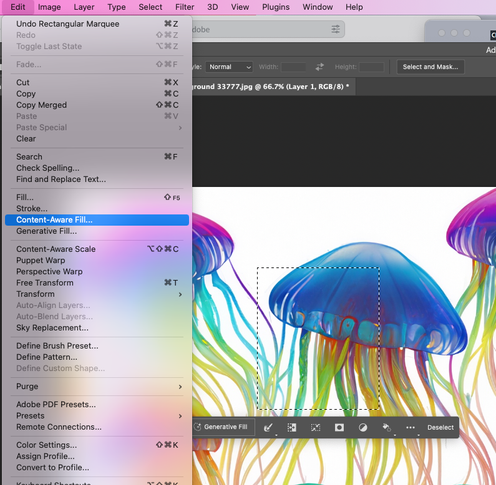- Home
- Photoshop (Beta)
- Discussions
- what happened to the regular content aware fill?
- what happened to the regular content aware fill?
what happened to the regular content aware fill?
Copy link to clipboard
Copied
The photoshop beta version just did away with content aware fill? The AI is simply not ready for prime time, so to fix it's mistakes I tried the regular content aware fill ... that now doesn't exist? So if the BETA is a Beta version, why did you force bridge to open everything in BETA and not the regular version (THAT WORKS???)
Copy link to clipboard
Copied
Hi @kevind52536053 not sure what you mean, Content-Aware Fill is in Ps beta:
Try resetting Prefs for the Beta:
/Users/yourname/Library/Preferences/ Photoshop Beta Settings (Mac Ventura)
/Users/yourname/Library/Preferences/Adobe\ Photoshop\ \(Beta\)\ Settings (Mac)
C:\Users\user name\AppData\Roaming\Adobe\Adobe Photoshop (Beta)\Adobe Photoshop (Beta) Settings )Win)
Launch BETA Photoshop While Pressing The Keyboard Shortcut
With Photoshop closed, press and hold Shift+Ctrl+Alt (Win) / Shift+Command+Option (Mac) on your keyboard and then Launch Photoshop the way you normally would.
https://helpx.adobe.com/photoshop/using/preferences.html#Manually
It may help if we could see your Photoshop System Info. Launch Photoshop, and select Help >System Info...and copy/paste the text in a reply.
Copy link to clipboard
Copied
Deleting the "Beta" version and updating to 24.7.0 of Photoshop seems to have corrected the missing "content aware fill." In the Beta version I downloaded previously, in using the lasso tool and right clicking for options the content aware fill was grayed out. The 24.7 version seems to have corrected that issue.
Bridge and Raw now link again with Photoshop and not a Beta version.... Although the updated Bridge cuts off all the file names in the filmstrip panel if the file name doesn't fit in it's single icon line.
Still got several strange flags when using Generative Fill. ... originally it warned me about images conflicting with "community guidelines" when I used the term "ancient ruins". Considering the location from the image was literally named ancient ruins, it makes it hard to avoid the term... seems a bit too woke for real world application adobe wants to start censoring language, ....
Copy link to clipboard
Copied
I have version 25.11.0 and the content aware is terrible. They took a really good option and ruined it. It is so disappointing.
Find more inspiration, events, and resources on the new Adobe Community
Explore Now