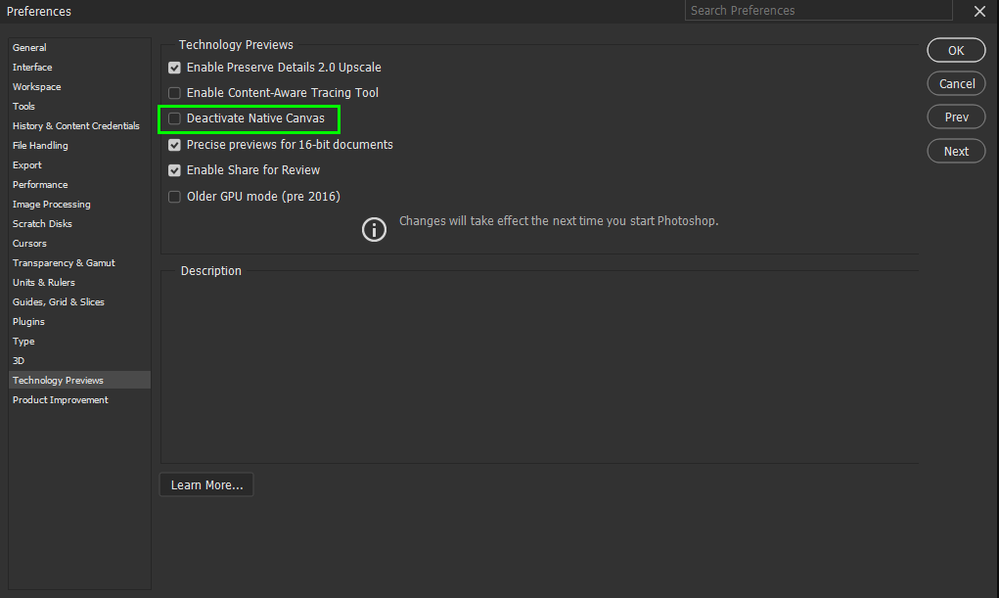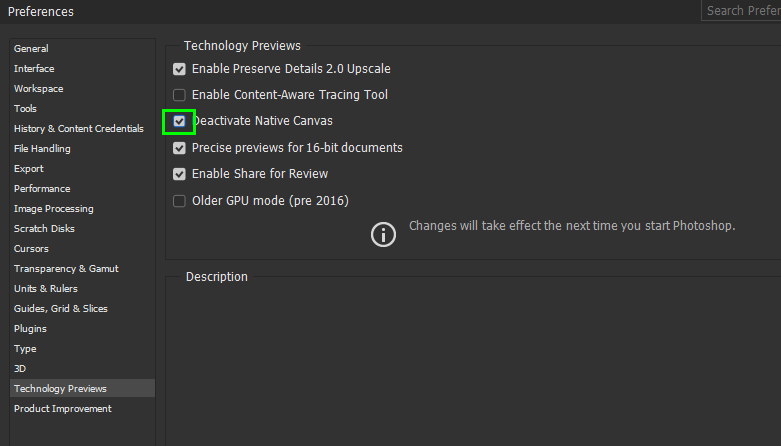Adobe Community
Adobe Community
- Home
- Photoshop ecosystem
- Discussions
- Cannot open photo after installing 24.3
- Cannot open photo after installing 24.3
Copy link to clipboard
Copied
Dear Community,
Yesterday I updated PhotoShop to 24.3 and now I cannot open photos anymore. When I open a file then it's just endlessly flashing black.
Any idea how to solve this problem except re-installing? Seems to be a bug in this version.
Thank you for your help.
Greetings, Fritz
 1 Correct answer
1 Correct answer
@Fritz29063655ndp7 enable this option in preferences and restart Photoshop
Explore related tutorials & articles
Copy link to clipboard
Copied
@Fritz29063655ndp7 enable this option in preferences and restart Photoshop
Copy link to clipboard
Copied
Thank you for your quick support, but "Deactivate Native Canvas" was deactivated already. 😕
Copy link to clipboard
Copied
@Fritz29063655ndp7 you need to enable it and don't forgot to restart Photoshop
Copy link to clipboard
Copied
Oh, sorry. I didn't read it well. Now it works, thank you sooo much. You are my hero! Have a great weekend.
Best greetings, Fritz
Copy link to clipboard
Copied
@Fritz29063655ndp7 Your welcome