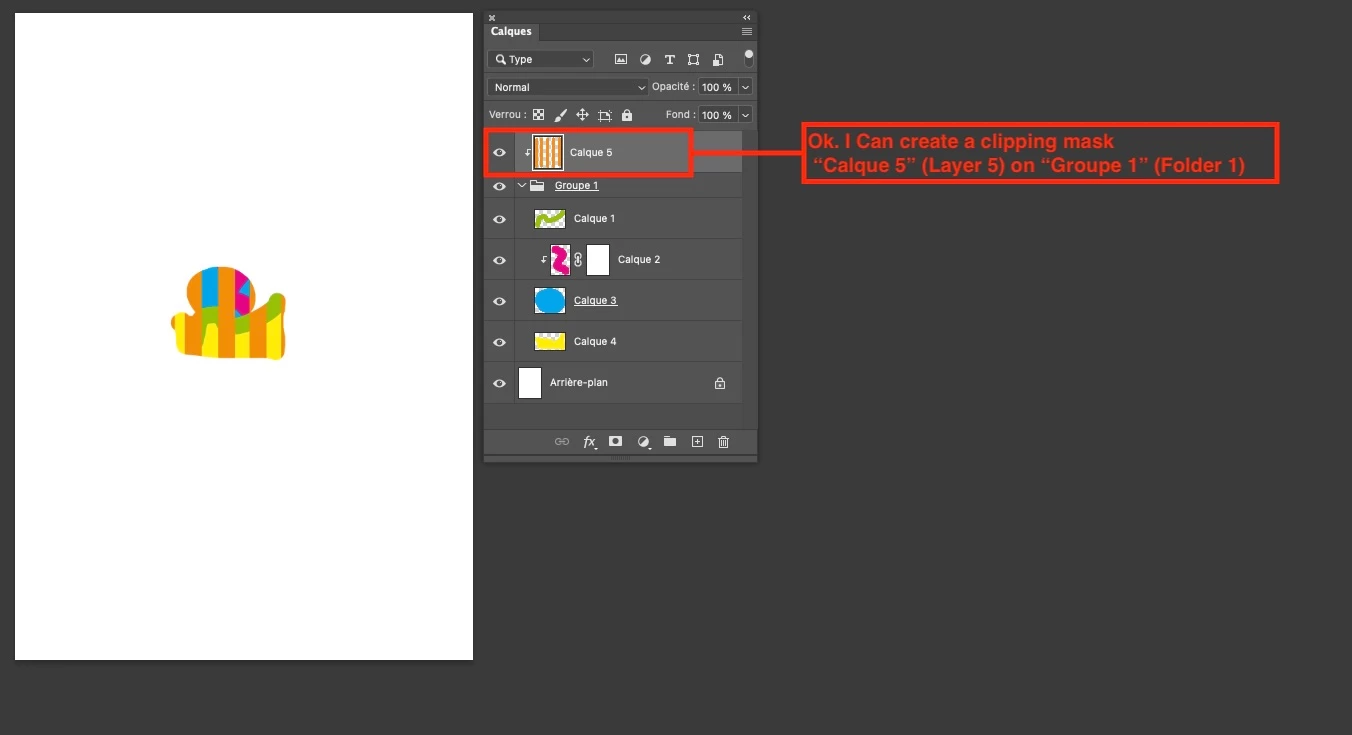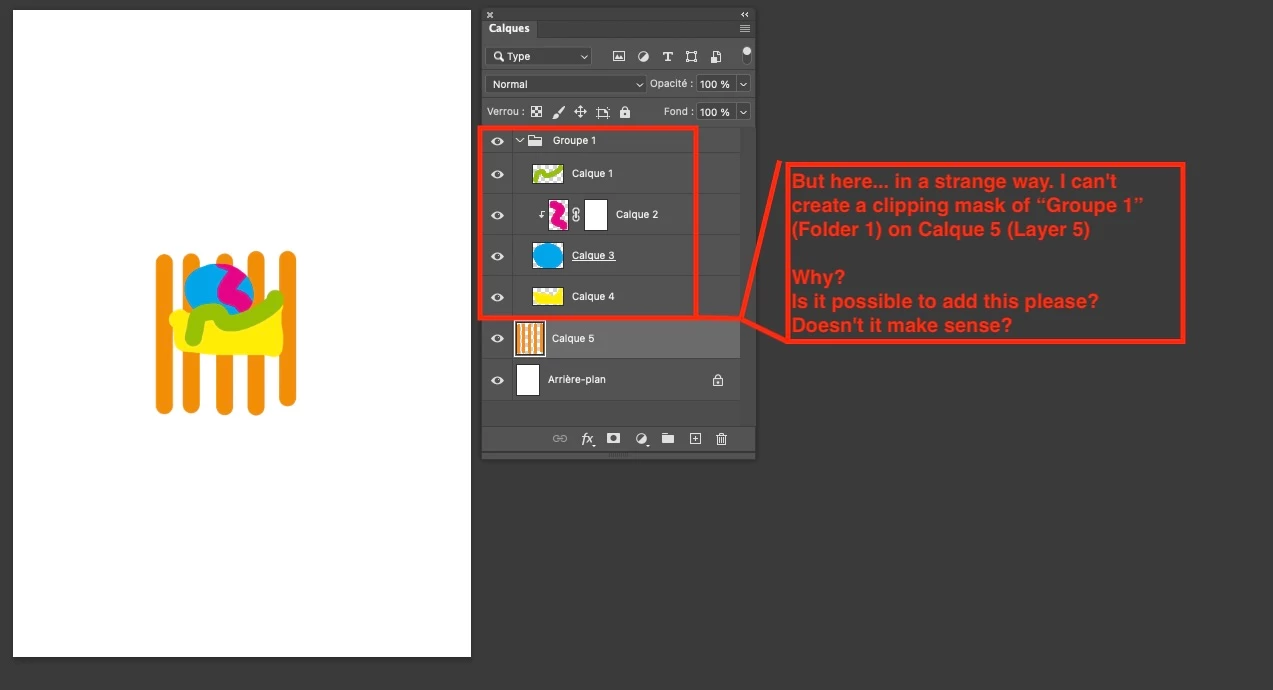Clipping mask - FOLDER to a LAYER.
Hello,
I've noticed a strange behaviour in Photoshop.
In Photoshop. It is possible to create a clipping mask for a LAYER on a FOLDER.
BUT (strangely enough), it is IMPOSSIBLE to create a clipping mask from a FOLDER to a LAYER.
To make things as clear as possible, I've attached two example files.
I think this is a bug.
Is it possible to correct this please.
Many thanks in advance!