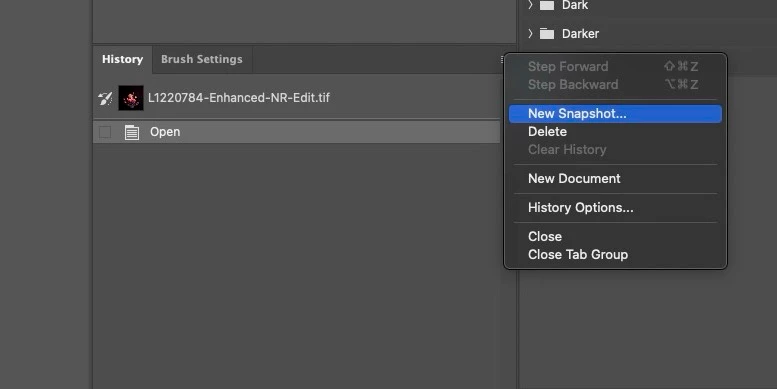New snapshot options (after the ellipsis)
Hi-
In Photoshop 25.12 on Mac 14.6.1 going into the history flyout panel to "New Snapshot" no longer opens the additional options box for selecting current layer. Instead, a new overal snapshot is produced like it would be if you clicked the little camera icon at the bottom of the palette. Any idea if something has changed?