Photoshop CC 2015.5.1 - Is anyone else having an issue with the Selection Tools not staying on All Layers?
Has been repeatedly set to:

Consistently reverts back to:
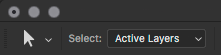
I don't ever want it set to Active Layers, so I deleted the "Direct Selection Mode Toggle" keyboard shortcut a long time ago to keep from inadvertently changing it. I've saved a new Workspace after setting to All Layers, didn't make a difference. Don't know what more can be done to get it to stay. Any help?