Since updating to Photoshop CC 2015.5, I have encountered many challenges in having text appear properly for me. Characters in a text layer will disappear and reappear on a whim and there's nothing that I've been able to troubleshoot that has helped.
Testing Notes:
- Bounding box is not an issue, as this happens as this will happen no only the LAST characters, but the FIRST characters of a text layer. Usually if the bounding box is not big enough, the whole word will disappear, not just one or two characters.
The example below is created as Point Text, not a Paragraph Text, so there aren't any bounding boxes.
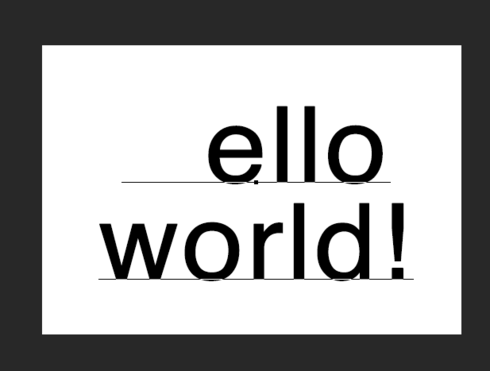 RackMultipart2016063012771lz2w-89099fde-a9dd-42a2-9b80-61e51a743433-1459865032.png
RackMultipart2016063012771lz2w-89099fde-a9dd-42a2-9b80-61e51a743433-1459865032.png
- This problem seems to affect capital letters especially, as changing it to
lowercase works just fine (but see #4 below when it gets wacky again).
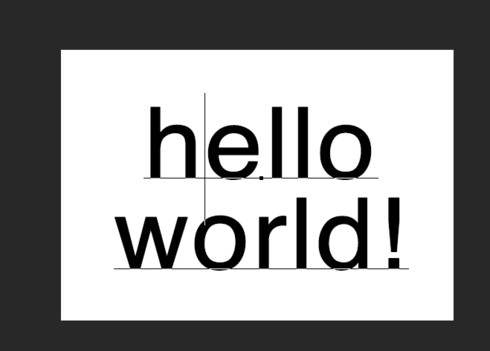 RackMultipart20160630911721606-26d47d71-e953-4247-8e81-88140c4b40e8-118648571.png
RackMultipart20160630911721606-26d47d71-e953-4247-8e81-88140c4b40e8-118648571.png
-
- This problem doesn't appear to discriminate between fonts. The screenshots above is your plain ol' Helvetica. Fonts that never had an issue in a past version of PS now have this issue. Some don't.
When I hit the down arrow on the current font selected and roll over the
different fonts installed on my computer (which gives a live preview of
what the font looks like on my canvas), it will flip back and forth
between showing the character and not, depending on what font is selected.
Here's the font "Source Sans Pro" selected:
 RackMultipart2016063066017w1zq-80638be1-20e2-4eff-a011-52b6cb247903-639241290.png
RackMultipart2016063066017w1zq-80638be1-20e2-4eff-a011-52b6cb247903-639241290.png
Here's the font "Oleo" selected:
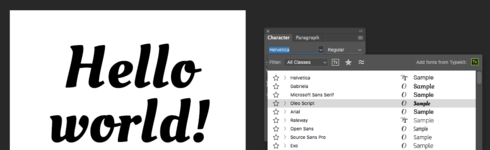 RackMultipart201606301874115dc-3ef35fd7-63f7-490a-8897-fc0f998a1925-707598046.png
RackMultipart201606301874115dc-3ef35fd7-63f7-490a-8897-fc0f998a1925-707598046.png
- The problem is really inconsistent. I've had the "H" in "Hello World" both appear, and then disappear again
on its own whim (while playing around switching between a font that
works properly and back to one that didn't before).
Here's the font "Close" selected... Umm... a different word disappeared all together?!
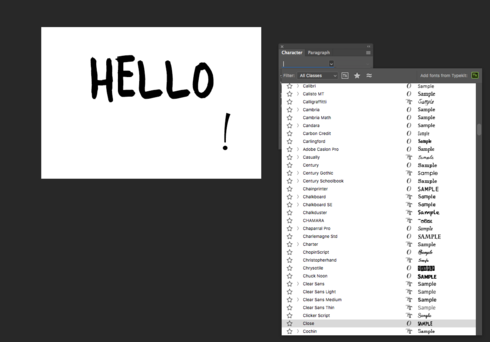 RackMultipart20160630237841jj1-1f5e60d4-31b1-45cc-90b1-4003ffa62c02-93025630.png
RackMultipart20160630237841jj1-1f5e60d4-31b1-45cc-90b1-4003ffa62c02-93025630.png
- Font size affects if a character shows up or not...
Here's my font at 52pt:
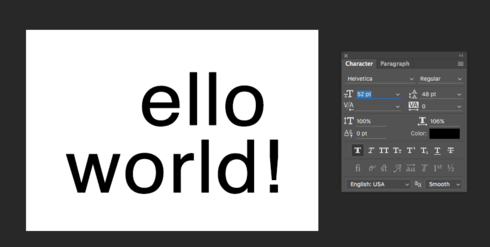 RackMultipart20160630178911q4w-7a123187-c2ef-4b5b-942d-040457ba8d1f-1475482223.png
RackMultipart20160630178911q4w-7a123187-c2ef-4b5b-942d-040457ba8d1f-1475482223.png
Trying to test when the text will reappear, I selected the text and kept reducing the font (shift down arrow to jump the numbers down)... Ooo! It reappears at 12pt!
 RackMultipart2016063026308d362-bdb13608-0e6f-4a38-ba77-b7a4f840890a-1118534452.png
RackMultipart2016063026308d362-bdb13608-0e6f-4a38-ba77-b7a4f840890a-1118534452.png
Then clicking the check mark box to commit the change.... "Nah, just kidding! I'm not actually working."
 RackMultipart2016063023813129x-d3879930-b469-41a8-a7f5-75c35244302d-498788089.png
RackMultipart2016063023813129x-d3879930-b469-41a8-a7f5-75c35244302d-498788089.png
- I'm not sure if this problem has anything to do with the Alternative Character Selector that was introduced? This thing...
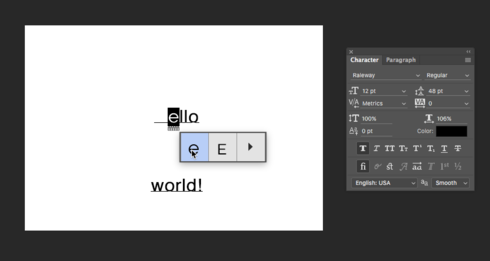 RackMultipart2016063091209174l-107489b8-f8d2-4030-ad09-96c2c9ae50f1-1385312981.png
RackMultipart2016063091209174l-107489b8-f8d2-4030-ad09-96c2c9ae50f1-1385312981.png
Even this functionality in itself is inconsistent when it shows up (never sure what triggers the marquee underline; how to get the underline back; underline disappears when you select a different font; underline doesn't show up again when you select the same font as before, etc, etc)... but that is another issue all together...
Anyway, I could probably play around with this all day and it would do crazy stuff in all different ways. Hopefully this can be fixed and that this is helpful for you folks troubleshooting.
For now, I'm going to try to revert back to the previous release 😞