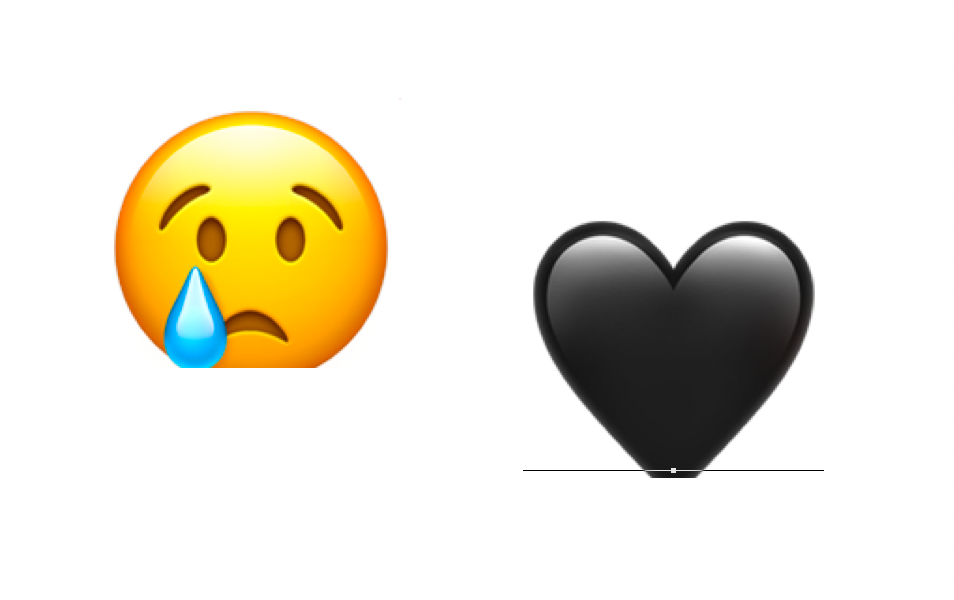 ScreenShot20201107at8.19.03AM-be3ca895-a6ee-498b-ae8e-88f66cf3daab-895514050.png
ScreenShot20201107at8.19.03AM-be3ca895-a6ee-498b-ae8e-88f66cf3daab-895514050.pngHi, I have been having this issue for a while now...it's been an issue on Photoshop 2020 and now on 2021 as well. Bottoms of emojis are being cut off, I have tried changing the baseline shift and other Character settings but nothing seems to fix it. I am running the macOS Big Sur public beta (11.0.1) and Photoshop 22.0.0. From what I can tell a solution used to be turning on Legacy Compositing under Performance settings but it seems that option has been removed. I appreciate any help!