Photoshop 21.1.1 (latest), Windows 10
I have the Photoshop status bar set to show the current image pixel dimensions. Usually (though not always) when I resize the image (Image -> Image Size), the status bar display does not change - it displays the pre-resize dimensions. The image is resized, and going into the Image Size dialog shows the correct size, as does the full display when the status bar is clicked.
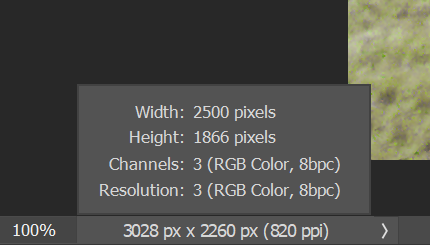
In the above image the original dimensions were 3028 px x 2260 px, resized to 2500 px x 1866 px. Clearly the status bar is not getting updated. This behavior started after a recent update.
Such strange bugs Photoshop has...
David