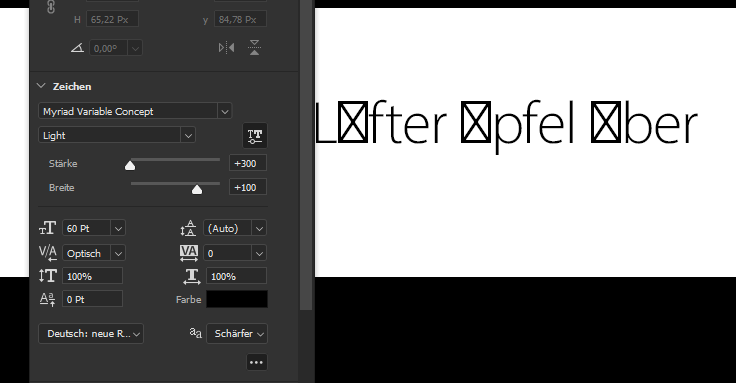Hallo Photoshop 2022 User
Bei der Verwendung von Myriad Variable Concept in Adobe Photoshop 2022 (Cloud) unter Windows 10 lassen sich keine Umlaute setzen. Photoshop springt bei Markierung des Ä, Ü, Ö und ß auf Myriad Pro um. Problem tritt nicht in Illustrator oder InDesign auf.