Normally when using the "Pulled String Mode" smoothing option, a pink circle will appear when drawing to show at what distance the brush will start moving. However, when multiple layers exist in the file (no matter which layer you have selected), the pink circle does not appear until already reached by the mouse cursor.
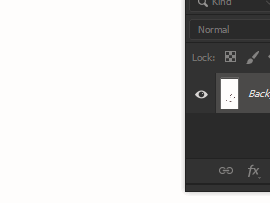
This is incredibly frustrating as the Pulled String mode is supposed to be great for drawing precise lines, but this issue takes me off guard when the brush starts moving before I expect it to. This has been an issue for over 3 years, by the way. I'm unsure if this is a problem on other platforms, but it is on Windows.