When using a Windows DPI scaling of 125%, images of 232px high become blurry even when viewed at 100% zoom. Turning off "Use Graphics Processor" fixes the problem. Also, setting Windows DPI scaling to 100% fixes the problem.
Here's a comparison of the problem:
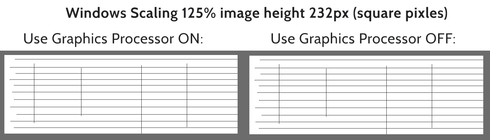 RackMultipart201810251170181qi-2dbd6c2d-251e-4b73-bfdb-cf6137e8524c-1012475217.png
RackMultipart201810251170181qi-2dbd6c2d-251e-4b73-bfdb-cf6137e8524c-1012475217.png
Here's the problem image (any image that's 232px high):
 RackMultipart20181025119739f44-a5253a5e-7124-40ff-b489-092dfd46ff5e-1917443587.png
RackMultipart20181025119739f44-a5253a5e-7124-40ff-b489-092dfd46ff5e-1917443587.png
Here is a full copy of my system information: https://justpaste.it/2o7ht