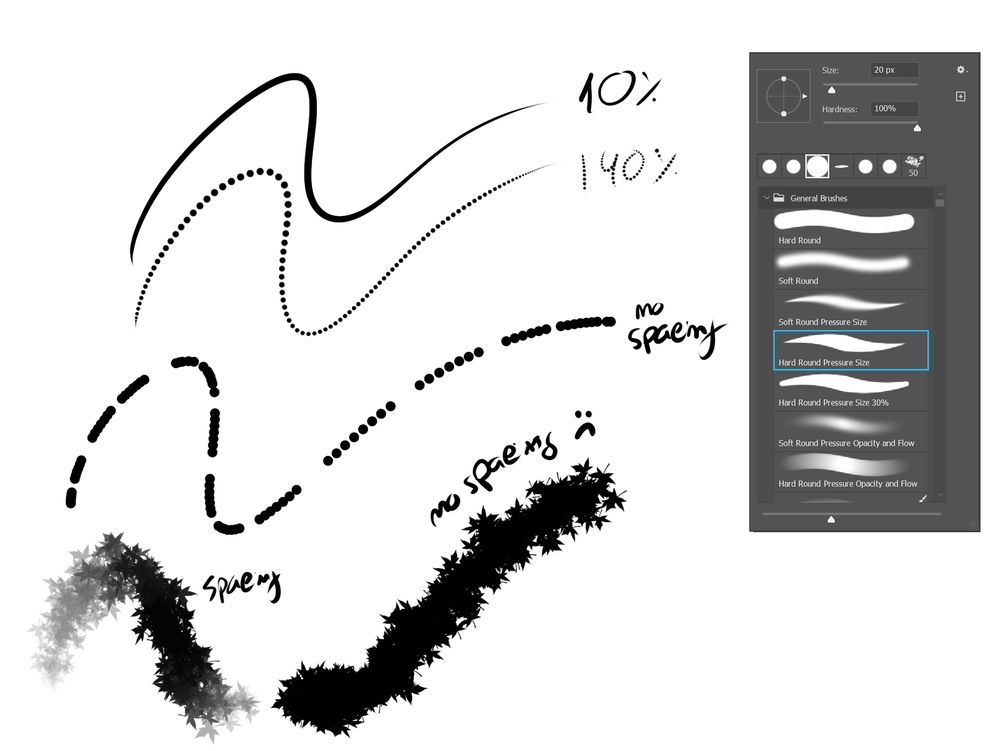PS version 23.0.1 (and a few older ones)
Windows 10
When I turn off "Spacing" to make my brush move faster (mostly used when smudging with large brushes that cause lag) I lose Pen Pressure or Pen Tilt control over the brush properties. The settings are available (no error warning), the preview stroke seems fine (thick and thin), it just doesn't acts like it's now there.
If I turn "Spacing" back on, I have full pressure sensitivity (and laggy brushes).
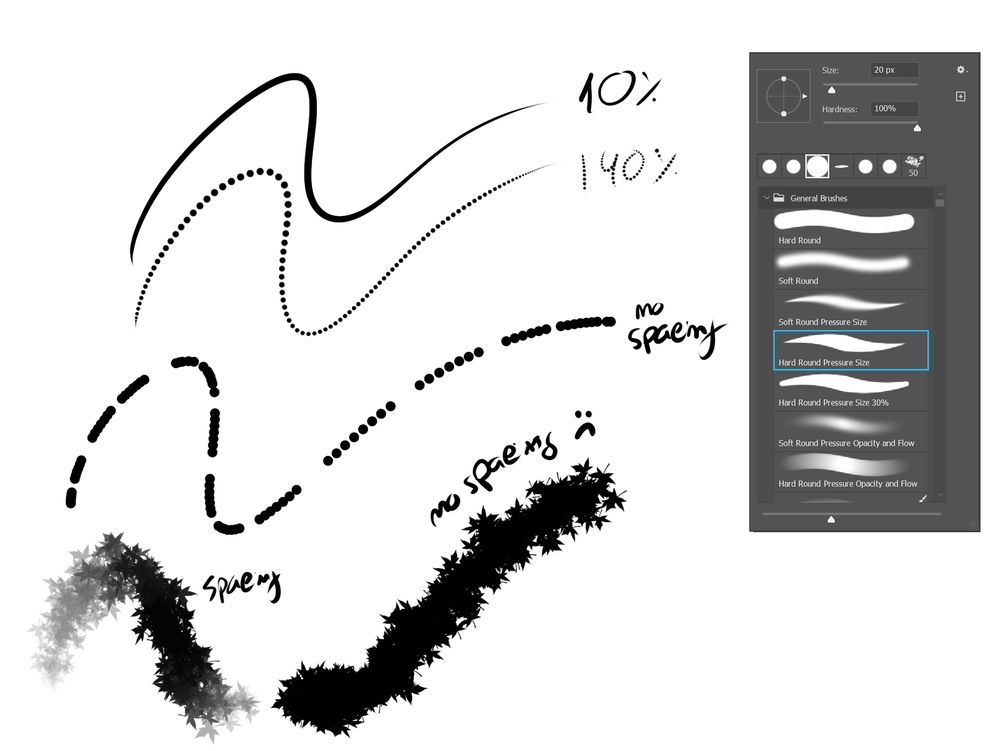

Same issue with or without Windows Ink, and I tried rolling back to 4 or 5 old photoshop versions.
What changed recently? I'm using a new Huion tablet to replace an old Wacom Cintiq that broke, but while I was setting up the new tablet, PS had an update so I can't be 100% sure who's at fault.
I've tried another Huion tablet on my computer, same exact thing happens. Yet, both tablets, when used on my sister's computer with an ancient pre-subscription Photoshop, work flawlessly. That's why I have my suspicions that something is off with Photoshop...
Ideas?