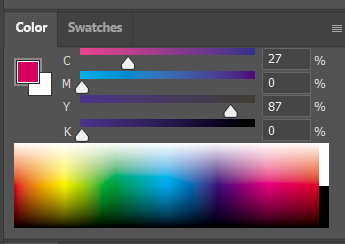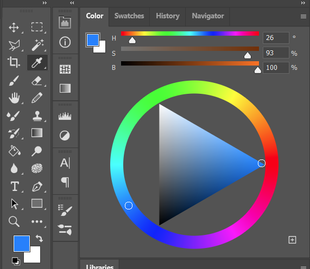- Home
- Photoshop ecosystem
- Discussions
- Photoshop 2024 [v25.1] - Color Sliders don't work ...
- Photoshop 2024 [v25.1] - Color Sliders don't work ...
Photoshop 2024 [v25.1] - Color Sliders don't work [Color picker issue -merged]
Copy link to clipboard
Copied
Color Sliders in my new Photoshop 2024 don't work at all - they don't change when i pick a color from the Spectrum or when i change Foreground/Bacground color with X key.
I reset Preferences, reinstaled PS and nothing works. Any ideas?
Photoshop 25.1.0, Windows 10.
Explore related tutorials & articles
Copy link to clipboard
Copied
Yeah this is infuriating and completely breaking my workflow. Address this asap please!
Copy link to clipboard
Copied
Great! 🙂
I thought it was just not working for me, because on another workstation, also PS 2024, Windows 10, the sliders work normally.
Copy link to clipboard
Copied
2024 under Windows 10 here, and it's working fine for me.
Copy link to clipboard
Copied
Same issue for me with Photoshop version 25.1 on Windows 10 and 11
Copy link to clipboard
Copied
Same problem here. 25.1.0, Mac OS Sonoma
Copy link to clipboard
Copied
PS 2024 version 25.1.0 on Windows 10. Having a similar problem.
If I select a color in the wheel, the sliders don't change (first image). If I use the eyedropper tool, it picks up the color but the color wheel and sliders don't change (second image).
Copy link to clipboard
Copied
Copy link to clipboard
Copied
@reltcstone if you're using Photoshop version 25.1, it's a known bug
You can revert back to version 25.0 until Adobe address the issue
Copy link to clipboard
Copied
I Have the same problem and this is so frustrating, and affecting my work flow!
Copy link to clipboard
Copied
@Roqaia you can downgrade to version 25.0 from the Creative Cloud app
Copy link to clipboard
Copied
Hello!
When I use the eyedropper tool, the color I choose does not show up on the color wheel/ hue cube.
I've already troubleshooted some possibilities like sample size for the color picker, sampling all layers, not using a layer mask. I've tried everything.
The colors I pick only show up in the little tiny box under the word "color" at the top of the color wheel. It is definitely impacting my workflow. I updated photoshop today also, so I think it's just a bug. Anyone else having this issue?
I added a photo at the bottom showing the color in the box above the color wheel is not the same color as the one chosen on the wheel after using the eyedropper. Hope this makes sense.
Thanks!!
Copy link to clipboard
Copied
I'm also having this same issue. I just updated today and now when I pick a color for my workspace it doesn't change the Hue Saturation sliders or the color wheel. Please let me know if you find a fix!
Copy link to clipboard
Copied
I have been dealing with the exact same issue since this morning, please let me know if you have figured it out... sorry I could't help!
Copy link to clipboard
Copied
Seems to be an issue with the latest update. It's driving me nuts. I want so much less effort put into AI trash and so much more into these endless painful bugs. Everytime they update something comes up in the meat & potatoes of the program that completely messes with my workflow. Nobody wants the fancy stuff if the basic stuff becomes borderline unusable.
Copy link to clipboard
Copied
This has been a reported bug in Photoshop 25.2 (beta) for weeks and now it's been copied over to Ps 25.1!
Doesn't say much for Quality Assurance testing, if there is any.
Copy link to clipboard
Copied
Same issue here !
Copy link to clipboard
Copied
Same issue here, tried applying new settings based on older versions and it still won't work.
Copy link to clipboard
Copied
Same issue here, hoping for a fix soon
Copy link to clipboard
Copied
Having the same issue, so annoying.
Copy link to clipboard
Copied
Same thing here. Latest versions have more bugs than usual 😠
Copy link to clipboard
Copied
I thought it was my fault,maybe i changed few settings somehow and caused this issue.Damn,i almost gone insane try to fix this issue,at least now i know who caused this👿
Copy link to clipboard
Copied
Same. I was having this issue in version 25.1 so I went back to version 25.0 and it works now. Until they fix this bug, I'm not updating.
Copy link to clipboard
Copied
Same here, recently too many bugs in photoshop ;( Hope they will fix it soon.
Copy link to clipboard
Copied
You gotta force it to update.
1. Drag the panel to resize the color window, for no reason other than this will move the selector cursor to the correct position.
2. "Try" to click directly onto this new position
Now the color and selector will be correct.
Quite annoying. Definitely slowed down my productivity 2x.