Copy link to clipboard
Copied
When I try and save a photoshop file with text as a photoshop pdf, half the test is missing and half is saved as an ouline only. I have just upgraded from CS4 to CS6 and have not had this problem before.
 1 Correct answer
1 Correct answer
This is a verified bug and has been reported to our engineering department to fix. What is known about the behavior:
1. Happens when a single layer of text has more than 6 lines. Workaround: break up text into muliple layers when possible.
2. Only happens when Photoshop has the Creative Cloud updates (13.1.x).
3. Text corruption only happens in Acrobat (Reader). If you open the PDF file in Photoshop, the text will display normally.
4. Even if you create a rasterized copy of the text on another laye
...Explore related tutorials & articles
Copy link to clipboard
Copied
Good day!
Is Photoshop fully updated and what is your OS?
Could you please post a screenshot with the pertinent Panels visible?
Do you use faux styles ob the affected texts?
Are all fonts affected or only some?
http://helpx.adobe.com/photoshop/kb/troubleshoot-fonts-photoshop-cs5.html
Regards,
Pfaffenbichler
Copy link to clipboard
Copied
Thanks pfaffenbichler
screen shots below
Yes PS and CS6 suite are fully updated as is OS X Mountain Lion.
No faux fonts or such like used. Have tried it with a number of fonts - Myriad Pro, Minion Pro, TNR with the same result.
I don't think it is an issue with font corruption as I have succesfully exported pdf's from indesign CS6 using the same fonts.
Note: If I take the psd file below (produced in CS6) to my old mac running CS4 and save as psd from Photoshop CS4 then the resulting pdf has no problems with the font. From this I gather that the psd file itself is good, as are the font files. The problem is in the save to pdf which works in CS4 but not in CS6 when using exactly the same psd file.
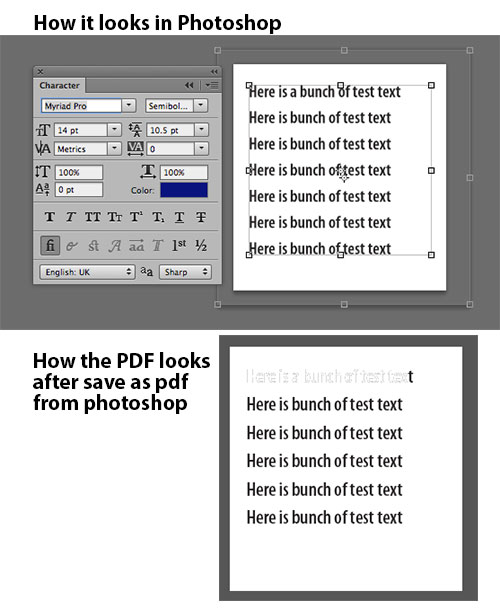
Copy link to clipboard
Copied
What app are you viewing the pdf in? Does it make a difference what you choose to open the pdf file?
Copy link to clipboard
Copied
It looks the same in Adobe Reader, Acrobat Pro and preview.
Copy link to clipboard
Copied
Some additional info:
Have tried it on 3 different macs and the behaviour is
1) Mac book Pro, Mountain lion, CS6 - the problem is present
2) Mac book Pro, Snow Leopard, CS4 - No problem
3) iMac, Mountain Lion, CS6 and CS4 installed
when pdf saved from CS6 - the problem is present
when pdf saved from CS4 - No problem
This says to me:
The problem is not limited to one computer
The mac OS version does not look like the cause
CS4 has no problem making the pdf on either OS
CS 6 is the version in which the problem is seen
I can't test CS6 on Snow Leopard unfortunately.
Copy link to clipboard
Copied
I am on a PC and have the same issue I think it is CS6
Copy link to clipboard
Copied
That did the trick. Convert the text so there's only 6 lines per text box. Pain, but it works!
Copy link to clipboard
Copied
I used this solution and it worked for me too. Six lines of type is all it can handle. What a pain! (I'm using Windows 7 and have all the updates for PSCC and Acrobat XI.)
Thanks for your help.
Copy link to clipboard
Copied
Is »Simulate Overprinting« on in Acrobat Pro?
Do you have Illustrator? Is so can you convert the pdf there and check which parts of the type have been outlined and which have been rasterized (if any)?
Copy link to clipboard
Copied
In output preview there is no difference whether <<simulate Overprinting>> is on or off.
None of the text is not being rasterized in the pdf. In Acrobat I can select all of the text (even the faded first line), copy and paste it into a text editor and it is all there.
Copy link to clipboard
Copied
Im having the same issue on my PC with photoshop cs6. both 64 bit and 32bit have the same outcome.
Copy link to clipboard
Copied
Except for the outlined text, I'm having the same issue. I posted screen shots and a description here:
Copy link to clipboard
Copied
Did some testing and it looks like the problems start after more than six lines of text!
Copy link to clipboard
Copied
I was having the same issue. How I figure out how to fix it was to flatten image (Layer & Flatten Image) and then saved the pdf. My text was not faded or missing!
Copy link to clipboard
Copied
@WPCU.coop Were you able to retain the selectable type in your PDF file?
In my experience, flattening the layers should be good enough for printing. For 508/ADA Accessibility requirements, it is an issue if the text isn't selectable.
Sadly bugs like this can cause us to be liable for discrimination to the disabled in an educational environment. 😞
Copy link to clipboard
Copied
I'm getting the same issue with cs6 on Mountain Lion. I just upgraded from CS3, and the problem did NOT happen there on the same machine. If I rasterize the text before saving as a PDF, it works fine.
Additionally, if I print and save as PDF via the print dialog the text is fine.
My symptom is identical to the description.... some text appears as outlines and other text is just missing. Someone mentioned six lines of text... the first line of text that's having an issue is the 6th line for me.
Copy link to clipboard
Copied
Temporary solution:
I discovered if I flatten the image before saving as PDF, it'll export the text correctly. Then I just return to the PSD and revert to my version with layers. A bit of a pain, but at least I can get output.
Copy link to clipboard
Copied
I've tried flattening everything but the text layer(s) and still no dice. I don't want the text layers flattened, because that would rasterize it, which will make the text not as crisp when printing.
Copy link to clipboard
Copied
So I have the same problem. I like to send developers PDF files so they can copy paste the text and look at the image for recreation all in one. I have been doing some research and so far I can recreate the word issue after 6 lines of text. That is I am putting in Test1
test2
test3
test4
test5
test6
When I put in 7 it gets weird. I am going to see if there is an issue with width too.
Copy link to clipboard
Copied
Yup, I tried the same experiment with the same results - 6 lines is OK.
As soon as I add the 7th line the text goes funky.
By the way, results are identical whether the mode is CMYK or RGB, Whether the colour profile is embedded or not, and whether compatibilty is set to Acrobat 6 or Acrobat9/10.
Copy link to clipboard
Copied
Well I finally got a fix!
I was with Adobe Online Help for the last couple hours because of this and the work around was to do a clean uninstall and reinstall the programs again. I also had to make sure all Plug-Ins and third party fonts were uninstalled. That could be a feat in itself but I can say with certainty that it worked for me.
Copy link to clipboard
Copied
So what did you uninstall/reinstall? Just Photoshop? Photoshop and Acrobat? Anything else?
Copy link to clipboard
Copied
Thanks for the news shawnss1. Did you have to reinstall the cs6 suite or just photoshop?
I would not like to reinstall the whole suite having spent a few weeks ironing out numerous other issues and getting menus and prefs just right. Also, not having any third party fonts is a show stopper - I have to use them for my numerous client projects.
Was there any acceptance that this was a bug and is there any liklihood of a proper fix.
Copy link to clipboard
Copied
Glymax7000,
I was instructed to remove the whole suite but I think Photoshop is enough. I actually was able to slowly re-install the programs and got it to act up again. For me it is an update that was issued for Photoshop. So I clean uninstalled Photoshop the second time and everything is working good again.
I also installed the fonts I need for the business I work with and it didn't cause any issues. I wouldn't worry about them. I truely believe it is the update for Photoshop. I told the help guy but I have no idea if it will be worked on.
Hope this all helps!
