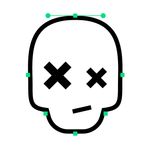- Home
- Photoshop ecosystem
- Discussions
- Serious problem with Photoshop menus [RightFont]
- Serious problem with Photoshop menus [RightFont]
Serious problem with Photoshop menus [RightFont]
Copy link to clipboard
Copied
Hello, I have a serious problem with Photoshop. Cannot access any menu. After clicking menu item, i.e. "Image" submenu appears but I cannot go any further. It flickers, disappears randomly when I move mouse pointer over it, all submenu items are greyed out. It started with Photoshop 2023 few weeks ago, after PS 2024 update it was OK for a couple of days but now it's back. PS is now basically useless. Resetting preferences, clean reinstall, trying different mouse didn't help. My setup: Mac Mini M1, Photoshop 25.0.0, Mac OS 14.0. Any help, please?
["RightFont" added to subject line by moderator to assist others who search]
Explore related tutorials & articles
Copy link to clipboard
Copied
Hello
I am facing the same issue on MacOS; it's impossible to use Photoshop 2024 or even Photoshop Beta. The menus are flickering and cannot be accessed. I've been using MacOS Sonoma for a few days, and everything was working fine initially. However, after a few days, Photoshop became unusable. Please, can you help me?
Best
David from France, Paris
Copy link to clipboard
Copied
Try resetting Preferences. If you do it manually by renaming the file, a new file will be created when you relaunch, but you can retrieve the old one if neeeded.
https://helpx.adobe.com/photoshop/using/preferences.html
Jane
Copy link to clipboard
Copied
Try clicking on the Move tool "V" instead of the Gradient tool. Does it work for you now?
Jane
Copy link to clipboard
Copied
Thank you for your response, but with any tool, my menus are flickering, and I have deleted my preferences on both Photoshop versions, restarted, but it doesn't solve the issue! Neither of my two Photoshop versions are functioning properly through the menus. I can only access the menus using keyboard shortcuts for now, which is not very convenient.
Copy link to clipboard
Copied
I can think of two things to try, @dpcom:
1. Uninstall PS > Use the Cleaner tool (after reading Help) > Reinstall
https://helpx.adobe.com/creative-cloud/kb/cc-cleaner-tool-installation-problems.html
2. Contact Adobe Customer Care, who can look at your computer to see what is going on. Try the link to auto-open the Chat:
https://helpx.adobe.com/contact.html?rghtup=autoOpen
Type "agent"
If your browser blocks the Chat window, try the troubleshooting tips here:
https://community.adobe.com/t5/creative-cloud-services/how-to-contact-adobe-support/td-p/11875703
Or you can also send a post through X (formerly Twitter) to @AdobeCare.
Do not reply to PMs, which are likely to be scammers.
Jane
Copy link to clipboard
Copied
Thaks, but I allready did, several times.
Copy link to clipboard
Copied
I had the same problem (Sonoma 14.0/PS 25.0.0). It seems to be triggered by the activated fonts or in my case by the font management RightFont. If RightFont is not running or I deactivate its plugin for Photoshop, PS works normally again. At least an approach to find the final solution.
Copy link to clipboard
Copied
THANK YOU! RightFont it is. Disabled RF plugin solved the problem. I'll send the link to this thread to RF team. Thanks again, regards.
Copy link to clipboard
Copied
Copy link to clipboard
Copied
it's the same thing here !!!!
I just left RifghtFont and everything works again, many thanks.
All that remains is to contact RifghtFont.
Thanks a lot!
Best
David
Copy link to clipboard
Copied
Thanks a lot for your help Jane-e
Best
David
Copy link to clipboard
Copied
Thanks kunotzka you really saved me. I had the same problem, I was going crazy
Copy link to clipboard
Copied

Copy link to clipboard
Copied
Just to add to this solution, it seems that you can keep RightFont running and just disable the auto-activation feature for Photoshop. In RightFont settings, click the green circle next to Photoshop to deactivate the feature. They are now working alongside eachother just fine.
Copy link to clipboard
Copied
OOOOOooohh.. Okay.. this makes sense for me.. I JUST bought RightFont at the same time I updated to Sonoma.. Everyone should make RightFont aware of the issue?
Copy link to clipboard
Copied
yeahhhh Thanks a lot !!
Copy link to clipboard
Copied
Ciao,
since i've updated to Mac OSX Sonoma when i go with the mouse for example to the Edit - Transform and try to reach the Flip Horizontally the submenu suddenly disappear, it flicker and then all the voices are disabled and the submenu keep flashes on.
Same problem on two different computer.
Any idea?

Copy link to clipboard
Copied
I'm having the exact same issue and can't find a solution. Tried downgrading to v24 and v22 but they all have the same issue.
Even trying to navigate menus using the keyboard is useless as the selection keeps jumping around.
Photoshop is completely unusable. Should've known better than to upgrade to a new macOS right away.
Copy link to clipboard
Copied
What version of Photoshop are you using?
Michelle

Copy link to clipboard
Copied
I have tried the latest version v25 as well as v24 and v22.
Copy link to clipboard
Copied
Yes - same issue, trying to convert document to CMYK... can't access any submenus. Tried to downgrade 2023 and still had the same issue.
Was using PS 2024 (latest).
OS - Sonoma (which just released)
Please help - work to be done!!
Copy link to clipboard
Copied
25.0.0
Copy link to clipboard
Copied
Any movement with this?
Copy link to clipboard
Copied
Photoshop 25 become unusable after the OS update to Sonoma.
Adobe DO SOMETHING!
-
- 1
- 2