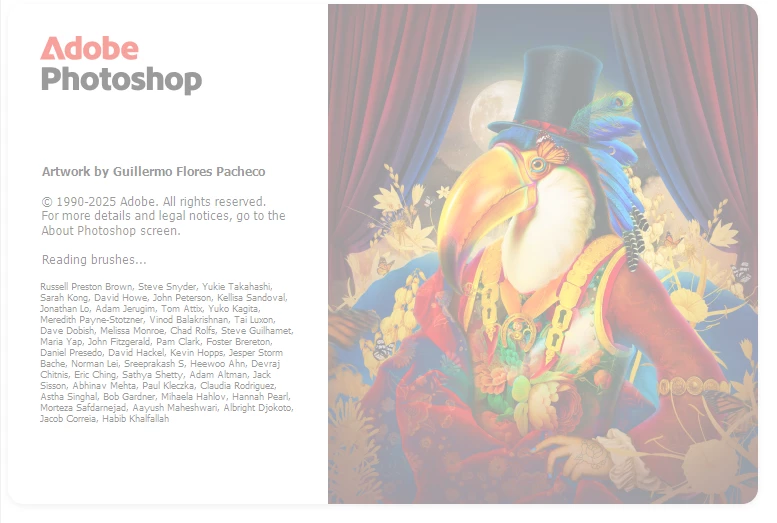P: Photoshop 26.11 freeze at launch on Reading Brushes & Building Color Conversion Tables
Just installed version 26.11 on Windows 10 and Photoshop is freezing on reading brushes, have already tried manually resetting the preferences, uninstalling version 26.11 and deleting the Adobe Photoshop 2025 folder from the appdata folder, reinstall version 26.11 same issue.
Reverted back to version 26.10, and it's working fine.