- Home
- Photoshop ecosystem
- Discussions
- Re: ~1000 similar portrait images into one "averag...
- Re: ~1000 similar portrait images into one "averag...
~1000 similar portrait images into one "average" face. How?
Copy link to clipboard
Copied
Hi everyone. I had an idea of combining a large bunch of portrait images (all with same crop, pretty similar lighting etc) into one average face. I know how I would do it with a couple of images, but the thing here is the large amount. Any ideas how that could be done? Some kind of automated process would be necessary I think, but I couldn't come up with a good solution. I'd appreciate any ideas, thank you!
Explore related tutorials & articles
Copy link to clipboard
Copied
Are you trying to build a single face by a 1000 faces? Or you have a 1000 portraits of a single person and trying to make something like this?

Copy link to clipboard
Copied
Thanks for replying! The idea was to create a single blended face by 1000 faces of different people as a still image. The main thought behind it being "how would an average (in all aspects) member of the group of those 1000 people look like". So not exactly like the gif above, although it's pretty cool as well. : )
Copy link to clipboard
Copied
Bahaar Khan wrote
Are you trying to build a single face by a 1000 faces? Or you have a 1000 portraits of a single person and trying to make something like this?
Wow, so cool it turned to ice right in front of me ![]()
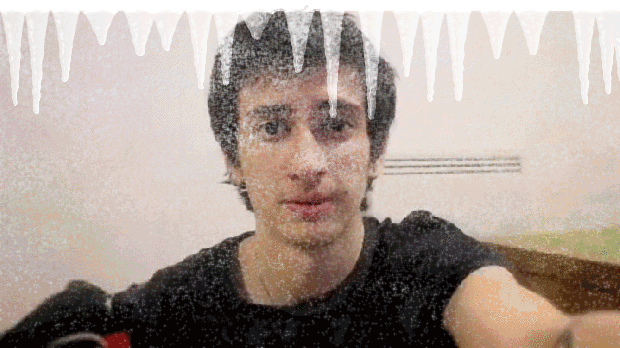
Copy link to clipboard
Copied
Trevor.Dennis Hehe! This is funny ![]()
Copy link to clipboard
Copied
Here is an interesting link to see how it would look like:
Face Research ⇒ Demos ⇒ Make An Average
If there is enough photos, I'd try some stacking process (with median stack).
Copy link to clipboard
Copied
Here is average female and male faces:


Copy link to clipboard
Copied
Thank you! Very interesting site, I took a look at it and that is exactly what I'm trying to accomplish with my photos. I'll have to try blending faces through that site.
Also I'd be interested in doing this in Photoshop as well, since it would of course offer a bit more options in terms of image formats, post processing possibilities etc. Could you explain a little bit more what you meant by trying a stacking process with median stack? How would it go in Photoshop if explaining the main steps in a nutshell?
Copy link to clipboard
Copied
Take a look at this:
Image stacks in Adobe Photoshop
I'm not sure if this is going to work, but I would start with this.
Copy link to clipboard
Copied
Thank you, great information! I first batch resized every picture to the same dimensions (made them quite small, as calculating takes quite a lot of time) and then tried the method you suggested. It kind of works, although the result is quite blurry. I'm wondering whether it's the result of slight variation between alignment of faces in the pictures, or the stacking modes or something else. Nevertheless, interesting results. Here are 1022 portraits blended together, and within the group of people there are people of ages between about 18-65 from both genders.
I'm wondering if there would be ways of improving and getting a bit more definition to the picture, or if it's impossible. What do you think? Anyway, great advices so far!

Copy link to clipboard
Copied
I think that alignment is important to get eyes, nose and mouth aligned properly. Did you try auto align layers? This is something that I've been also thinking sometimes but never did it. So your results are interesting. You also could try different stacking modes. This really is something I am not very familiar with. If I had suitable collection of faces, I could try different solutions.
Off topic: Are you a finn? Your nickname sounds like it. ![]()
Copy link to clipboard
Copied
Yeah, that's what I was mainly suspecting too. I didn't use auto align, mut I'm trying that at the moment. Processing stacking with alignment seems to take a loooong time though. ![]() If it doesn't work, I guess I have no choice but to try and align every single image in the stack by hand, hehe.. The median stacking mode seems to be working clearly in the best way, so I suppose the alignment is the key to getting more success out of this.
If it doesn't work, I guess I have no choice but to try and align every single image in the stack by hand, hehe.. The median stacking mode seems to be working clearly in the best way, so I suppose the alignment is the key to getting more success out of this.
Otherwise I'd be happy to send a collection of these portraits for you to fiddle around with, but unfortunately they are confidential material from the company where I'm working at..
Oh and yes, I'm a Finn! How did you guess, you also from around here? ![]()
Copy link to clipboard
Copied
I guess that Finn knows a Finn ![]()
