- Home
- Photoshop ecosystem
- Discussions
- Re: 150% UI Scaling Option for Photoshop
- Re: 150% UI Scaling Option for Photoshop
Copy link to clipboard
Copied
I'd been trying to get some feedback from the guys at Adobe regarding this, but seems like no one has seen or heard this pleas. I'm currently using a Surface Pro 3 to work on Photoshop, and while I really appreciate the fact that Adobe introduced the 200% scaling option, it's really too big to do anything productively. It's definitely usable, but is it the best scaling? I would really hope 150% scaling option to be added as well. So we could toggle between it base on our preference.
What do you guys think?
 1 Correct answer
1 Correct answer
The way this is supposed to work now, is that Photoshop UI scaling automatically follows the Windows setting, in 25% increments.
The crucial point is that the image window itself maintains independent scaling, so that 100% still means one image pixel represented by exactly one screen pixel. This is what's new, and this is what has been difficult to implement before. This is what took so long.
Note that this requires Windows 10 Fall Creators Update, and it does not work on Windows 7 or 8.
Explore related tutorials & articles
Copy link to clipboard
Copied
+1 for 150%, or even better, more range like 100%, 125%, 150%, 175%, 200%
Copy link to clipboard
Copied
With current Windows 10 shortcuts you can now override Photoshop display handling and force Windows display scaling onto Photoshop. This will scale all that Photoshop Displays not just Photoshop UI image display is scaled just like Photoshop UI is. Just set Photoshop UI scaling to 100% and use Windows scaling. Photoshop will work like other applications do. Only Photoshop seem to have a UI scaling feature. I do not think other Adobe Application do. They may simply use OS display scaling.
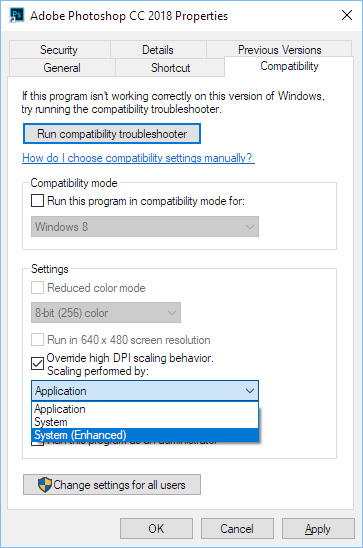
Copy link to clipboard
Copied
This method displays the UI at the correct size, but the icons and text don't have the right resolution, they're still blurry. It's better than nothing, but still not the optimal solution (which Adobe already handled on other softwares). Thanks for sharing!
Copy link to clipboard
Copied
I have used a hack for the last 12 months that does the exact same thing you show. It is the only thing that has made this waiting bearable. But it is far from a good solution, because it makes the whole ui blurry and for a 4K screen, a photo/art editing tool shouldve been the first program that embrace high quality displays properly. But instead it is the very last program I have left on my computer that has to lean on regular bitmap upscaling in windows.
The worst thing of it it all is that I have already tried the beta test from adobe where they are fixing this once and for all,,and It was working nearly flawlessly already in July. 3 months ago!!! And they haven’t been able to push it to the final release?!?!? Are they taking sabbat months in adobe?? Or did They decide to ditch it after all? The feature was even added to photoshop cc2018, a beta release, so they have actually removed it.
ps! And no You are wrong, all other adobe apps actually scale Properly and have hidpi ui. It just happens to work so seamlessly you don’t really notice unless you take a closer look. Only photoshop, the one program that truly benefit from 4K while working, they haven’t managed to do it the same proper way. Its Just mind boggling.
Copy link to clipboard
Copied
Scaling someting that is small to begin with to a lower resolution will tend to soften(blur) the image. Scaling will do that. The only way to have sharp icons is to have high quality pixels for the icons for the number of pixels required. There need to icon versions the different sizes required. Scaling something to a lower requites you create details you don't have. You have to add pixels and scaling will introduce rounding errors. If the Scaling is no an even multiple like 2x, 3x, 4x. 1.25x, 1.5x. 1.75x requires you to interpolate the current pixels not just duplicate the current pixels like 2x, 3x, 4x, The even #X image will be larger and sharp but still softer then the 1x version. The #.#x Scaling will introduce additional distortion.
Copy link to clipboard
Copied
I do know all this ![]() And in all other adobe programs they have made the UI in various sizes and scale and chooses the right sizes. It even changes between them in realtime, depending on which screen you use the program and what resolution that screen is. Same for Photoshop on Mac, it just works. But on windows, they implemented it wrong, it doesn't adapt, the size it chooses at startup stays, so if you move it between monitors it doesn't adapt. Also they ONLY made two sizes of the icons and buttons, one huge and one small, and there's no in-between scaling. I know how this works, its just that Adobe has done a really poor job implementing it to Photoshop on PC. as if the team doesn't fully understand how to do it. But as I said, they have a beta version of a fixed UI that actually works, from Adobe, But its not out yet, despite almost being finished all ready in July.
And in all other adobe programs they have made the UI in various sizes and scale and chooses the right sizes. It even changes between them in realtime, depending on which screen you use the program and what resolution that screen is. Same for Photoshop on Mac, it just works. But on windows, they implemented it wrong, it doesn't adapt, the size it chooses at startup stays, so if you move it between monitors it doesn't adapt. Also they ONLY made two sizes of the icons and buttons, one huge and one small, and there's no in-between scaling. I know how this works, its just that Adobe has done a really poor job implementing it to Photoshop on PC. as if the team doesn't fully understand how to do it. But as I said, they have a beta version of a fixed UI that actually works, from Adobe, But its not out yet, despite almost being finished all ready in July.
Copy link to clipboard
Copied
I have not use a Mac since Apple Mac used OS7 and OS9 that was way back in 199?. I know apple OSX is Unix based and would be better than their old OS tries. I still have no desire to use a Mac. Though Adobe give MVP and ACP user a Creative Cloud subscription I have no desire to use other Adobe applications like Lightroom, Illustrator or Indesign. One Adobe application is all I can handle. I'm not as young as I use to be...
Copy link to clipboard
Copied
I understand, but thats not what Im trying to say to you. Im just saying that all other Adobe programs works with HiDPI UI on pc and mac. So what you initially pointed out about Other programs UI is not right and the fact that they have managed to fix is on other programs means at least someone in the Adobe office does know how to deal with it. Which makes this entire thing so frustrating for us end users which haven't got much saying in what Adobe prioritize.
Copy link to clipboard
Copied
I understand what you are writing and it may be correct. I do not use other Adobe application. I do not know if they offere a UI scalling option ot just use your OS display scaling. If they use OS displays scaling I would think they would look like Photoshop does when Windows scaling is used. As far as I know OS report the number of Pixles a display has not the size of the display or its DPI resolution. That is why I belive Photoshop has a preference where you can set your Displaye DPI resolution into. Systems do not know the size of your displays they just know the number of pixels they support. They do not know displays DPI resolution their pixel size.
Copy link to clipboard
Copied
Yes...I do know though, because I work on Photoshop, after effects, illustrastor and premiere on a daily basis. And they all look good except photoshop.
Yes you are right, windows doesnt know the size of the program. It just scales up the bitmap graphics the best it can based on the preferences you done. So with a 4K display they recommend 150% scaling for everything that dooesnt do it themselves, and if you force Photoshop to use that it does the same to phtosohop. WHIch gives ok size but obviously blurry result. But, photoshop has no place to set the resolution as you say, beause the Adobe team has made 2 sizes, one of the original size and one that that 200% larger, and NOTHING inbetween. ANd since, like windows, recommends 150% size for 4K, adobes 200% size obviously is too big for a regular 4K display. So I do not know what they were aiming for...8K displays ?
Copy link to clipboard
Copied
So today you have a choice you can use Adobe UI scaling or your OS scaling. Adobe is also working one improving Photoshop UI scaling feature. There is an Adobe Photoshop CSUI program prerelease code you can signup to test Re: Photoshop Continuously Scalable User Interface: Windows Beta Testers Needed
Copy link to clipboard
Copied
Worked like a charm!
Copy link to clipboard
Copied
Thanks for the tip about the beta. I was dealing with Photoshop UI scaling issues too, on the Wacom Cintiq Companion 2. I finally wound up down-rezzing the 13-inch display to 1920 x 1080 to make it usable with PS. That's been fine but it's still a shame considering the native res of this tablet computer is 2560 x 1440.
Curious to see what the developers have in mind to address this.
Copy link to clipboard
Copied
I agree. Illustrator sizes perfectly automatically - why can't Photoshop do this?
Copy link to clipboard
Copied
Illustrator is not Photoshop and is a vector editor not a pixels editor. I do not use Illustrator and for all I knon its UI may be vector based or Adobe may simply use your OS Display scaling feature where Image and UI will both be scaled by your operating system.
Adobe is trying to scale UI and Image separately in Photoshop. It not east to to for Photoshop UI is scattered all over the place. Script create their own UI and Photoshop features like Liquify, ACR and other features have their own UI. Photoshop Image scaling is done and will alway be done by scaling your actual image to an image with a different number of pixels and display the scaled image not your actual image. If Photoshop used your OS display scaling your OS would scale the Image Adobe scaled as well as scaling Photoshop UI. Adobe would like you to be able to use your displays High resolution, Not have your OS to scale it to a lower resolution.
Copy link to clipboard
Copied
If you read the other posts above you'd see that adobe released a prelease version of PS 2018 that has UI scaling on it which fixes these problems.
Copy link to clipboard
Copied
I was on prerelease and updated to CC 2018 today and the scaling doesn't seem to work anymore. Anyone else is having this problem?
Copy link to clipboard
Copied
They didn't include it in the new release. Its still under development apparently.
Copy link to clipboard
Copied
Ok, thank you. I'll go and reinstall the other version then.

Copy link to clipboard
Copied
I totally agree, these new settings have spoiled my experience when using Photoshop!!!!
Copy link to clipboard
Copied
Then why use them? You appended to a two year old thread about the Surfack Pro 3 which does not have a displays that can be scaled 200% for it does not meet Photoshop Display requirements scaled 200%. Adobe bug scales it 2X you need to set UI scaling to 100%. You can use windows 10 to scale it 150% and override Application scaling use System (Enhanced instead). Set the display to be scaled 150% by Windows. Whatever Photoshop Displays will be scaled 150% by Windows (UI and Image). The surface Pro 3 display will be very useable with Photoshop.
Copy link to clipboard
Copied
Hey Guys,
Good morning! I got a solution for this. Please follow the below instruction to get correct UI scaling with the system default scaling.
1. Open your Adobe Photoshop CC 2017
2. Go to >> Edit Menu >> Preferences >> Interface >> then select UI Scaling 100% >> then click OK to close the window.
3. Now go to Start menu >> Find the Photoshop icon and then right click on the icon and click Properties >> select Compatibility tab >> now enable "Override high DPI scaling behavior. Scaling performed by:" System
4. Now click Apply button then click OK button to close the window. Now again open the Adobe Photoshop CC 2017. Now you got the correct scaling with your system UI high DPI.
Hope you enjoy the solution.
Copy link to clipboard
Copied
Hey Guys,
Good morning! I got a solution for this. Please follow the below instruction to get correct UI scaling with the system default scaling.
1. Open your Adobe Photoshop CC 2017
2. Go to >> Edit Menu >> Preferences >> Interface >> then select UI Scaling 100% >> then click OK to close the window.
3. Now go to Start menu >> Find the Photoshop icon and then right click on the icon and click Properties >> select Compatibility tab >> now enable "Override high DPI scaling behavior. Scaling performed by:" System
4. Now click Apply button then click OK button to close the window. Now again open the Adobe Photoshop CC 2017. Now you got the correct scaling with your system UI high DPI.
Hope you enjoy the solution.
Copy link to clipboard
Copied
Thanks...But we know of this workaround and it's mentioned before. This and similar workarounds is what makes it possible to keep working...But it is NOT a solution and you won't get HiDPI UI. Its low res UI scaled up by the OS. But thanks for the suggestion.
Copy link to clipboard
Copied
Though Adobe Photoshop CC has no option to change the 150 scaling at high DPI then we should use the system setting to kept it working as well. I think Adobe will resolve this issue as soon as possible. Let see hope for the best.
Find more inspiration, events, and resources on the new Adobe Community
Explore Now
