- Home
- Photoshop ecosystem
- Discussions
- 2017.0.1 release - Artboard/Transparent BG?
- 2017.0.1 release - Artboard/Transparent BG?
Copy link to clipboard
Copied
After the most recent update, I'm having trouble understanding one of the most fundamental elements of PS.
Creating a new document (1200x1200 px, RGB, 8-bit color), something I've done thousands of times before, yields a blank document. However, instead of a "Background" layer, I'm now given an Artboard, and a blank layer.
Since I work a lot with transparency, this is a bit of a puzzle to me. I'm seemingly unable to figure out how to delete the background layer (as I have in the past), to reveal a transparent canvas, which - in turn - I could then save as a PNG (with transparency).
I'm sorry if this was discussed previously, I'm just continuously flabbergasted by Adobe's insistence to change things that have always worked fine.
Many thanks for your help!
 1 Correct answer
1 Correct answer
Hi Michael,
Just click the the Background contents dropdown menu and select transparent.
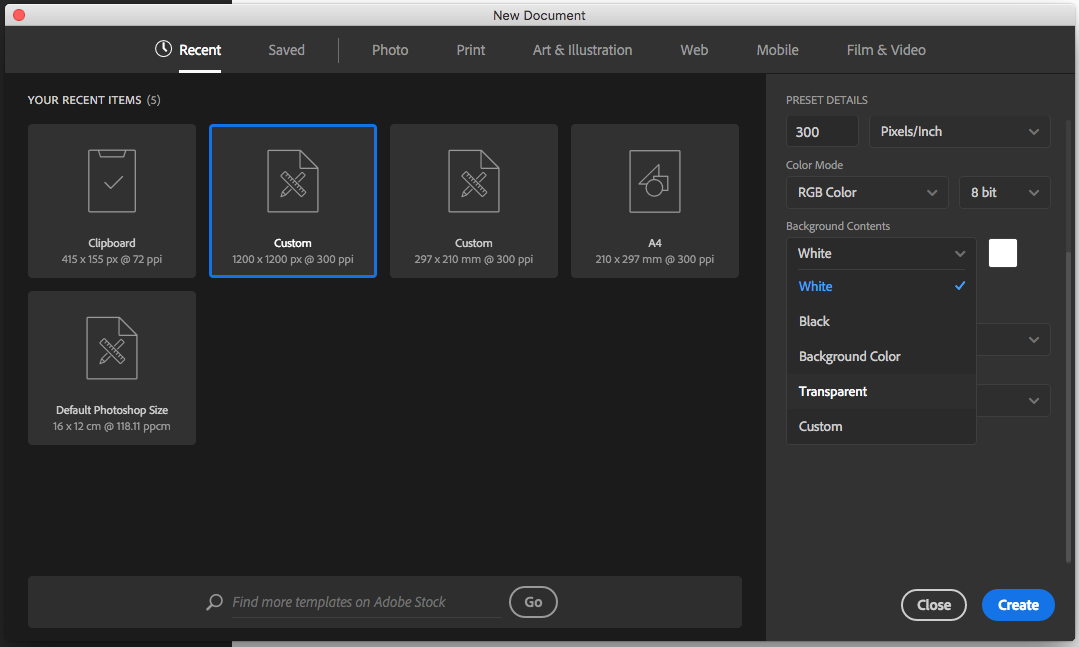
Thanks,
Sim
Explore related tutorials & articles
Copy link to clipboard
Copied
Hi Michael,
Just click the the Background contents dropdown menu and select transparent.
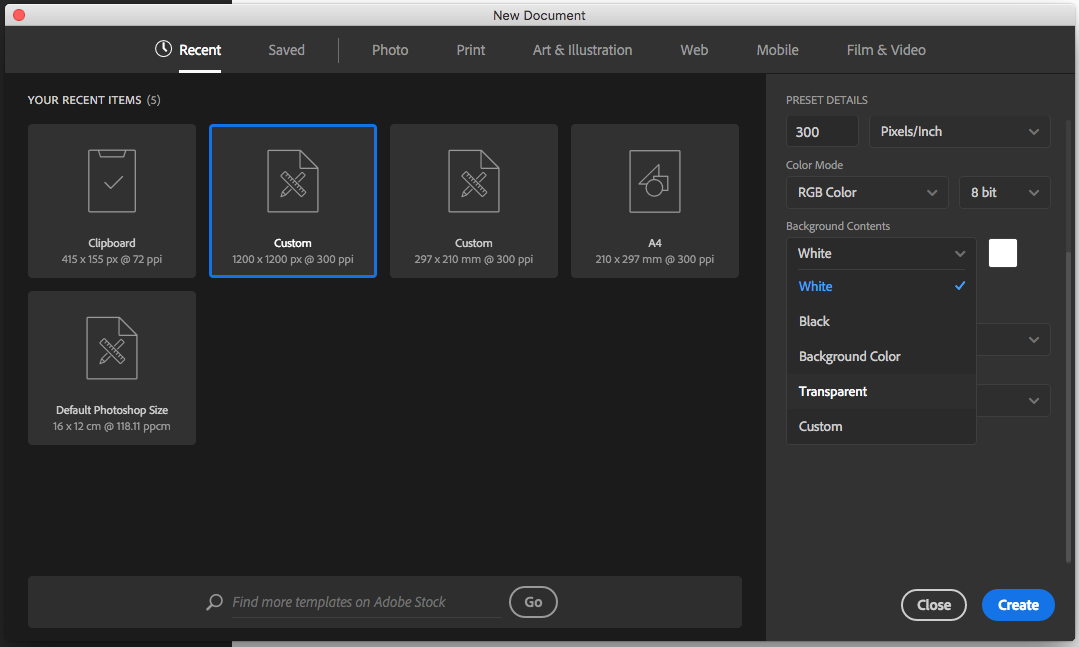
Thanks,
Sim
Copy link to clipboard
Copied
Hi
In the new document dialogue make sure you have not checked Artboards and under background contents, depending on screensize, you mayl need to scroll down to see the transparent option.
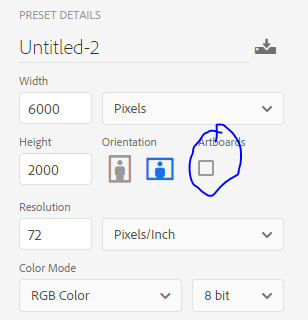
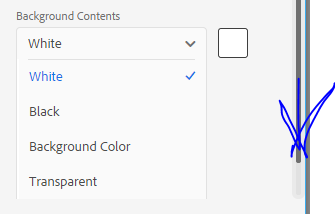
If you have already created your document with an artboard and you want it gone - then right click on it in the layers panel and choose "Ungroup Artboards". You will be left with just the layers.
Dave
Copy link to clipboard
Copied
Hi Sim/Dave,
Thanks much! The New Document dialog is indeed quite different. I didn't notice the Artboard part at all! Thanks for your help.
Copy link to clipboard
Copied
Hi Michael,
I am glad we could help!
Thanks,
Sim
