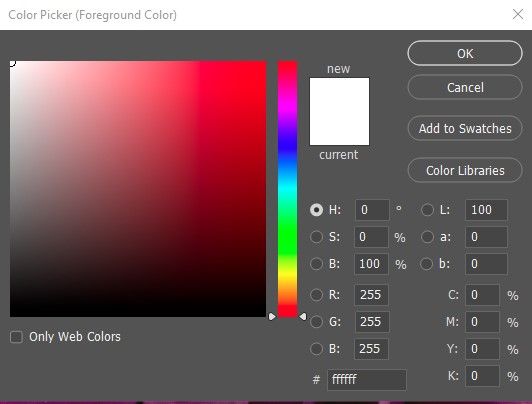- Home
- Photoshop ecosystem
- Discussions
- 2020 color picker question - Photoshop
- 2020 color picker question - Photoshop
Copy link to clipboard
Copied
Anyone know how to add a color code #336699 in the new picker. the # field is missing or maybe replaced?
{Thread renamed by moderator}
 1 Correct answer
1 Correct answer
Hi Kevin,
As I can see you're working in 32 Bit color mode, the color code field only appears if you're working in 8 Bit or 16 Bit mode, as shown below:
You can change the mode by going to Image > Color Mode.
Let us know if it helps.
Regards,
Sahil
Explore related tutorials & articles
Copy link to clipboard
Copied
Hi Kevin,
As I can see you're working in 32 Bit color mode, the color code field only appears if you're working in 8 Bit or 16 Bit mode, as shown below:
You can change the mode by going to Image > Color Mode.
Let us know if it helps.
Regards,
Sahil

Copy link to clipboard
Copied
I have same problem
Copy link to clipboard
Copied
What mode are you working in? The hex color codes can be entered in 8- and 16-bit, but not 32-bit.
~ Jane
Copy link to clipboard
Copied
hey everyone, i have some problem
iam using Macbook pro 2011
iam using photoshop 2020 , color mode : RGB COLOR & 16 bit but the color code field still missing
i already following your suggestion but it doesnt work
please give me some suggestion more.
thank you
regards
Raya from INA
Copy link to clipboard
Copied
Hi @raya5E82 ,
Please show a screenshot of your Color Picker so we can better assist.
Which dot release of PS 2020 are you using? Go to the PS menu > About and give us the exact number.
~ Jane