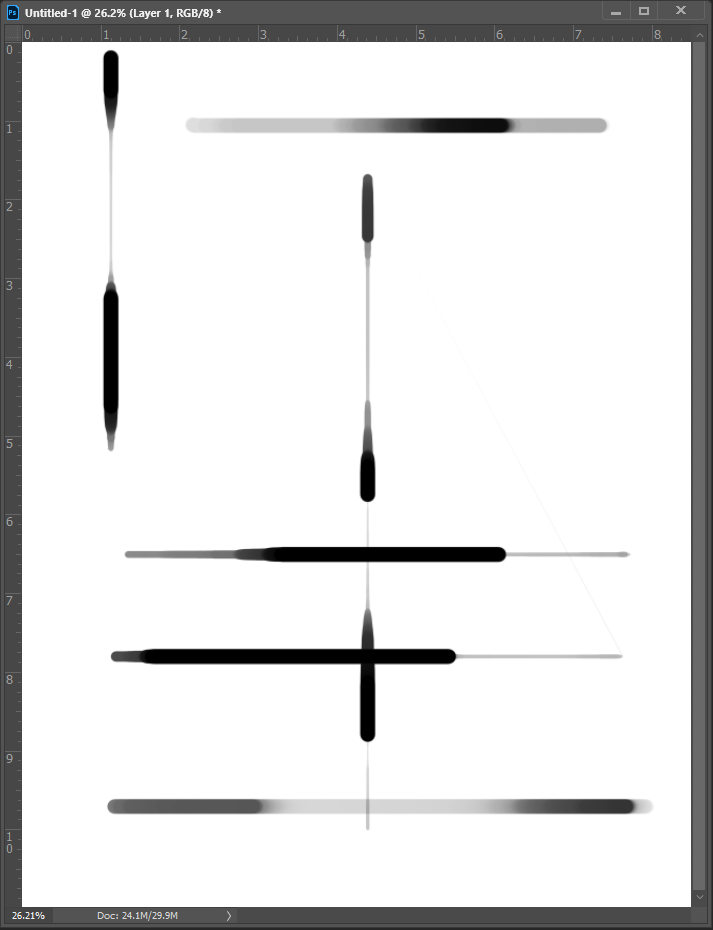21.2.2 pen pressure issues
Copy link to clipboard
Copied
So I'm aware that I have to delete PSuserconfig.txt in order to fix the pressure recognition, however, there's still an issue with this. Whenever I try to draw a straight line using Shift, the pressure goes to 100% and the brush menu doesn't show correct outlines of the brush also because of that.
I have the latest tablet drivers, but they are released like once every 6-12 months.
Explore related tutorials & articles
Copy link to clipboard
Copied
There are much more issues with pen after the latest update.
Looks like they solved Pen Pressure issue, but introduced completely other ones.
All third party panels I have (from 3 different developers) are now messed up. With mouse they work fine, but with pen... Almost all buttons, tabs and other clickable elements needs a double tap with a pen to do what they supposed to do.
Also they messed up even their own panels. The main one is Curves. Barely usable. Trying to adjust very slightly, it thinks it's a long press and you need to release and then adjust again to see real-time changes. Lots of places are messed up now if you're using only pen.
I use Wacom tablet and pen and if I uncheck "Use Windows Ink", everything works as expected, except for pen pressure. If I check to use Win Ink, then pressure works fine, but tapping is messed up all over the place.
It looks like I have to disable updates and go back to previous version until this is fixed, which might take a long time, knowing Adobe.
Copy link to clipboard
Copied
I would think a a mouse would be a better device to use to adjust panels like curves than a pen. IMO mouse control is better for this because of its position then click then drag interface seem more precise to me than a Pen touching down somewhere and immediately start dragging. However, panels with drawing areas like liquify need good pen brush type control. Are you having problems with liquify with your pen I do not see any. What third Party panels are you having issues with?.
Copy link to clipboard
Copied
I manage to put the pen down where I need to and release when I want to. Precission is accurate enough.
On Liquify (and all other panels) I see one more huge issue - whenever I tap on any input, on-screen keyboard pops up at the bottom. That's just insane...
Copy link to clipboard
Copied
I use keyboard on my surface I do not think Windows would popup the on screen and I have always used windows ink on my surface with Photoshop I never installed a perpetual PS version that only had WibTab support. I did not want to install Microsoft Wintab driver for their surface pen. I'm mot a fan of drawing on the display or using Photoshop with a popup display keyboard, IMO Photoshop requites a real keyboard.
Copy link to clipboard
Copied
As a photographer with 30 years of experience editing images in Adobe products, your comment makes me think you don't use a tablet or if you do, it's for fun once in a blue moon. In other words, you can't possibly do any real work in ACR or Bridge or Lightroom. You think a mouse is faster or more precise than a Wacom tablet? I'm working with hundreds of images a day to prep for online viewing. I'm flying through importing into bridge, pulling into ACR, cropping, correcting color and density, sometimes removing minor things with the healing tool, applying saved camera adjustments and saving to specific folders. We photograph many clients a day and I edit and turn the images around within minutes. If I were to drop the pen and go to the mouse, that would cost me precious seconds that add up to minutes that add up to hours.
Let me sum it up this way. Your comment makes about as much sense as a photographer having trouble with his Canon Mark V so you tell him to use a Nikkormat.
I do mean to be this harsh. It really pisses me off when someone pipes in with a solution that involves using something different because a company can't get their crap together.
Copy link to clipboard
Copied
I have the exact same problem.
Wacom Intuos4 or 5 UPDATED DRIVERS
Latest versions of PS, Bridge and ACR all latest versions
Windows 10 Pro UPDATED as of today.
Pen pressure not works, but all slider menu's are almost unusable. The best way to describe is they are sticky. Can't make fine adjustments in any of the three Adobe programs above in any menu. Using the crop in ACR or PS and trying to move the image around the crop feels sticky.
This has to be a Windows Ink issue. I thought Adobe and Wacom learned years ago that these two CAN NOT play nice together. That's why we cut off all Windows Ink and strictly use the Wacom drivers with the PSUSERCONFIG.TXT file.
Copy link to clipboard
Copied
But you can not use WinTab support in Photoshop as of 20.1 Adobe broke Wintab support in that update. I use Wintab in all Old versions of Photoshop CC 2018 and older I can not use WinTab in CC2019 version 20.1 or newer version of Photoshop. I have to use Windows INK and I can not state I have any Windows INK related problems. I did have Windows INK related problems in older version of Photoshop so I still use WinTabs in old version of Photoshop CC 2018 an older.
Copy link to clipboard
Copied
All of us who have these problems are not making this up. I am telling you I have the latest updates for Windows 10 Pro (as of two days ago when I updated a security patch)
I have been using the latest versions of PS, ACR, Bridge and Lightroom. I have auto update on.
I have both Wacom Intuos4 and 5 (I have identical Windows 10 machines, one has an Intuos4 the other Intuos5) Both using the latest driver from Wacom for Windows 10.
Windows Ink disabled and was using PSUSERCONFIG.TXT file for workaround. Have been for YEARS! Since my Intuos2 days. (actually before that. Since whatever the first wacom 6x8 was called. Off white tablet 6x8XD or something like that.)
Prior to this most recent Adobe update of PS, ACR and Lightroom, everything was working fine. I edit enough images in a week to say with 99% confidence that everything worked. Pressure, all tools in PS, ACR was flawless, Lightroom and Bridge were fine.
Adobe sent out the update and pressure stopped working. I dug around and found I had to remove PSUSERCONFIG.TXT file and enable Windows Ink (cringe). I knew what was going to happen. Pressure works but everything else is flaky. Back to Windows 95 days. Back to what it was like with a $39 graphics card from circa 1990.
If there is some magic recipe of things to do to make this work, I'm at a loss. This should not be this difficult in 2020.
Copy link to clipboard
Copied
If you want to use WinTab you need to use CC 2018 or older. Adobe broke WinTab support in CC 2019 and it does not look like Adobe will be fixing WinTtab. We know you not making thing up. How many times do you need to read that WinTabs support is broke in Current Photoshop. To understand that WinTab will not work correct in current Photoshop however you configure your software? I know of no know issues with using Windows INK in current Photoshop. If you have a Problem using Windows INK with current Photoshop please report your problem. I do not believe Adobe will Fixing WinTab support in PS 2020....
Copy link to clipboard
Copied
JJMack, what's a WinTab? You're the only one talking about it and constantly bringing it up. Isn't it a "Surface" thing? Nobody talks here about a "Surface". I'm on a PC and Ps 21.2.1 was working just fine with Wacom, PSUSERCONFIG.TXT and disabled Windows Ink. One minor version up and everything broke.
Copy link to clipboard
Copied
You are not following. No one is talking about a surface. There are two Pen support Interfaces on Windows. One interface is named WinTab. the the other interface name is INK.
Old versions of Photoshop only has Pen Support through WinTab application interface. They do not support INK application interface.
Newer version of Photoshop have Support for both Interfaces and Photoshop Default to using INK application inter face,
To use the old WinTab application interface you need to add a file PSUserConfig.txt to your Photoshop preferences folder with a statement to use stylus 0. We had to do this for years for there were issues when you used INK application interface.
Wacom tablet Device drivers like Photoshop supports both Applications Interfaces and defaults like Photoshop to use INK application interface to use WinTab application interface with Photoshop you had to set up an Application Preference for Photoshop and under Pen Mapping uncheck use Windows INK. We had to do for years because there were issues when you use INK.
Now in Photoshop CC 2019 update 20.1 Adobe broke Photoshop WinTab support but fixed the INK issues. Can you follow that.
Copy link to clipboard
Copied
But that's not what happened - they now have both WinTab and Ink broken. They ditched WinTab and didn't fix Ink. Well, they fixed the pressure part, but not everything else. No matter which you use, lots of major features are just not working.
Copy link to clipboard
Copied
Please post information about the problem you have using Windows INK with Photoshop Pen. So we can reproduce the problem and verify that its a Photoshop INK problem.
Copy link to clipboard
Copied
@JJMack.
In PS 21.2.1 the release before the latest one had support for Wintab. This is what I have been working with for a while now.
Copy link to clipboard
Copied
WinTab support does not work for me in 21.2.1 Tole were wacky wild cursor stroke to the top left the wacom pen rocker button was sensitive and operated when it was hardly touched, Adobe Broke WinTab support in CC 2019 update 20.1 bad in 21.0. bad in 21.2.1 and 21.2.2....
Copy link to clipboard
Copied
@JJMack, what's Photoshop Pen?
Copy link to clipboard
Copied
Do you hold a pen in you hand or a mouse? Mice do not support pressure. As far as I know mice device drivers do not implement either WinTab or INK application interface. Mice are not pens they are rodents.
Copy link to clipboard
Copied
Opacity and Size should by controlled by your Brush and Pen Settings. Are you sure brush opacity is set to pen pressure?
Copy link to clipboard
Copied
I confirm, latest update broke completely pen pressure and wacom compatibility. After several reinstallings and restarts it still doesn't work.
Copy link to clipboard
Copied
I don't understand why Adobe is insisting on using Windows INK.
Now I have the annoying ALT modifier pop up while painting and lag with sliders. It's the same thing they did with Substance painter.
Please consider how artists use Photoshop on desktops with tablet or tablet displays. If Adobe is dead set on using Windows Ink please work with Microsoft on inproving their software.
Does adobe think we enjoy editing PSuserconfig every update? No, we did it because Windows Ink made it very difficult to use a tablet with photoshop. Please consider restoring Wintap support, or fix the Windows Ink issues.
Thanks
Copy link to clipboard
Copied
I agree, however I think the monkeywrench in the works is Wacom. It's one thing to have Adobe work with Microsoft, which they do and must to even get their software to run. But the drivers from Wacom play a major roll too. And we all know how responsive Wacom is to issues.
Copy link to clipboard
Copied
Do you also agree old version of Windows had no pen support. Only Wacom had pen support, Then Microsoft wanted to do their own their, Then Microsoft bought out a Pen manufacturer that use a different technology. Are you sure this is not Microsoft monkeywrench.
Wacom wants to support their users why would they be the monkeywrench.
Copy link to clipboard
Copied
So it's been a few days now, when pens can be thrown away or degrade to previous version and lose settings and still no update with a rollback from Adobe. Very very poor attitude, when a critical feature fails and it takes days to rollback changes and push a new version.
@JJMack, any advice how do downgrade a version and not lose settings (workspace, plugins, panels, brushes, gradients, etc.)? OK, I know how to export brushes, gradients or actions. Even it's so complicated I can live with that. But it seems there's no way to save workspaces, color and other settings. Edit > Presets > Migrate/Import-Export - all are empty, nothing to migrate/export.
Copy link to clipboard
Copied
Backup your Photoshop Preferences folder before you regress. If you loos them regressing restore them from your backup
-
- 1
- 2
Find more inspiration, events, and resources on the new Adobe Community
Explore Now