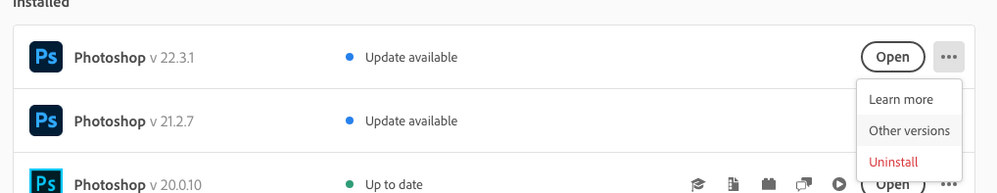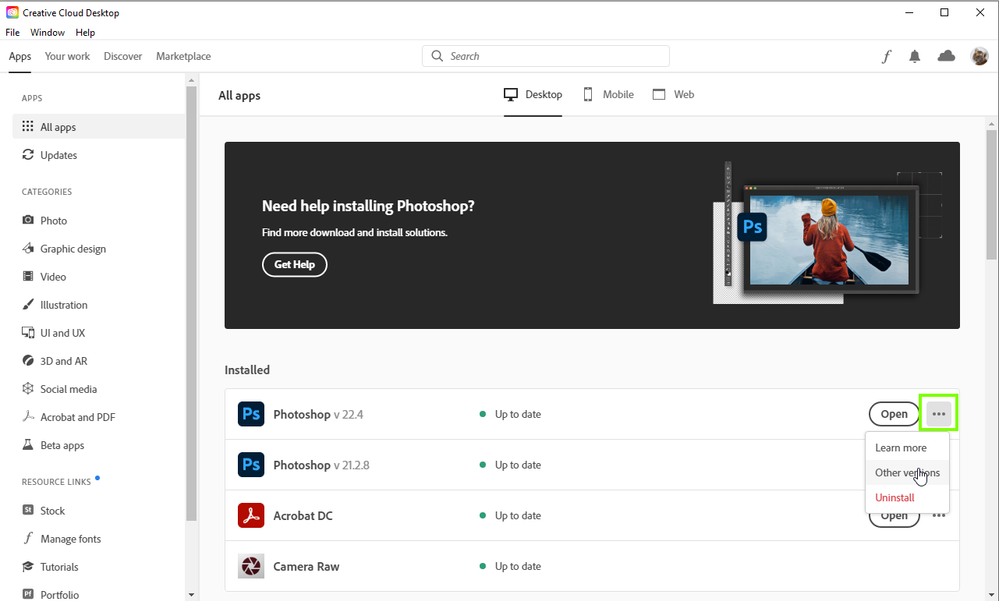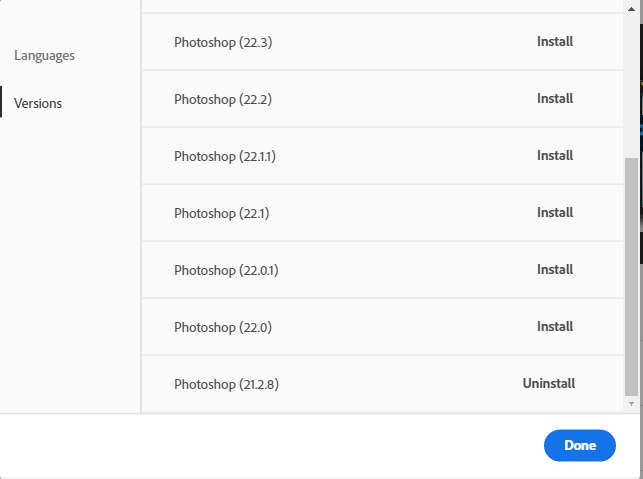Adobe Community
Adobe Community
- Home
- Photoshop ecosystem
- Discussions
- Re: 22.4 crashes every time I use it - HOW DO I RE...
- Re: 22.4 crashes every time I use it - HOW DO I RE...
Copy link to clipboard
Copied
How do I revert to a prior version? This one is AWFUL!!! It crashes (6 times in a row now) every time I try to import pieces to put them together in a new document. It is unuseable right now. I am VERY unhappy. In 26+ years as a PS user, I have never experienced such a bad update.
 3 Correct answers
3 Correct answers
Try »Other versions«
But make sure to back-up your Presets first.
I found the answer: You can revert to a prior version through the Adobe Creative Cloud Desktop app.
Be aware, 22.4 is NOT a good update!
Hi
You can do that from the Creative Cloud app
Explore related tutorials & articles
Copy link to clipboard
Copied
Try »Other versions«
But make sure to back-up your Presets first.
Copy link to clipboard
Copied
I found the answer: You can revert to a prior version through the Adobe Creative Cloud Desktop app.
Be aware, 22.4 is NOT a good update!
Copy link to clipboard
Copied
22.4 is completely broken and unusable
Copy link to clipboard
Copied
@jcazzie wrote:
22.4 is completely broken and unusable
Well you can try updating to the latest version and examine the bug fixes here:
Copy link to clipboard
Copied
Thanks Andrew. The problem is that a psd file with adjustment layers renders as complete noise. The same file in other versions views perfectly as it did with PS 2022 prior to the latest update.
john castronovo
Copy link to clipboard
Copied
Hi
You can do that from the Creative Cloud app
Copy link to clipboard
Copied
Same experience, though I have also experienced crashes with the previous version, only a little less frequently.
Copy link to clipboard
Copied
If you're experiencing frequent crashes with version 22.4 of a software or application and want to revert to a prior version, here are some general steps you can take:
1. **Check for Updates**: Before reverting, ensure that there are no updates available for the software. Sometimes, newer versions are released to fix issues like crashes.
2. **Backup Your Data**: Before making any changes, it's always a good idea to back up your data related to the software. This ensures that you don't lose any important information during the process.
3. **Uninstall the Current Version**: You'll need to uninstall the problematic version from your system. You can typically do this through the Control Panel (on Windows) or the Applications folder (on macOS).
4. **Find the Prior Version**: Look for the version of the software that you want to revert to. You may be able to find older versions on the official website of the software or through other trusted sources. Make sure to download it from a reliable source to avoid malware or other issues.
5. **Install the Prior Version**: Once you have downloaded the prior version, install it on your system following the usual installation process.
6. **Disable Automatic Updates (Optional)**: To prevent the software from automatically updating to the problematic version again, you may want to disable automatic updates temporarily. Check the settings within the software or your system preferences to do this.
7. **Test the Previous Version**: After installing the prior version, test it thoroughly to ensure that it resolves the crashing issue. If it does, you can continue using it. If not, you may need to explore other solutions or contact the software's support team for assistance.
Keep in mind that these steps may vary slightly depending on the specific software you're using and the operating system you're on. Always ensure that you're downloading software from trusted sources to avoid any security risks.