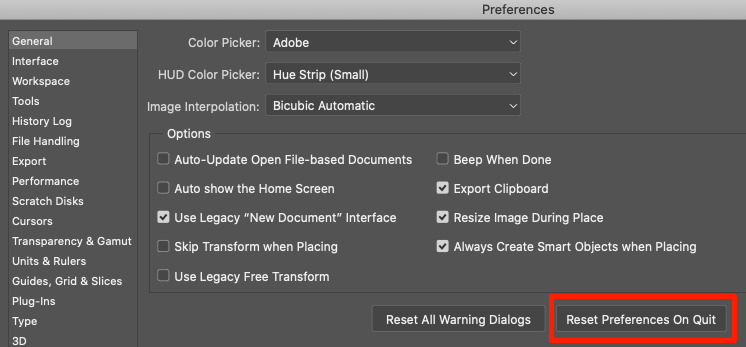- Home
- Photoshop ecosystem
- Discussions
- Re: 3 D rendering produces little black squares
- Re: 3 D rendering produces little black squares
Copy link to clipboard
Copied
 1 Correct answer
1 Correct answer
Version 21.2. I just tried Preferences / Performance / GPU Advanced and set the drawing mode to BASIC instead of NORMAL and that seems to have eliminated the squares. Thanks for your comments.
Explore related tutorials & articles
Copy link to clipboard
Copied
Does going to Preferences > Technology Previews > and checkmark "Deactivate Native Canvas" help?
Restart Ps to be sure it takes.
Copy link to clipboard
Copied
...
Copy link to clipboard
Copied
Copy link to clipboard
Copied
What version of Photoshop are you running? That looks like CC 2019 or 2020.
If this just happened recently, and you don't recall making any changes to your OS or Photoshop, perhaps the preferences need to be reset
Copy link to clipboard
Copied
Version 21.2. I just tried Preferences / Performance / GPU Advanced and set the drawing mode to BASIC instead of NORMAL and that seems to have eliminated the squares. Thanks for your comments.
Copy link to clipboard
Copied
That gets marked as a solution should anyone else come across this problem. Thanks for chasing it down.
Gene
Find more inspiration, events, and resources on the new Adobe Community
Explore Now