- Home
- Photoshop ecosystem
- Discussions
- Re: 30bit color Broken in PS:CC, working fine in L...
- Re: 30bit color Broken in PS:CC, working fine in L...
30bit color Broken in PS:CC, working fine in LR:C though
Copy link to clipboard
Copied
The 30bit colour setting in Photoshop is not working.
30bit is definitely working in Lightroom however.
I am using a 30-bit display.
30-bit is enabled in the GPU drivers.
30-bit is enabled in the Photoshop settings.
16-bit RGB test gradient files are buttery smooth when viewed in Lightroom.
The same test files display obvious 8-bit banding when viewed in Photoshop.
Does anybody know how to fix this? Its bizarre that Lightroom is working with 30bit with no issues but Photoshop won't work with 30bit at all.
I've tried using the Adobe support chat bot, but that was ...comical.
OS: Windows10 Pro 64-bit v1903
GPU: Radeon VII with driver 19.7.1
Monitor: Philips 328P6AUBREB 32" WQHD 4MS HDR IPS LED (connected by DP)
Photoshop CC Version: 20.0.5 20190605.r.83 2019/06/05: 1206907 x64
Lightroom Version: 8.3.1 201905241238-dcd7e2de
Explore related tutorials & articles
Copy link to clipboard
Copied
Hi OSMIUMImages,
Sorry that Photoshop 20.0.5 is showing some unexpected banding with 30 bit colors.
Could you please restore Photoshop app preferences to default and let us know if the issue still persists?
Please refer this article for instructions on how to restore Photoshop preferences:
Thanks,
Akash
Copy link to clipboard
Copied
Restoring the preferences to default as per the video didn't fix the issue.
Copy link to clipboard
Copied
The same test files display obvious 8-bit banding when viewed in Photoshop.
Could you please post a screenshot taken at View > 100% with the pertinent Panels (Layers, Channels, Options Bar, …) visible?
Copy link to clipboard
Copied
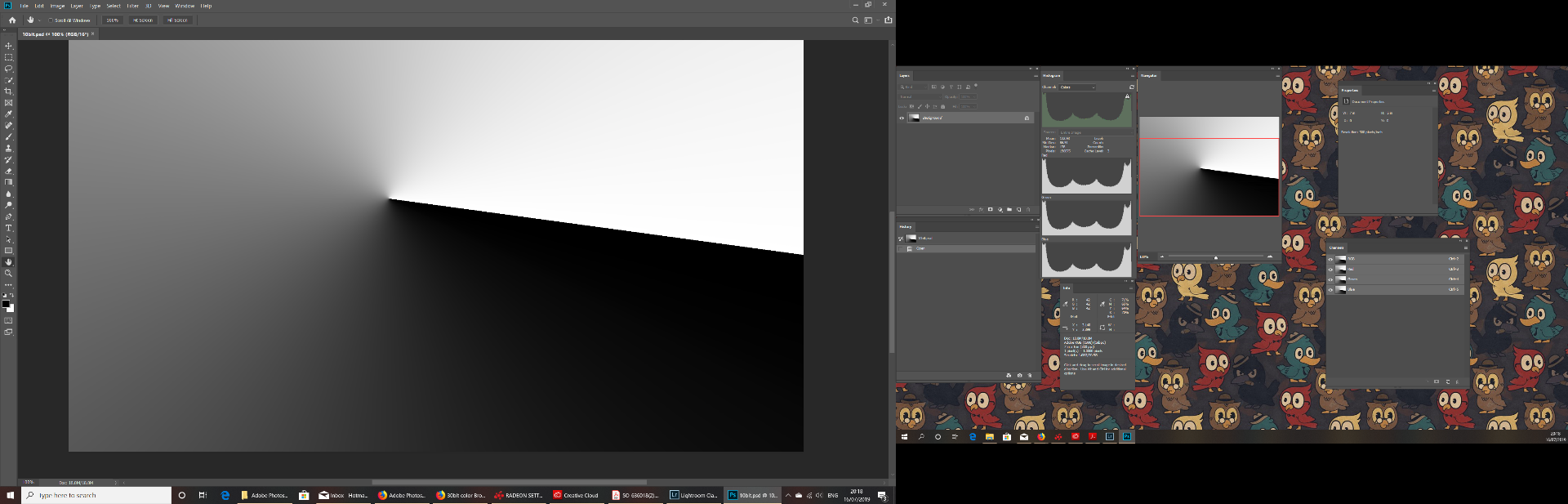 Screen shot at 1:1
Screen shot at 1:1
Copy link to clipboard
Copied
Thank you.
The screenshot does not seem to feature relevant banding, could the screen profile have issues? (Could you try setting it to sRGB for testing?)
Copy link to clipboard
Copied
The screen shot is a bit compressed, I can assure you it is banding. Can even see the banding when looking at the screen shot on other devices. The bands also lineup exactly with the 24bit color values.
Doesn't help that I'm trying to demonstrate a 30bit problem when windows screen shots are 24bit. Even if it was working properly the screen shot wouldn't prove anything.
Copy link to clipboard
Copied
Lightroom doesn't have 30 bit support, never had. It uses dithering.
But no, I can't get it to work either at this time (it has worked before). It's either Windows or NVidia.
Copy link to clipboard
Copied
I'm not using Nvidia. Windows broke something maybe?
The strange thing in Lightroom is that the banding is visible in the Library module but not in the Develope Module.
Then next question would be, why isn't Photoshop using 24bit dithering when working with 48-bit images? Is it disabled by default?
Copy link to clipboard
Copied
The fact that Photoshop shows banding and Lightroom doesn't, even though Lightroom has no 30 bit support, suggests an idea.
You don't see banding in Lightroom because dithering does work. Why isn't Photoshop dithering? Perhaps because it believes it has 30 bit display, while something is choking what you see to 24 bit. So maybe the problem is downstream of Photoshop (in the driver, monitor or hardware). Look for other tests...
Copy link to clipboard
Copied
I note your monitor is not true 30 bit (3 x 10 bit) but is 3 x (8 bit + FRC). Reference: 31.5" Philips 328P6AUBREB - Specifications
FRC is a kind of fast flashing dithering, apparently. See True 10bit vs 8bit+FRC | Tom's Hardware Forum or https://www.pugetsystems.com/labs/articles/An-Introduction-to-Understanding-8-bit-vs-10-bit-Hardware...
Get ready! An upgraded Adobe Community experience is coming in January.
Learn more
