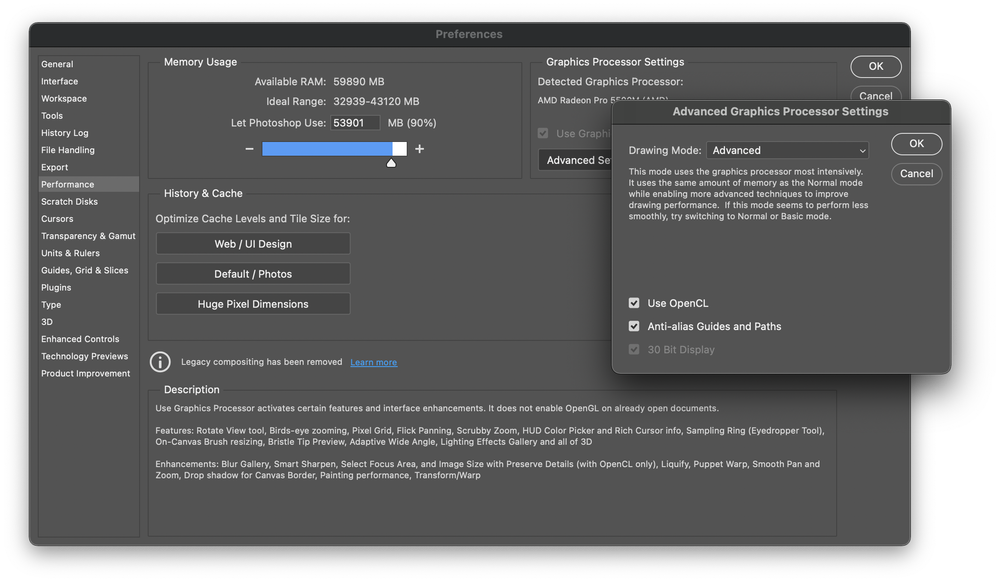- Home
- Photoshop ecosystem
- Discussions
- Re: 3D doesn't work properly in Photoshop 2021 on ...
- Re: 3D doesn't work properly in Photoshop 2021 on ...
Copy link to clipboard
Copied
I am writing to say that the 3D portions of Photoshop do not seem to work on my Macbook Pro (16-inch, 2019) model with 2.4 GHz 8-Core Intel Core i9 and AMD Radeon Pro 5500 8 GB Intel UHD Graphics 630 MB. It is also not working on my iMac. When I add a 3d object, nothing appears in the preview viewport and the ground plane does not appear despite being checked under view options. Interestingly, when I rolled back to version Photoshop 2020, I don't have these issues.
It seems to me the extra options under Advanced Performance settings must have something to do with the issues with the 3D interface in PS2021, since there is no difference in my hardware and it runs fine on PS2020.
Please advise. I pay a lot per month to use the Creative Cloud, and it seems silly that with each update it feels like less and less of the program runs smoothly.
 1 Correct answer
1 Correct answer
Hi
Adobe are updating the core graphics functions in Photoshop. This is driven by the operating systems of Apple and Microsoft in which the old Open GL functions are being removed in the case of Apple, or deprecated in the case of Microsoft. This means that the graphics functions that have worked for years must be rewritten to use Metal and Direct X. At the same time, Adobe are sensibly updating those core functions to deliver the additional speed we require to handle the very large files of tod
...Explore related tutorials & articles
Copy link to clipboard
Copied
Hi
Adobe are updating the core graphics functions in Photoshop. This is driven by the operating systems of Apple and Microsoft in which the old Open GL functions are being removed in the case of Apple, or deprecated in the case of Microsoft. This means that the graphics functions that have worked for years must be rewritten to use Metal and Direct X. At the same time, Adobe are sensibly updating those core functions to deliver the additional speed we require to handle the very large files of today.
Some functionality in Photoshop, such as 3D, still relies on the older Open GL graphics functions. To make these work, in 22.4 an additional preference Preferences>Technology previews>Deactivate Native Canvas has been added. This can be checked and Photoshop restarted to restore 3D functions to where they were in 22.3
Dave
Copy link to clipboard
Copied
Hi Dave. Thank you so much. I'm sorry for my passive-aggressive attitude. Obviously the Adobe Suite is so processor-intensive and feature-rich, it makes sense that between Apple and Microsoft, it wold be a huge headache getting everything to run optimally on every system. Thank you so much for your help; you completely solved my issue. I've read complaints about Adobe Support not adequately handling complaints, but you responded to me incredibly rapidly and resolved my issue, and I can't thank you enough. This is why Adobe continues to be a leader in this space. I wish you a good day and thanks so much again for your help!
Copy link to clipboard
Copied
You're welcome 🙂
Copy link to clipboard
Copied
Hey Daaaavvvvveeeeee.....U solved my problem with 3D i am suffering for two weeks. It was this Native canvas....
But I am really dissapointed with Adobe coz of a lot issues unexpected for no reason. Also Mac is having its own troubles time after time but Thanks a lot we have people like You!
Copy link to clipboard
Copied
The suggested work-around does not resolve the issue for me. I am running the latest Photoshop 22.4.1 and have the following hardware:
Graphics - Radeon Pro Vega 56 8 GB
MacOS – 11.2.2
Processor – 3.2 GHz 8-Core Intel Xeon W
Memory – 32 GB 2666 MHz DDR4
Copy link to clipboard
Copied
Dave's suggestion to "Deactivate Native Canvas" solved the 3D issue I was having with my 16" 2019 MacBook Pro.
All is now working well 🙂
Thanks again!
Copy link to clipboard
Copied
Hi Dave, I'm facing the same problem, and the native canvas option is also ticked, what should I do?
Copy link to clipboard
Copied
Hi Dave, I'm facing the same problem, and the native canvas option is also ticked, what should I do?
By @Navdha5F9F
Did you close and restart Photoshop after checking Disable Native Canvas?
Is your GPU detected? (Check in Preferences - Performance)
Is your document in RGB mode?
Dave
Copy link to clipboard
Copied
Hi, Dave. I have a iMac lab of 20 machines all with Radeon Pro Vega 20 and Adobe CC 5.6.0.788 and we keep having issues with 3D in Photoshop as well. I've tried the solutions you've suggested here but everytime we try to work with 3D text, we lose our document window. Any further ideas? Thanks!
Copy link to clipboard
Copied
Go to preferences > Technology Previews... and check "Disable Native Canvas" - then restart Photoshop. Does the problem still occur?
Copy link to clipboard
Copied
It appears it's working now. Thanks!
Copy link to clipboard
Copied
Hi
Adobe are updating the core graphics functions in Photoshop. This is driven by the operating systems of Apple and Microsoft in which the old Open GL functions are being removed in the case of Apple, or deprecated in the case of Microsoft. This means that the graphics functions that have worked for years must be rewritten to use Metal and Direct X. At the same time, Adobe are sensibly updating those core functions to deliver the additional speed we require to handle the very large files of today.
Some functionality in Photoshop, such as 3D, still relies on the older Open GL graphics functions. To make these work, in 22.4 an additional preference Preferences>Technology previews>Deactivate Native Canvas has been added. This can be checked and Photoshop restarted to restore 3D functions to where they were in 22.3Dave
By @davescmhum3d
Thank you for the solutions you've suggested! I've had the same problem and now it's solved.
Find more inspiration, events, and resources on the new Adobe Community
Explore Now