- Home
- Photoshop ecosystem
- Discussions
- 3D render options panel not avalable
- 3D render options panel not avalable
Copy link to clipboard
Copied
I'm trying to get to the rendering options panel and everything I'm finding tells me I need be in the Scene layer in the 3D panel. However when I'm in the 3D panel the top 3 layers; Environment, Scene, and Current View, are grayed out.
What am I missing?
 1 Correct answer
1 Correct answer
There is no 3D "Rendering Panel." There is the 3D Panel and Properties panel. The Proprieties will update based on what is selected in the 3D Panel.
You may choose to render at any time by selecting from the menu 3D > Render 3D Layer or click the Render button icon found on the 3D panel and Properties Panel.

For further tutorials on Photoshop 3D please see my channel:
Explore related tutorials & articles
Copy link to clipboard
Copied
A screen capture. One would help us to see what you are doing and let us see all of what you see.
Copy link to clipboard
Copied
I forgot to include a screen shot...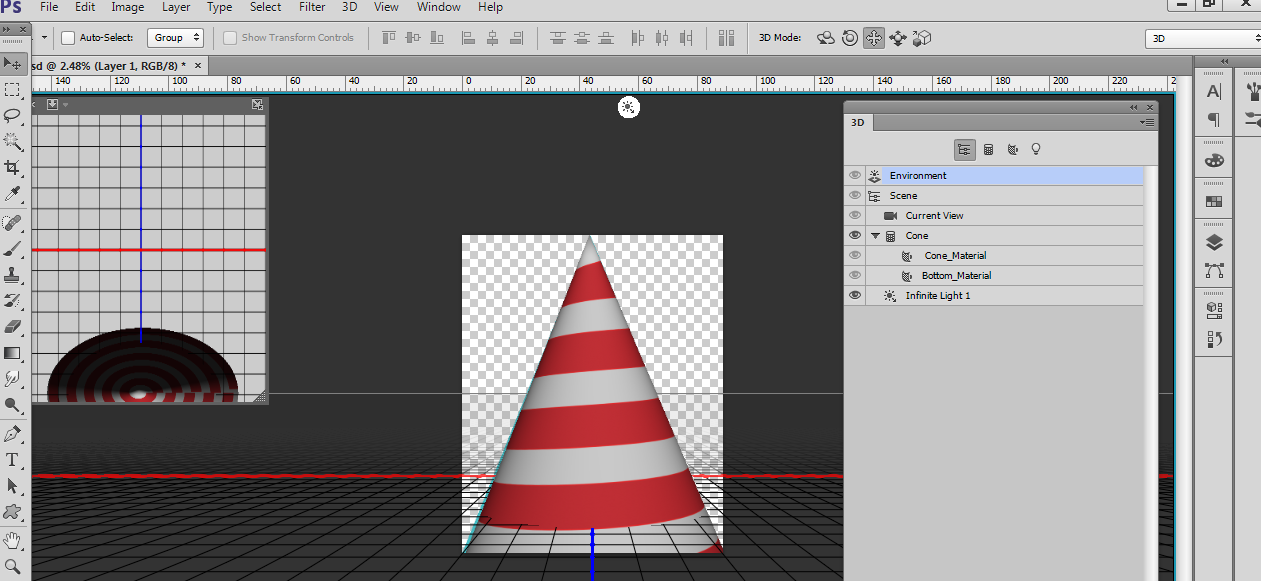
Copy link to clipboard
Copied
There is no 3D "Rendering Panel." There is the 3D Panel and Properties panel. The Proprieties will update based on what is selected in the 3D Panel.
You may choose to render at any time by selecting from the menu 3D > Render 3D Layer or click the Render button icon found on the 3D panel and Properties Panel.

For further tutorials on Photoshop 3D please see my channel:
Copy link to clipboard
Copied
Thank you
I just thought I had seen an option where I could choose the speed at which it rendered and the quality of the rendered file.
Copy link to clipboard
Copied
That option is now in Preferences >3D

Dave
Find more inspiration, events, and resources on the new Adobe Community
Explore Now
