- Home
- Photoshop ecosystem
- Discussions
- Re: 4K and older CS4 Photoshop. Small menus.
- Re: 4K and older CS4 Photoshop. Small menus.
Copy link to clipboard
Copied
Hi guys!
I was perfectly happy with my old Nikon D300, and with a older camera PS CS4 works fine for me.
Upgrading to newer camera also means upgrade to newer software, that's a huge step for me, so I been fine with what i have... Until I upgraded to a 4K monitor!
Most stuff adjusted automatically in W10, and everything looks very crisp and clear. But PS menus got so tiny, I can't se them. The roll bar menus looks right, but to find the right one requires a magnifying glass?
I red that the latest versions of PS got a setting for 200% icons. But what about us with older versions?
I been googling around, and found all kinds of fixes involving register hacks in windows, adding scripts in the PS folder, and more.. Really???
I did try some of them, but on my PC and version of software, it didn't work, so i'm stuck with a useless Photoshop CS4?
A small update for older versions from Adobe would be much appreciated.
Is/will there be a solution for this?
And NO, i don't want to upgrade to a new PS. The one I got, i payed for in full. And it would be a shame if a monitor upgrade would be the limit for Photoshop.
There is no reason why it should not adjust automatically, like most other windows programs, is there?
Any help would be much appreciated.
/Kristian.
 1 Correct answer
1 Correct answer
if you didn't find the solution I Just got my CS4 to work on WIN 10 with a 4k display. THE CS6 manifest file doesn't work on CS4 because of the .dll error.. this is the perfect solution - third party link. But this manifest worked perfectly. ![]()
Explore related tutorials & articles
Copy link to clipboard
Copied
Hi kristian_v3
Greetings!!!
I completely understand your concern.
Yes that is true that it is a limitation of the older products.
As at the time when CS4 was prepared there was no idea about 4K monitors.
It was not in the concept at that time, so unfortunately that does not support it and currently there is no such update for that as well.
Yes there are some third party scripts and registry settings that are making that work but none of those are official Adobe releases.
One of the customers followed this article : http://www.danantonielli.com/adobe-app-scaling-on-high-dpi-displays-fix/ .
He was able to fix that however he was using windows 7.
Also that is a third party link not from Adobe so if you want to try please try keeping that in mind.
For the future I am not sure if there is any patch that will be released for the previous products scaling for 4k or 5k monitors.
Regards
Jitendra
Copy link to clipboard
Copied
Thanks.
The link you posted, was the first one i red, and tried, but it didn't work. I found another one similar, with a litle longer script as well. It didnt work either.
The registry hack was the same.
Right now i got the registry hack in place, but soon as i try any of the manifest scripts, i get a error saying MSVCR80.dll cant be found, and PSCS4 won't start.
renaming the manifest-file with a ".txt" extension gets PSCS4 working, but useless to me..
I tried to update the MS runtime lib that contains the MSVCR80.dll file, but what ever i try, says i already got the latest version..
Copy link to clipboard
Copied
Thanks for the reply.
I will also try to find a solution.
Regards
Jitendra

Copy link to clipboard
Copied
if you didn't find the solution I Just got my CS4 to work on WIN 10 with a 4k display. THE CS6 manifest file doesn't work on CS4 because of the .dll error.. this is the perfect solution - third party link. But this manifest worked perfectly. ![]()
Copy link to clipboard
Copied
This is the correct solution for AMD processors but for intel processors you need to change
processorArchitecture="amd64"
to
processorArchitecture="x86"
Copy link to clipboard
Copied
I am using windows 10 and CS4 64 bit and considering going to a 4K display so this thread is of great interest.
Regarding the pastebin manifest file linked above, that file has several references to "win32".
I'm wondering if that should be "win64" for 64 bit windows and CS4.
Likewise, consider the line:
processorArchitecture="x86"
My understanding is that "x86" in that line refers to a 32 bit processor. Should this value be something else for 64 bit windows 10?
Can anyone shed light on those 2 points?
Copy link to clipboard
Copied
The best solution IMO is to use more than one display. Have your Photoshop Window and Pallets on a low resolution display so all of it UI will be a good size on these displays. The exception will be is UI information in the floating Image windows frames you edit your document in on your high resolution display. You do not need to use Windows scaling than and you can take advantage of your 4k high resolution display for you images. Phoshop's zooming will be fine on you 4kDisplay. Other Applications will use windows scaling if they want that use and these will be fine on you high resolution display. Here my machine 1600x1200 100ppi resolution on the left and right 3840x2160 185ppi 24" 4k Display. By the way large 4k displays like 32" and 43" displays ppi resolutions are 140ppi and 104ppi not much higher than old 20" display resolutions.
You may also need to buy a new Display adapter for many older display adapters can not drive a 4k display and most display adapters can not drive a 5k display without using two connections.

Screen Capture showing desktop Photoshop UI on left Display Document one 4k Display, Bridge UI on right Display.

Copy link to clipboard
Copied
With old version of Adobe soft the User interface was designed for displays that had a 96ppi resolution. There are 40" 4k Displays they have a 110ppi and should display Photoshop UI near the size you have been using in the past. On display size is a function of the displays ppi resolution not a function of how many pixels a display can display.
In New version of Photoshop Adobe has not changed Photoshop UI design. What Adobe has done is added a feature the will scale Photoshop UI up in size so it will display at half resolution. 4 display pixels are used for each pixel beinf displayed. in effect your 4k 3840x2160 display becomes a 1K display 1920x1080 display for Photoshop UI. This is easy to set in Photoshop system information. Here are two parts Photoshop CC 2014 system information when 2X UI is disabled and when enabled. When enabled Photoshop UI does not fit on my display for my 1K display becomes a 1/4K display.
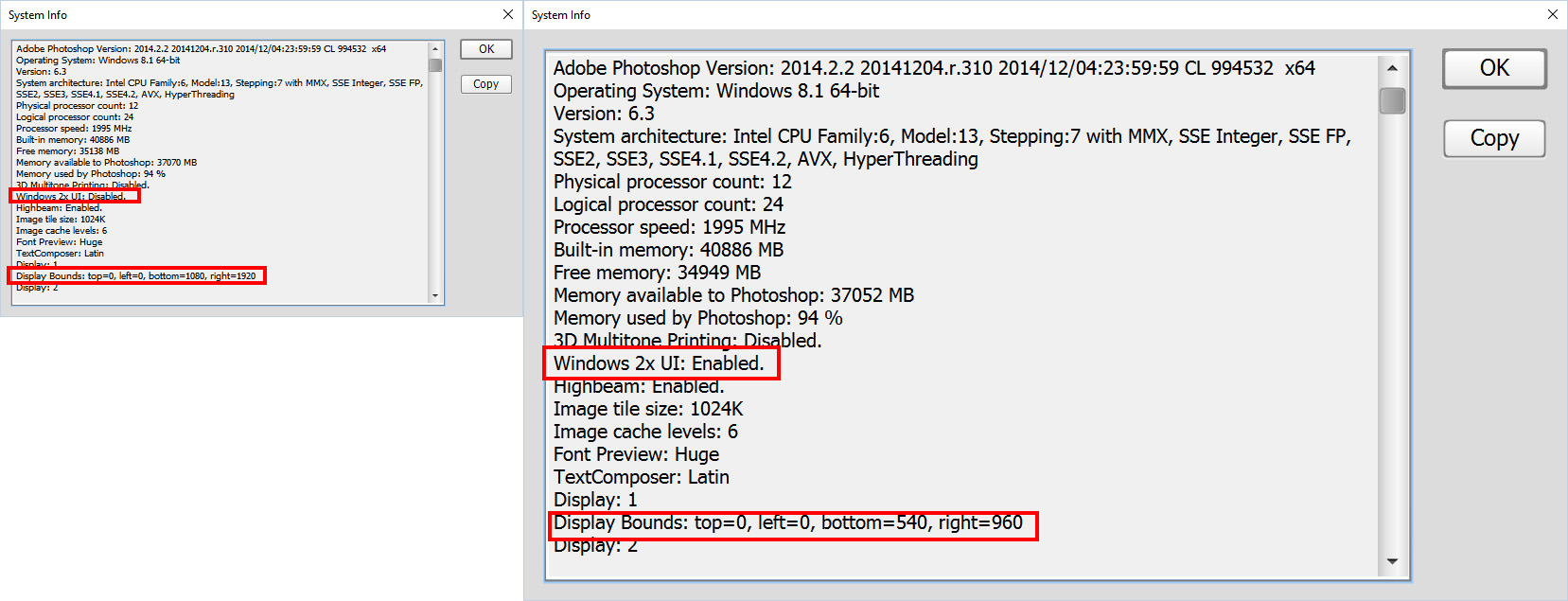
Copy link to clipboard
Copied
Thank you for the info JJMack.
I realize how the scaling works. the UI makes a square consisting of four pixels, and considers it ONE pixel. And that's exactly what i need.
To be honest, i think over ruling windows in deciding the size of everything, wasn't the brightest idea in the first place. Specially since the drop down menus seems to follow the windows scheme anyway. (The menu bar and pallets could have done as well.) But maybe that's just me?
Anyways, I don't wanna complain to much, just need to find a solution. Right now i'm in transition, moved to a smaller flat, and not sure how to set up the PC/monitors, and i'm just using my 4K TV for now. Its 55" so pixel density isn't to "dense". But i do realize that when i go 28-32" 4K I really wont be able to se the smaller menus and pallets for sure. (Right now i can get up and go closer to the TV, and every thing is still bigger than it would be if i was using my two old 1920x1200 monitors.)
It still needs to be solved before i can consider what monitor to buy.
Exept for the 1,5x crop factor, im happy with my gear, and Photoshop CS4 works OK for what i need, i really didn't se a massive investment in new software coming, upgrading to 4K monitors.
Copy link to clipboard
Copied
You can use Windows scaling using a Registry update and an external manifest file for CS4. You can have Windows scale CS4 window 1.25X, 1.5X or 2X. where it differs compared to Adobe 2X it with the image displayed. Photoshop only scales the image with is normal zooming. It does not scale it 2x to begin with. So when you vies at 100% zoom you will see a high resolution image. With Windows scaling you will see an image scaled to a lower resolution.
Adobe 2X scaling VS Windows scaling
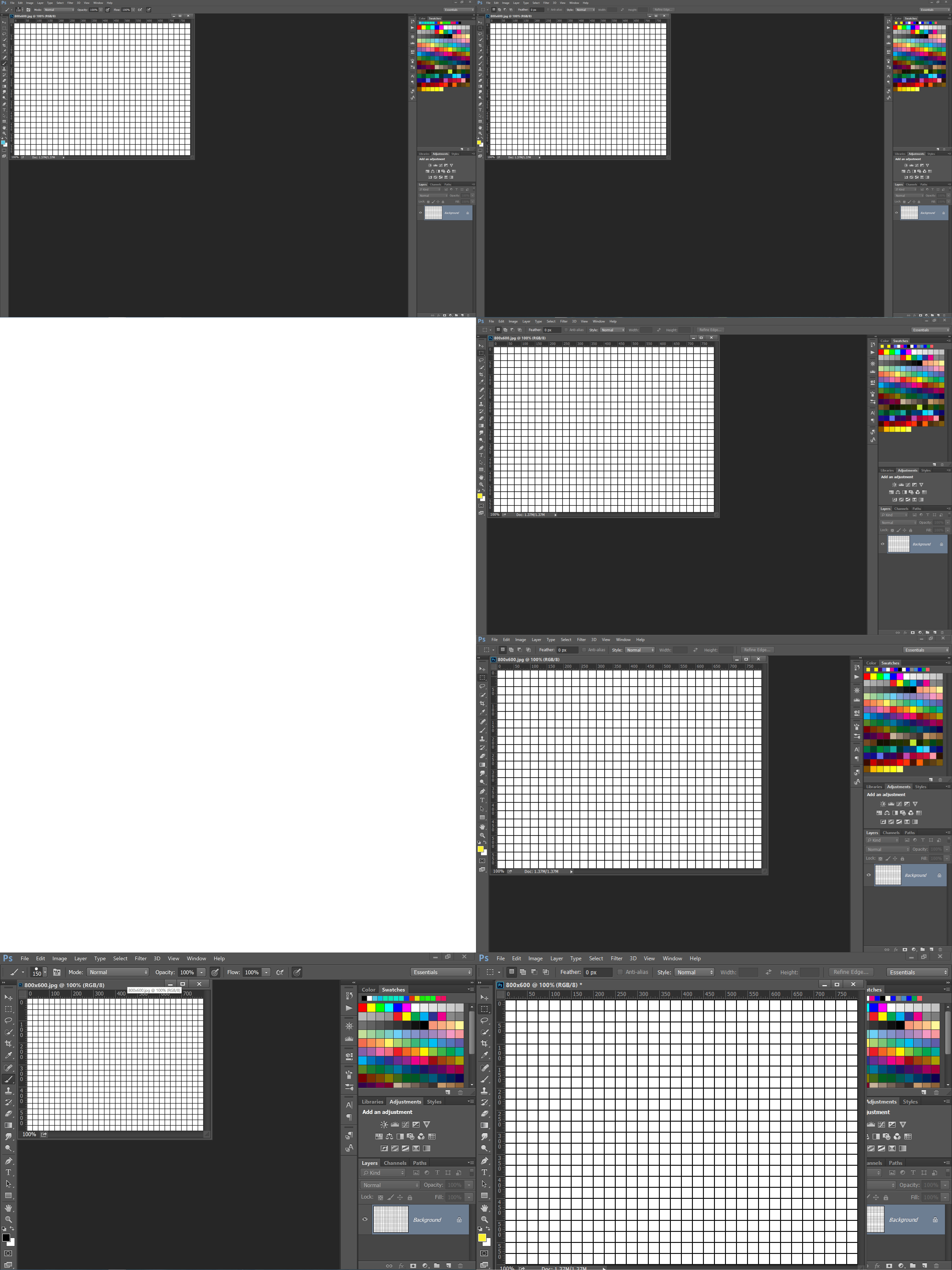
Copy link to clipboard
Copied
Yes!
I already got the "reg-hack" in place.
But i can't seem to get the ".manifest" file to work, Hence my first post.
I'l post the content of the .manifest file below, I'm running W10 and Photoshop CS4 Ext. And its not working. PS won't start at all, says something about "MSVCR80.dll" missing. But i cant update the runtime library where that file should be, win says i already got the latest version?
- - - - - My ".manifest" file - - - - -
<?xml version="1.0" encoding="UTF-8" standalone="yes"?>
<assembly xmlns="urn:schemas-microsoft-com:asm.v1" manifestVersion="1.0" xmlns:asmv3="urn:schemas-microsoft-com:asm.v3">
<assemblyIdentity
type="win32"
processorArchitecture="*"
version="11.0.0.0"
name="Photoshop.exe">
</assemblyIdentity>
<description>Adobe Photoshop</description>
<dependency>
<dependentAssembly>
<assemblyIdentity
type="win32"
name="Microsoft.Windows.Common-Controls"
version="6.0.0.0" processorArchitecture="*"
publicKeyToken="6595b64144ccf1df"
language="*">
</assemblyIdentity>
</dependentAssembly>
</dependency>
<dependency>
<dependentAssembly>
<assemblyIdentity
type="win32"
name="Microsoft.VC90.CRT"
version="9.0.21022.8"
processorArchitecture="amd64"
publicKeyToken="1fc8b3b9a1e18e3b">
</assemblyIdentity>
</dependentAssembly>
</dependency>
<trustInfo xmlns="urn:schemas-microsoft-com:asm.v2">
<security>
<requestedPrivileges>
<requestedExecutionLevel xmlns:ms_asmv3="urn:schemas-microsoft-com:asm.v3"
level="asInvoker"
ms_asmv3:uiAccess="false">
</requestedExecutionLevel>
</requestedPrivileges>
</security>
</trustInfo>
<asmv3:application>
<asmv3:windowsSettings xmlns="http://schemas.microsoft.com/SMI/2005/WindowsSettings">
<ms_windowsSettings:dpiAware xmlns:ms_windowsSettings="http://schemas.microsoft.com/SMI/2005/WindowsSettings">false</ms_windowsSettings:dpiAware>
</asmv3:windowsSettings>
</asmv3:application>
</assembly>
Copy link to clipboard
Copied
I am also working with Photoshop CS4 on a 4k display, and experiencing the same problems. However, when I use Illustrator CS4, it displays/zooms fine. Has anyone experienced this? Why would they be different?
Copy link to clipboard
Copied
It was impossible for me to get anything done, so i gave up. I'm on the free trial month of CC right now.Will start paying end of January. (Probably adobes plan all along.)
But it would still be nice if this would be solved.
I'm gonna hold this against adobe to the end of days. I'm sure they could have came up with a proper solution, but they make more money this way.
Eventually I would have gone to CC anyway, now they forced me to make the transition sooner.
Copy link to clipboard
Copied
Photoshop CC 2014 and CC 2015 has an option for 2x scaling of Photoshop's UI????? Older versions of Photoshop do not have a 2x UI option...
Copy link to clipboard
Copied
Why would Illustrator and Photoshop be coded differently as it relates to scaling?
Copy link to clipboard
Copied
You need to ask Adobe most here do not work for Adobe. They are different applications one is an image processor the other a drawing application.
Copy link to clipboard
Copied
I have asked Adobe and they just say "they dont support it anymore".
Copy link to clipboard
Copied
Adobe does not support old version of their software even CS6 which they will still sell you. Photoshop CC 2015 has so many issues I use their unsupported cc 2014 version for it has fewer problems then CC 2015. Adobe support is not what is should be IMO...
Copy link to clipboard
Copied
I am not sure where the root of the issue is. When I set my display resolution to 1080, it still has the same problem as when 4k is selected...the tools/pointers are not right, and the UI is still small. Any ideas?
Copy link to clipboard
Copied
It you mean you set windows scaling to 200% to scale your 4K display to a 1K display. Photoshop does not use windows scaling. Your display is still a 4K display to Photoshop.
You can modify your windows registry and and an external manifest file to Photoshop.exe folder to force Windows scaling on for Photoshop.
Copy link to clipboard
Copied
johnj13370678 wrote:
I am also working with Photoshop CS4 on a 4k display, and experiencing the same problems. However, when I use Illustrator CS4, it displays/zooms fine. Has anyone experienced this? Why would they be different?
Illistrator may be using Windows scaling Photoshop does not use windows scaling. It depend on the how applications manifest is code if system scaling is use or not used.
Copy link to clipboard
Copied
After a lot of searching on this topic I found the following simple solution so I wanted to share. Hopefully it helps you.
I am running Photoshop CS4 on a Lenovo Yoga 910 with a 14" high resolution monitor. I did the following:
1. Open the Adobe Photoshop folder (Windows C:>Program Files (x86)>Adobe>Adobe Photoshop CS4)
2. Scroll down until you see Photoshop.exe. Right Click.
3. Select Properties and then the Compatibility tab.
4. Check the box next to: Override high DPI scaling behavior.
5. From the dropdown below I selected System.
That was it. It worked great and was simple, without a registry hack.
Copy link to clipboard
Copied
That shortcut option was in the Windows 10 Preview builds. I see it is now available in the standard Windows release.
That good....
Copy link to clipboard
Copied
Thank you!
It works 🙂
-
- 1
- 2
Find more inspiration, events, and resources on the new Adobe Community
Explore Now