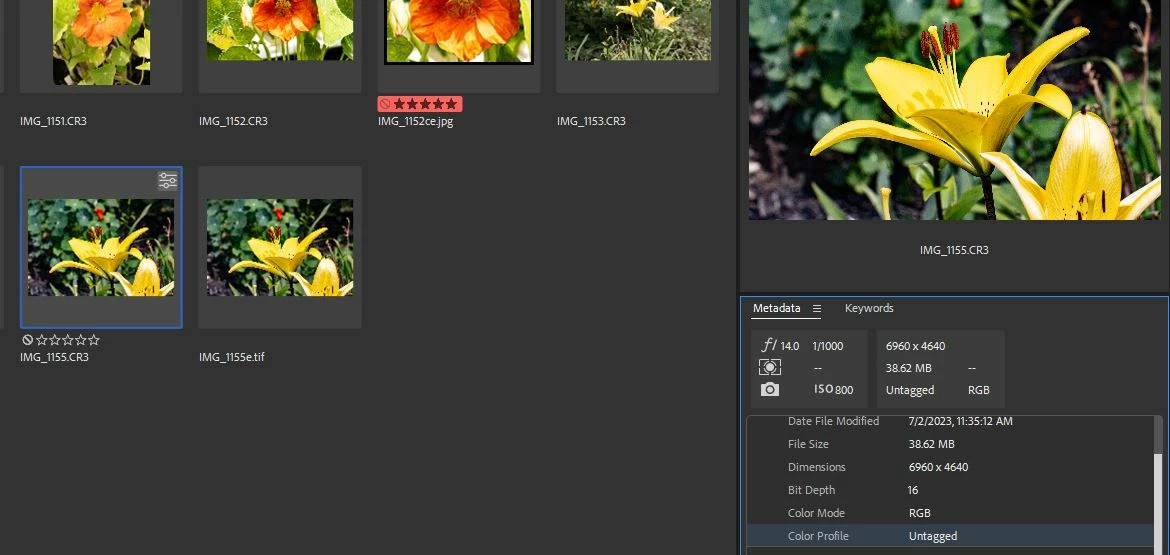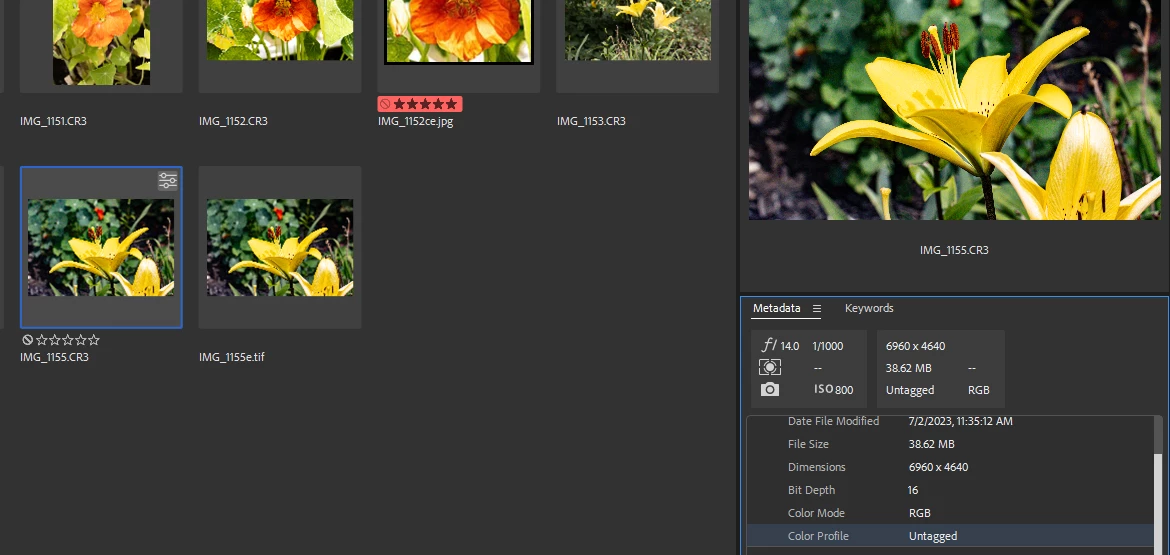質問
5DSr - How to Set Color Profile?
My 2 5DSr's are showing "UNTAGGED" in the Metadata Adobe Bridge 2023vlatest 15.04.777.
I am having a small sharpness problem and my 90D and 5DSr's show "untagged" in the right panel whn a file is selected in Bridge.
Yet other bodies, 1Dx...show Adobe.
Where do I find the list to select from?
Thanks!