 Adobe Community
Adobe Community
- Home
- Photoshop ecosystem
- Discussions
- A question about Photoshop brushes [Where are high...
- A question about Photoshop brushes [Where are high...
Copy link to clipboard
Copied
Hey Everyone!
I was wondering about something and I couldn't find information about it either.
I will be really thankful if someone can answer my newbie question!
Are all textured brushes used in Photoshop and painting software like Krita, Medibang, etc. low resolution or it depends on the type of texture?
I have been unable to find any textured brushes that are high in resolution. All seem to be pretty low in quality.
Thanks in advance!
 1 Correct answer
1 Correct answer
...
I'm wondering about this because in other software that I'm using like Medibang you have the option to create a brush from a canvas.
Let's say your canvas size is: 1920 x 1080 and you want to create a brush with a cloud shape. You have already drawn the cloud and now you choose the option to create the brush from the canvas. But the dimensions for your brush "base" will be 150x150 because that's the default setting in Medibang and you are limited, and unable to create a brush which is higher than
Explore related tutorials & articles
Copy link to clipboard
Copied
You can choose the texture (including ones you create), so it seems to be ultimately up to you what detail it holds.
Maybe you should explain in more detail wha the problem is. maybe post screenshots including the pertinent Panels (Layers, Options, Brush Settings, …) to illustrate.
Copy link to clipboard
Copied
I was talking about pre-made brushes that you can find online.
Let me know if you need any more information.
Copy link to clipboard
Copied
Unless you start making meaningful statements you can hardly expect to get meaningful advice.
Could you please post a screenshot of a brush stroke that you find lacking taken at View > 100% with the pertinent Panels (Layers, Brush Serrings, Options Bar, …) visible?
Copy link to clipboard
Copied
And please make sure the »Texture« file is visible in the screenshot, too.
Copy link to clipboard
Copied
Canvas size: 1920 x 1080 px
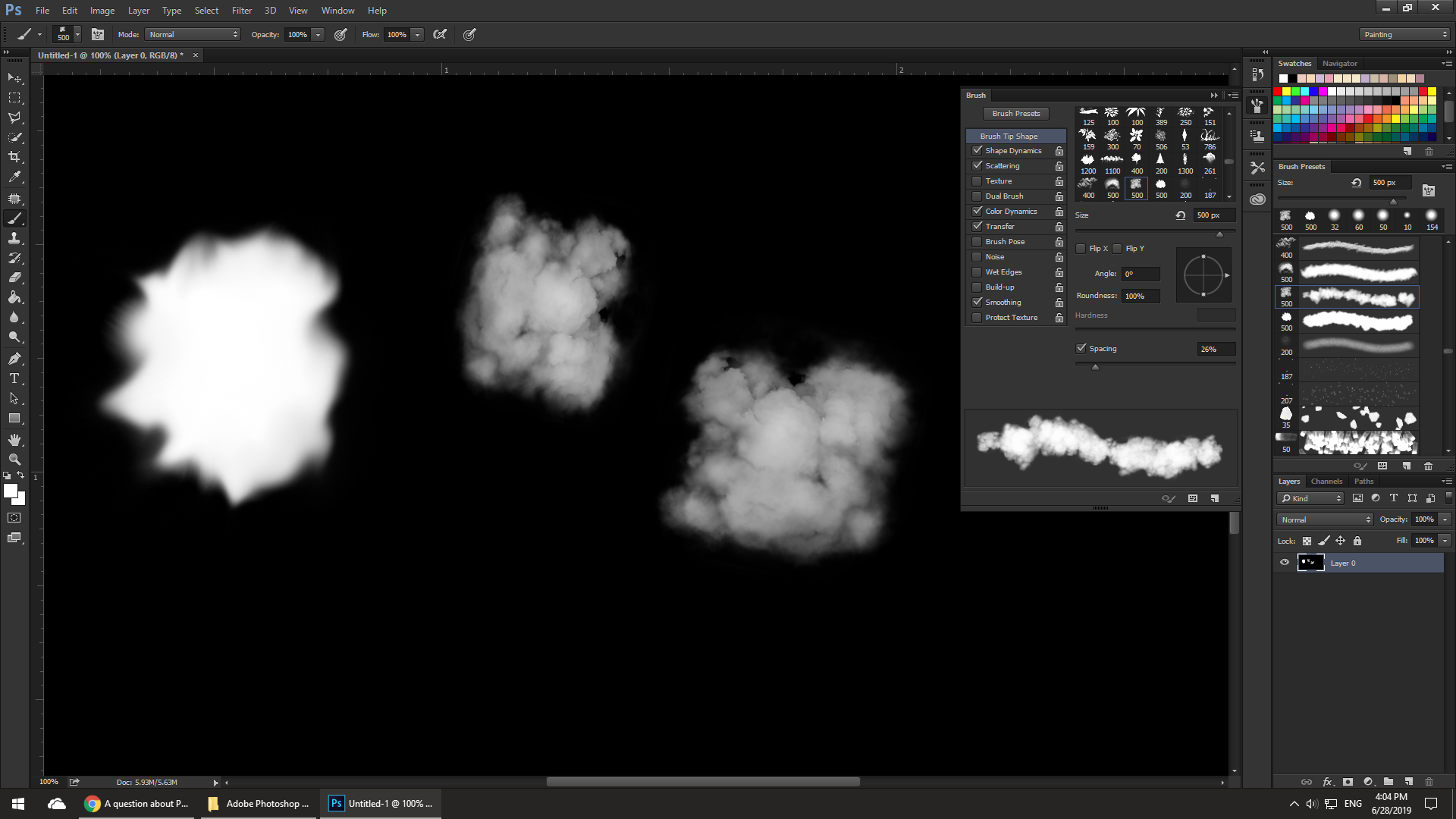

Copy link to clipboard
Copied
The brush apparently does not even employ the Texture-feature.
Are you speaking about the Brush tip itself?
What are the Shape Dynamics?
At 500px the tip does not seem to be extremely large, but in this case I see no problem.
Copy link to clipboard
Copied
Yes, I'm speaking about the brush tip.
So I'm talking about the original source image that has been used to create the specific brush itself. Is there a specific limit in photoshop that doesn't allow the resolution of the source image to be higher than a specific number?
I'm wondering about this because in other software that I'm using like Medibang you have the option to create a brush from a canvas.
Let's say your canvas size is: 1920 x 1080 and you want to create a brush with a cloud shape. You have already drawn the cloud and now you choose the option to create the brush from the canvas. But the dimensions for your brush "base" will be 150x150 because that's the default setting in Medibang and you are limited, and unable to create a brush which is higher than this resolution.
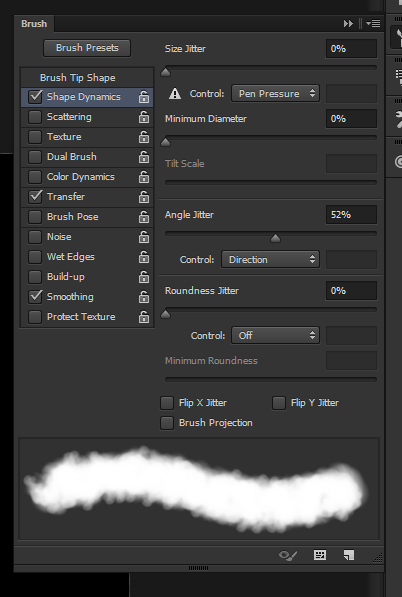
Copy link to clipboard
Copied
I'm wondering about this because in other software that I'm using like Medibang you have the option to create a brush from a canvas.
Let's say your canvas size is: 1920 x 1080 and you want to create a brush with a cloud shape. You have already drawn the cloud and now you choose the option to create the brush from the canvas. But the dimensions for your brush "base" will be 150x150 because that's the default setting in Medibang and you are limited, and unable to create a brush which is higher than this resolution.
Have you even consulted the documentation?
Create and modify brushes in Adobe Photoshop
There is a limit to the pixel dimensions of Photoshop Brush tips but the page states it is
2500 pixels by 2500 pixels
Copy link to clipboard
Copied
There is a limit to the pixel dimensions of Photoshop Brush tips but the page states it is
2500 pixels by 2500 pixels
Addendum: Apparently that limitation has been changed, in a test I was able to create a bigger sampled Brush.
Copy link to clipboard
Copied
The second screenshot seems to have been taken at a magnification of above 300% so pixelation is to be expected.
Copy link to clipboard
Copied
Oh and I am aware that the magnification was above 300%, however, I was wondering if there were brushes that have been made by using a very high-res source image, which would make the loss of quality unnoticeable even at very strong magnification like in my example.
Copy link to clipboard
Copied
Oh and I am aware that the magnification was above 300%, however, I was wondering if there were brushes that have been made by using a very high-res source image, which would make the loss of quality unnoticeable even at very strong magnification like in my example.
Your statement does not make sense.
No matter the original size of the Brush tip once you applied it it’s as it has been applied at the image’s resolution, magnifying the image cannot reveal additional pixels that are not there.
