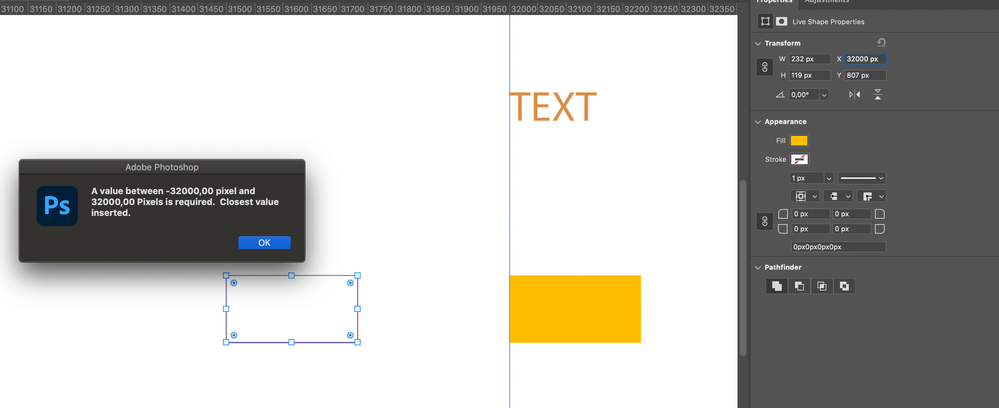- Home
- Photoshop ecosystem
- Discussions
- A value between -32000,00 pixel and 32,000 pixels ...
- A value between -32000,00 pixel and 32,000 pixels ...
Copy link to clipboard
Copied
I see a few other posts on the subject but none have solved the issue for me. I've spent a day trouble shooting this so far with no solution so any help is greatly appreciated.
I'm working with a psb web document in pixels (5000px x 299,999px) to create pixel perfect art on a long "timeline".
If I type in an x value of greater than 32,000 pixels I get the following error message:
In the case pictured above, I simply tried to move the rectangle from where it was (X= 31,500) to 32,500. The result is that its placed at 32,000 pixels. However, a move from 31,500 to 30,500 presents no issues (only anything greater than 32k).
With rectangles I can get around this by using the move tool and dragging, but the same doesnt work for text. Instead, I get the following error message:
Using the marquee tool and trying to move with the free transform tool doesn't work either so I'm totally unable to move text.
In reading some other posts on this topic, it seems the problem may be something to do with using non-english keyboards or some way to configure keyboards. I'm using a french keyboard on my mac and using photoshop in english. So there could be some issue with that perhaps (for example, the decimal point in france is expressed by "," whereas its "." in english.
Then it gets worse. X values of text (in inches) begin to automatically change the x values of layers from pixels to inches. This is a nightmare and a project stopper for me as I must create pixel perfect art and cannot work in inches. Essentially my entire project gets divided to pixels at x values below 32k and inches at x value over 32k. I've outlined this spooky business in greater detail here: https://community.adobe.com/t5/photoshop/properties-panel-switches-x-values-from-pixels-to-inches/m-...
THANKS FOR THE HELP!
Jen
 1 Correct answer
1 Correct answer
Adobe has informed me that they plan to fix this in the next update. In the meantime I've found a possible workaround. If I tell my computer that my keyboard is an english keyboard (instead of french) it works. I'm using photoshop in English and the problem seems to arise with using keyboards in other languages than whichever version of photoshop you are using. Hope this helps someone...cheers.
Explore related tutorials & articles
Copy link to clipboard
Copied
Adobe has informed me that they plan to fix this in the next update. In the meantime I've found a possible workaround. If I tell my computer that my keyboard is an english keyboard (instead of french) it works. I'm using photoshop in English and the problem seems to arise with using keyboards in other languages than whichever version of photoshop you are using. Hope this helps someone...cheers.
Copy link to clipboard
Copied
Thank you for sharing that info, @Barefoot22 !
~ Jane