- Home
- Photoshop ecosystem
- Discussions
- Re: Accessing Kyle T. Webster photoshop brushes ta...
- Re: Accessing Kyle T. Webster photoshop brushes ta...
Copy link to clipboard
Copied
I am trying to access the Kyle T. Webster photoshop brushes. When I am in photoshop and select "Get more brushes" from the brush settings icon it takes me to my account settings page. Does this mean my CC account does not have access to the brushes?
Here is a screenshot of what I see when I select "Get more brushes"...
First it goes to this screen --
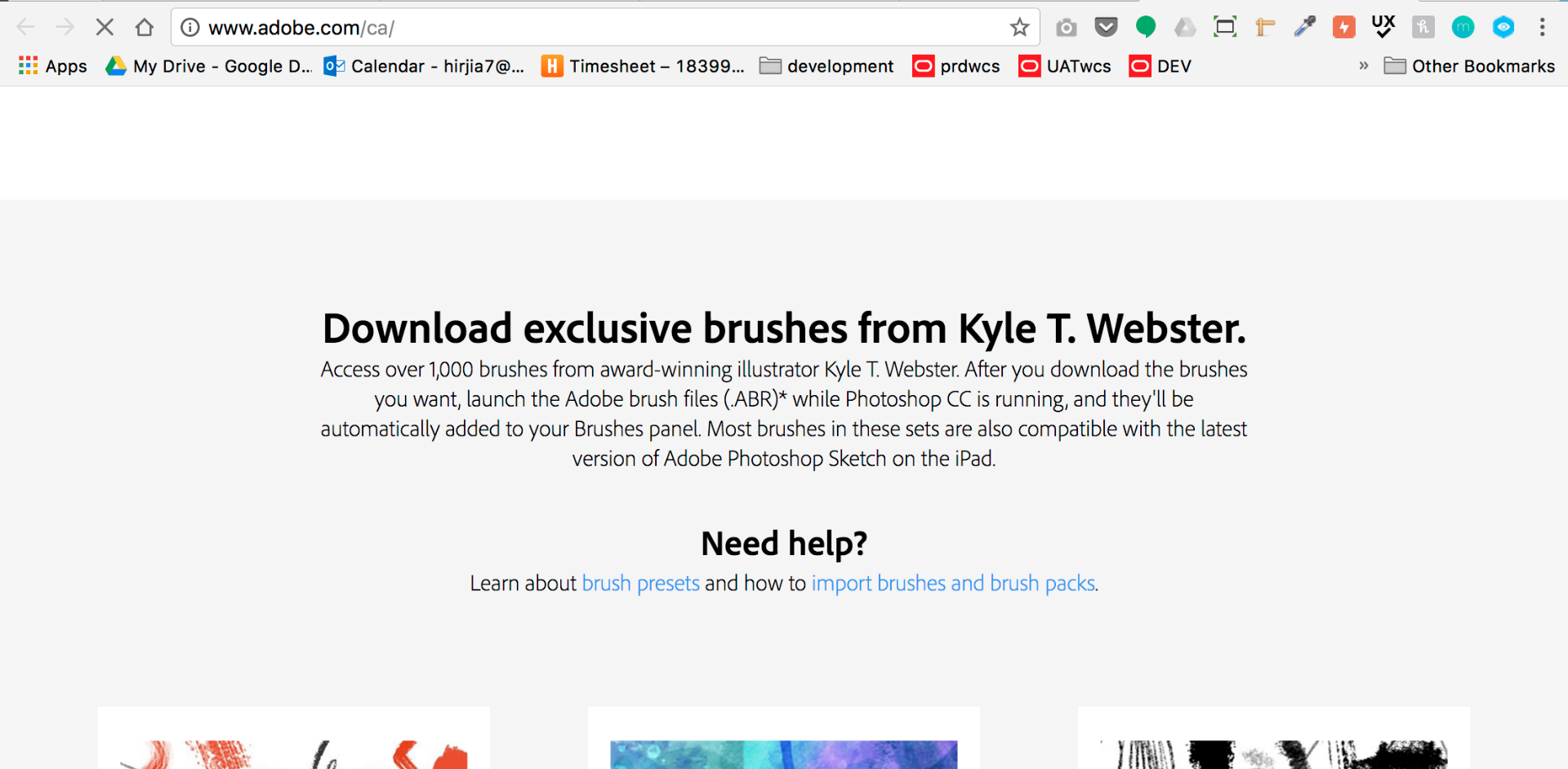
But then the screen changes to this before I can click anything --
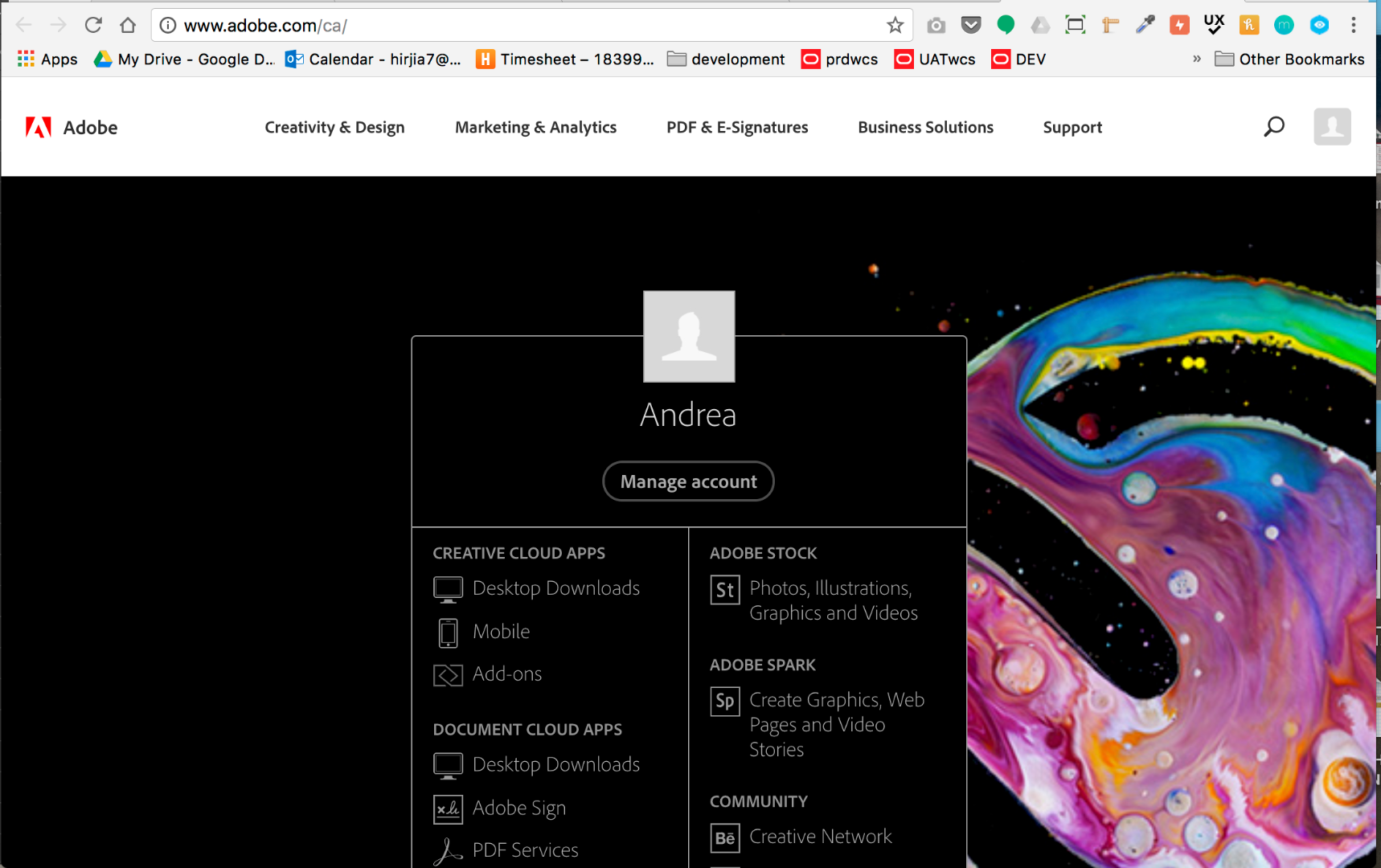
 1 Correct answer
1 Correct answer
Hi
On launch this only works in the US. Adobe have said they are working on expanding the locales.
In the meantime there are workarounds in this thread, you need to scroll down it, that you may wish to try:
Cannot download Kyle Webster brushes
Dave
Explore related tutorials & articles
Copy link to clipboard
Copied
Hi
On launch this only works in the US. Adobe have said they are working on expanding the locales.
In the meantime there are workarounds in this thread, you need to scroll down it, that you may wish to try:
Cannot download Kyle Webster brushes
Dave
Copy link to clipboard
Copied
Thanks so much Dave! It worked, I was able to download the brushes ![]()
Copy link to clipboard
Copied
Great - enjoy !
Dave
Copy link to clipboard
Copied
Hi,
We now have things in place so the menu command should work from non-US regions. The landing page with still be in English for now, but we will get localized pages in place as well.
The issue with the Edge browser still stands for now sorry if that is your default browser. You will land on the expected page from Photoshop, but downloading the brush files we still not work.
Sorry for the earlier trouble.
regards,
steve