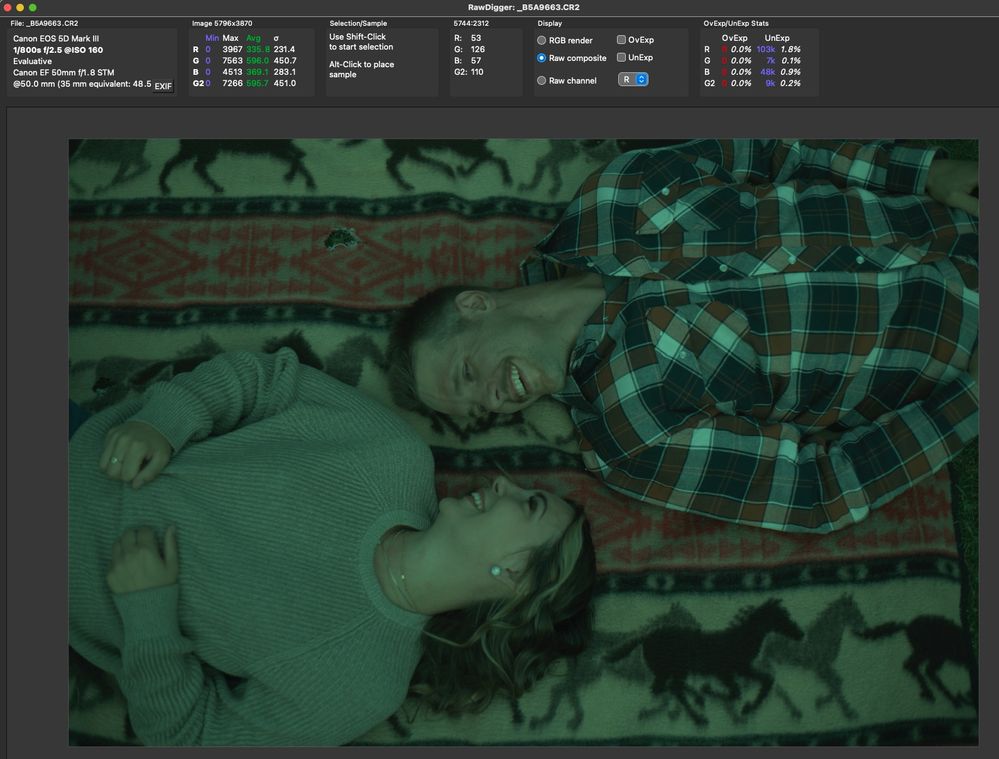Copy link to clipboard
Copied
Recently did a photoshoot on my canon 5D Mark III and used live view since I neede to be right above my subjects. My camera had a 1x1 aspect ratio on (didnt know how to fix it at the time, I did now, but didnt see an issue) but showed the full image on image playback so I thought it was fine. I opened the images in Lightroom CC and they show up as regular aspect ratio until I click on them and they go into 1x1 and dont go back. Is there any way to fix this or are all of my live view taken shots stuck like this?
 1 Correct answer
1 Correct answer
Hi
Try this plug in
https://helpx.adobe.com/uk/lightroom-classic/kb/canon-5d-mark-iii-images.html
Dave
Explore related tutorials & articles
Copy link to clipboard
Copied
Can you upload one raw to something like Dropbox to inspect?
I suspect you are just seeing a crop based on metadata meaning you probably have full frame raw data but an example raw would help.
Copy link to clipboard
Copied
Don't have drop box or any of the other suggested things I have found since most of them are iPhone apps and I have Android and Microsoft products
Copy link to clipboard
Copied
Google Drive would work for this. I believe One Drive would as well.
Copy link to clipboard
Copied
Any filesharing service will work so we can see your sample file. Dropbox is one of the most popular which is why it's often mentioned here. In your case, you should have access to OneDrive so try that.
Copy link to clipboard
Copied
I got them uploaded to my OneDrive as raw files and can see them as their original aspect ratio, but in the file info it is still stated as 1:1 and when exported back into my computer they still show up as 1:1. I can't screenshot it since OneDrive won't show me the full resolution but the when downloaded the quality is still the same. How do I get it back to the original ratio from OneDrive?
Copy link to clipboard
Copied
Please share one of the files on OneDrice and paste a link here so we can download it and inspect it.
Copy link to clipboard
Copied
https://1drv.ms/u/s!Ak2hCPClOaU5zx6tTrZqKWBG1j_X?e=UHKoJb Hopefully this works, my replys keep dissapearing.
Copy link to clipboard
Copied
Hi, could you maybe share a file from your Creative Cloud online space?
Copy link to clipboard
Copied
Copy link to clipboard
Copied
The raw itself IS NOT cropped, it certainly is not 1X1.
If I open the full raw data (no rendering) in RawDigger, I see this:
Copy link to clipboard
Copied
That's what I see as well but only on OneDrive, any way I redownload it, it goes right back to 1:1 as well as in Lightroom
Copy link to clipboard
Copied
I'm sure you've tried it, but what happens if you change the aspect ratio to 3:2? Are you able to recover the missing sides of the file? Or does it crop within the 1:1 square you can see?
Copy link to clipboard
Copied
Justs crops within the 1:1
Copy link to clipboard
Copied
As suspected, there is some camera-generated metadata that tells LR/ACR to honor the crop even though the complete uncropped raw data exists.
How one disables this metadata is the real question. I can't undo it in ACR and converting it to DNG doesn't alter that, but again, it really isn't cropped.
Copy link to clipboard
Copied
It is easy to see what is going on when inspecting the file with ExifTool. Here are the various pixel width/height tags:
[IFD0] ImageWidth : 5760
[IFD0] ImageHeight : 3840
[ExifIFD] ExifImageWidth : 5760
[ExifIFD] ExifImageHeight : 3840
[Canon] CanonImageWidth : 5760
[Canon] CanonImageHeight : 3840
[Canon] AFImageWidth : 5760
[Canon] AFImageHeight : 3840
[Canon] CroppedImageWidth : 3840
[Canon] CroppedImageHeight : 3840
[Canon] OriginalImageWidth : 5760
[Canon] OriginalImageHeight : 3840
The offending metadata is obviously:
[Canon] CroppedImageWidth : 3840
[Canon] CroppedImageHeight : 3840
I'd recommend that you look into Canon software to see if it can bypass the cropped metadata.
Another option would be 3rd party software, for example on a Mac, Raw Photo Processor ignores the crop.
Copy link to clipboard
Copied
Rawdigger shows the same metadata.
It doesn't allow for editing and that's the rub.
Agree the next stop is Canons software.
Copy link to clipboard
Copied
Hi
Try this plug in
https://helpx.adobe.com/uk/lightroom-classic/kb/canon-5d-mark-iii-images.html
Dave
Copy link to clipboard
Copied
Thank you so much, this fixed it and was super easy to follow.
Copy link to clipboard
Copied
Hi, I have the very same, infuriating, problem now... I wonder what plug-in you used, I can´t find it on the website.
Thank you!
Copy link to clipboard
Copied
It looks like it was removed from the Adobe site linked. This alternative link to web archive may help: https://web.archive.org/web/20230623070825/https://helpx.adobe.com/lightroom-classic/kb/canon-5d-mar...
It is the Adobe SNG recover edges tool you want.
Dave